First time installing a GPU Cooler..:.
Pictures may not be the best but can you see if everything is ok...
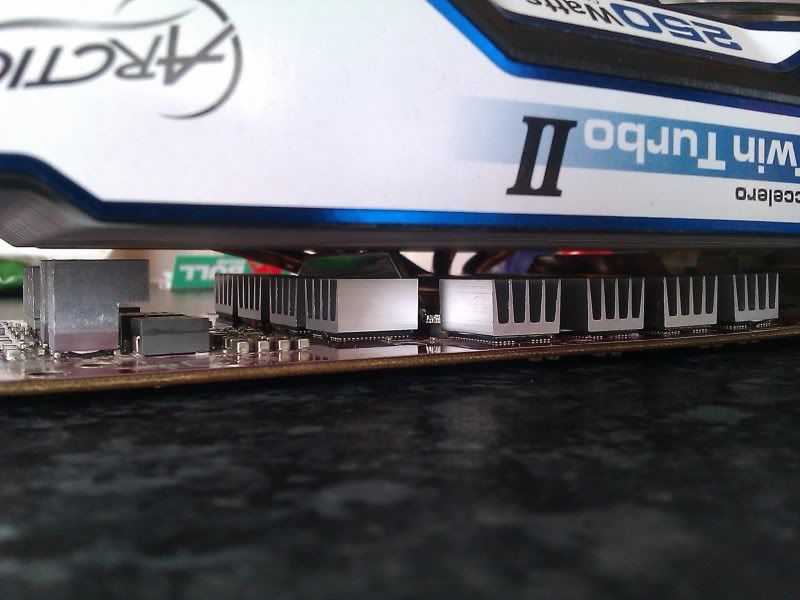

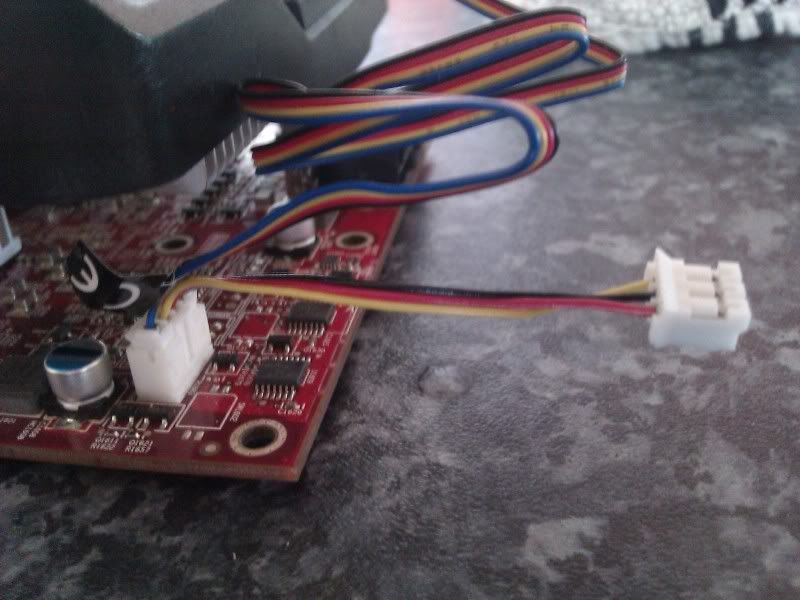
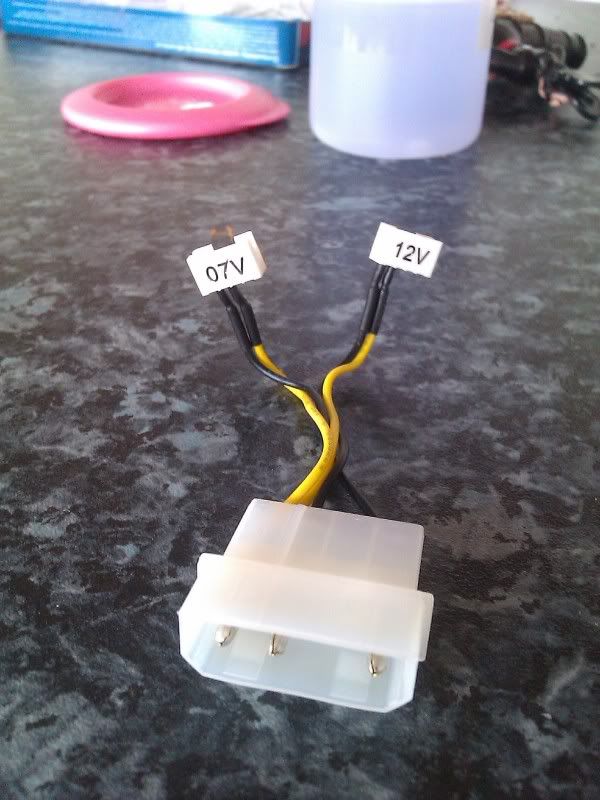
Basically I took an eraser to all the black squares that the stock heatsink was covering, cleaned off the gpu, stuck the new HS's down with the supplied tube, and fixed the main HS in position...
Everything is tightened up, so does it look ok...
2 things also...
Black, Yellow, Red connector (passthrough)...... what is it?
The molex adapter.....7v / 12v ??
Thanks.
Pictures may not be the best but can you see if everything is ok...
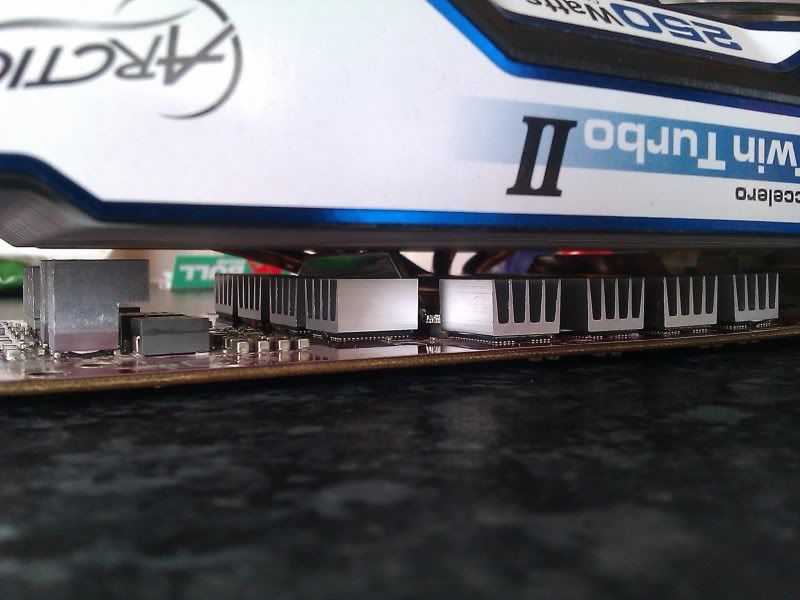

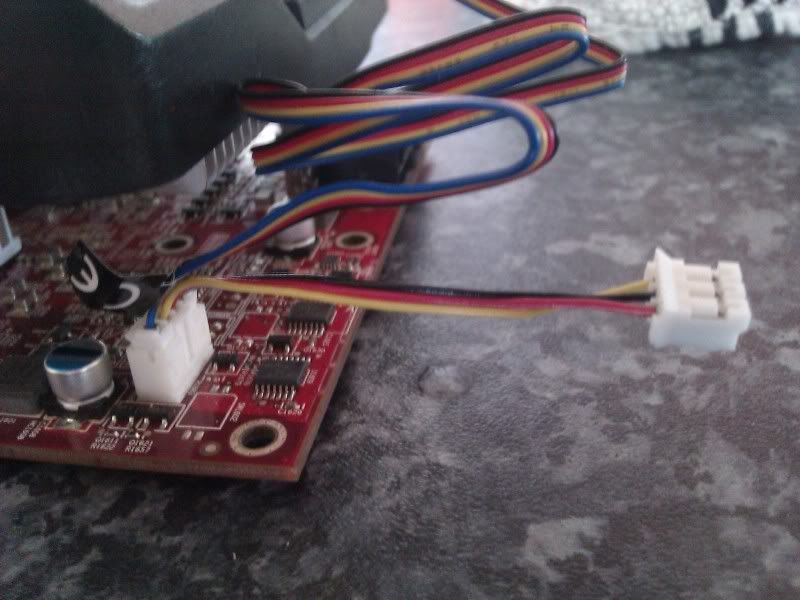
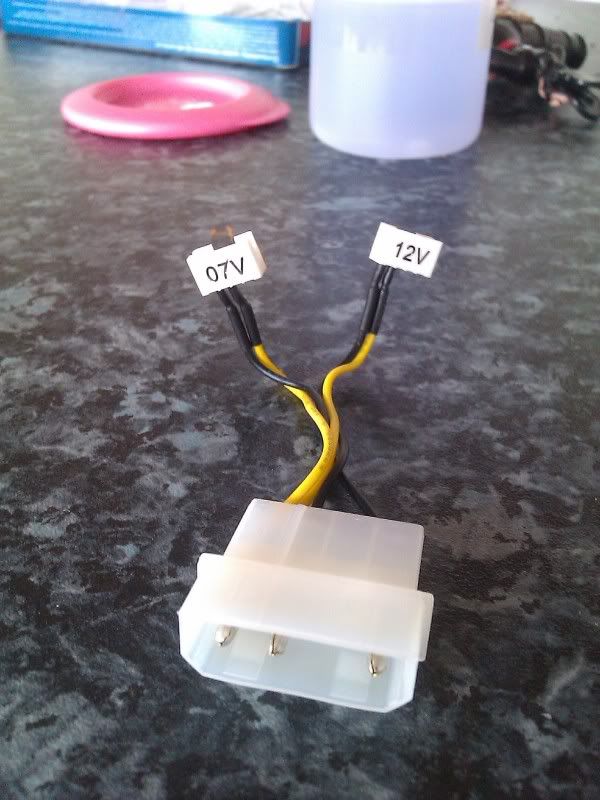
Basically I took an eraser to all the black squares that the stock heatsink was covering, cleaned off the gpu, stuck the new HS's down with the supplied tube, and fixed the main HS in position...
Everything is tightened up, so does it look ok...
2 things also...
Black, Yellow, Red connector (passthrough)...... what is it?
The molex adapter.....7v / 12v ??
Thanks.
Last edited:
