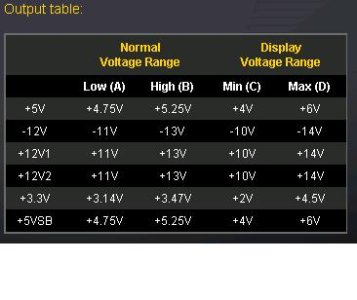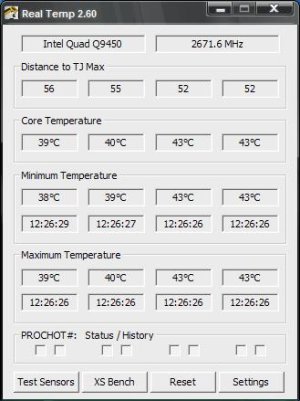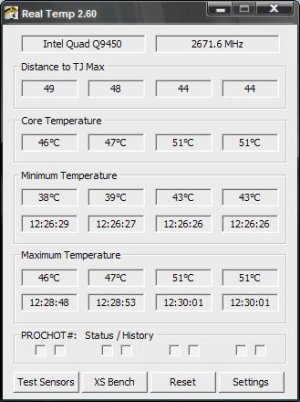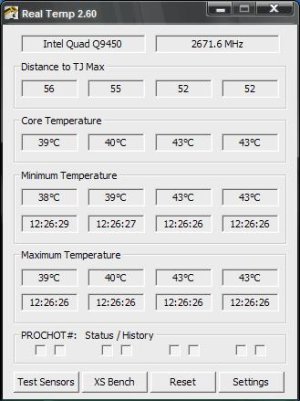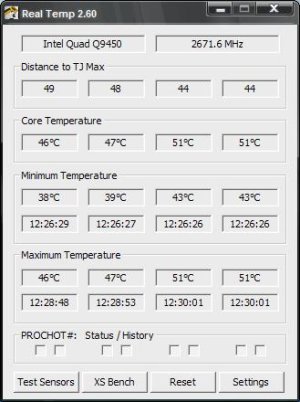cybermaniac
New member
hey guys
when i first installed my system, under watercooling, my q9450 was showing about 40-50c temps.
updated the bios and that went down to about 1-2c above ambient.
however.......if i look at lets say everest or realtemp, they show something rather strange:
(see enclosed picture)
seems that the "cpu" temp is 25c or so, whilst the cores are almost double that temp.....
any ideas?
The reason I ask ofc, is for overclocking........I can't really monitor my temps unless I know what the real temps are lol
when i first installed my system, under watercooling, my q9450 was showing about 40-50c temps.
updated the bios and that went down to about 1-2c above ambient.
however.......if i look at lets say everest or realtemp, they show something rather strange:
(see enclosed picture)
seems that the "cpu" temp is 25c or so, whilst the cores are almost double that temp.....
any ideas?
The reason I ask ofc, is for overclocking........I can't really monitor my temps unless I know what the real temps are lol