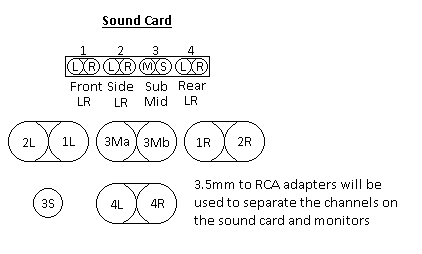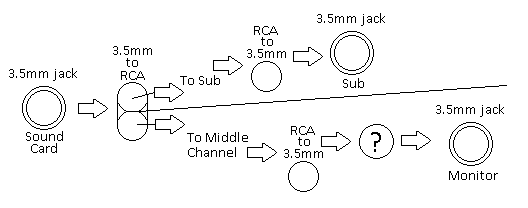MilesMetal
New member
I had a lightbulb moment recently regarding 7.1 channel surround for gaming.
I'll be soon be getting a triple-monitor setup for my PC. The monitors that I'm getting have built-in speakers.
There is a basic diagram of the setup included in the attachments.
As you can see the middle (or center) channel needs to be duplicated to play through both the left and right speakers on the middle monitor because this channel carries both the sub-woofer signal through one pole and the center channel through the other.
I assume that if just I plug the 3.5mm end right into the monitor it will only play sound through one speaker.
What do I need to to to have it play through both?
Thanks,
Miles.
I'll be soon be getting a triple-monitor setup for my PC. The monitors that I'm getting have built-in speakers.
I realized that I could combine these three pairs of speakers into a 7.1 speaker setup with a bunch of 3.5mm to RCA adapters, provided I buy a sub-woofer and an extra stereo speaker for the rear channel.
There is a basic diagram of the setup included in the attachments.
As you can see the middle (or center) channel needs to be duplicated to play through both the left and right speakers on the middle monitor because this channel carries both the sub-woofer signal through one pole and the center channel through the other.
I assume that if just I plug the 3.5mm end right into the monitor it will only play sound through one speaker.
What do I need to to to have it play through both?
Thanks,
Miles.