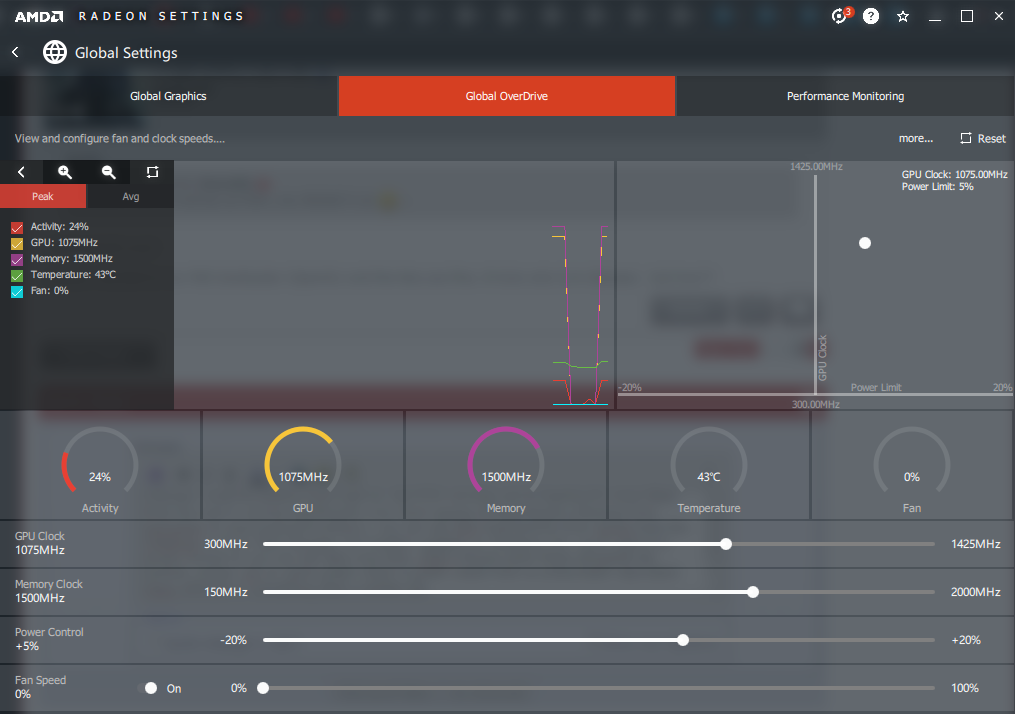Have you tried just pegging the fan at like 80% with no auto and checking that fixes it to ensure it's definitely the GPU fan?
Odyssey could be putting more load on than Kombuster, but if it's revving you're hearing it's more likely that the load is varying significantly over short spaces of time(Maybe switching from gameplay to menu/pause/inventory), you can see GPU load/Activity from OCing tools like Wattman or from Task Manager (On modern updates on Windows 10), you'll want it in graph format so you can see dips over time. AMD's drivers plots these alongside fan speeds, temps, ect on same graph which is pretty useful here so presumably equivalent Asus software or something does a similar job.
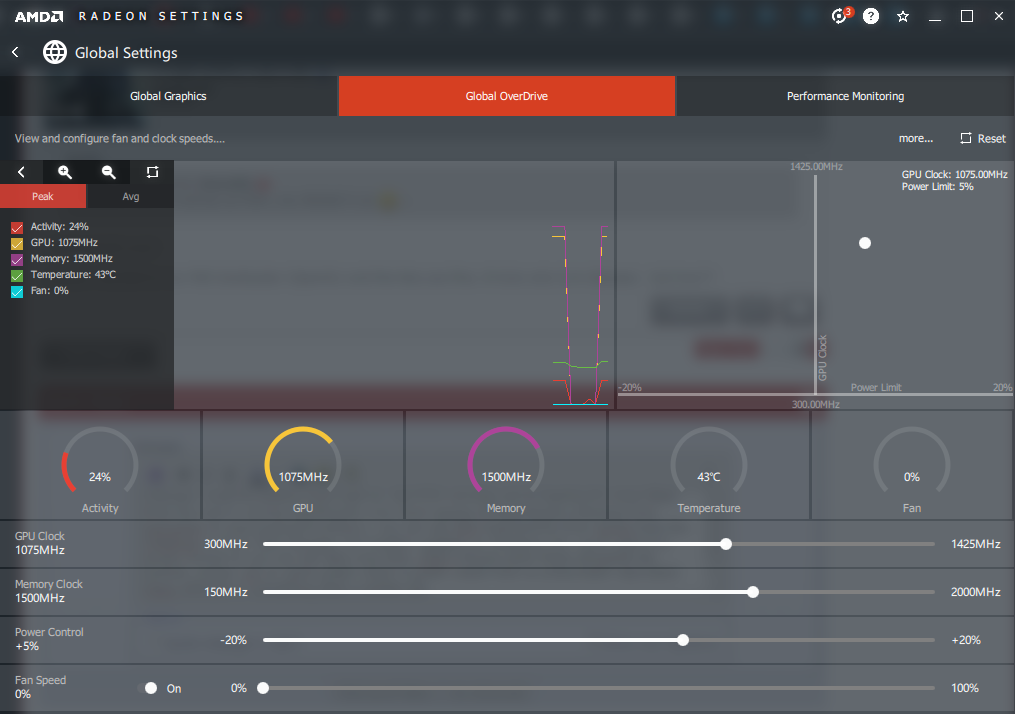
If that's the issue, just make sure your fan curve is straighter (No steep changes or 2nd-order gradients, IE try and keep the rate of change constant). The thing someone else mentioned, of a speed being too low, is also a prominent issue with voltage controlled fans(2 or 3-pin) below around 40% or PWM-controlled fans(4-pin) once the %age off of the duty cycle becomes equivalent to the power cycle of the fan(1 revolution, so at say 600RPM the fan does 10 cycles a second for a 0.1 send cycle, and if that speeds reached at say a 20% of a duty cycle(IE power is only turned on for 20% of the time the fans running and completely off the rest in a rapid fashion) and the PWM cycle frequency is too low and the fan has a low moment of inertia (essentially weight here) then it could lead to inconsistent speeds as well.
It could also be that the fans settling at a speed that causes first or second order harmonic motion or resonates with other components (IE the frequency of the fans matches the natural frequency of whatever it's attached too) but that's a rare one especially to repeat consistently.