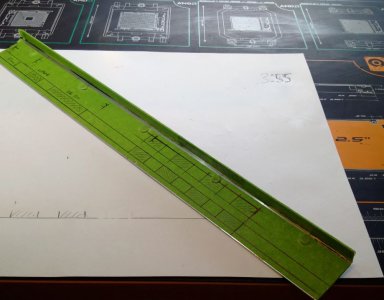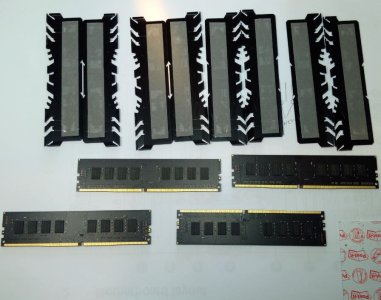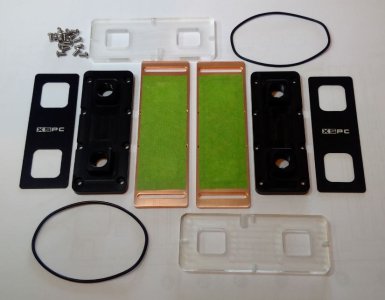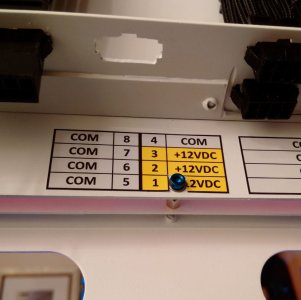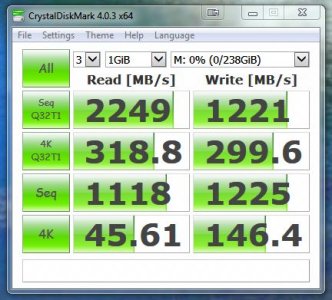Blade Runner
New member
I already had one go at this cable but I was not happy with it, I had put a join in the middle to take one of those Molex male/ female connectors that has a 5v feed coming off.
The 5v is for the USB hub but it just did not look very good so I bit the bullet and have done it again in one piece which is much neater.;
I sketched a full size section of the run needed for the cable with the critical points for connectors. This saved a lot of time going back and forth with a tape to the PC and is much more accurate.
I think this is the most complex cable I have to make so glad to get it out of the way. It fits too; which is always a bonus
The 5v is for the USB hub but it just did not look very good so I bit the bullet and have done it again in one piece which is much neater.;
I sketched a full size section of the run needed for the cable with the critical points for connectors. This saved a lot of time going back and forth with a tape to the PC and is much more accurate.
I think this is the most complex cable I have to make so glad to get it out of the way. It fits too; which is always a bonus
Attachments
-
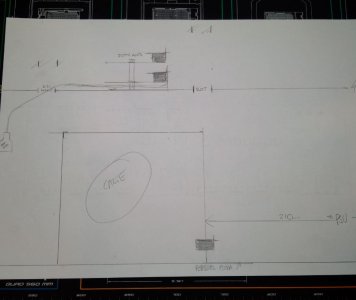 FullScaleCrossSectionForMolexPowerCables.JPG52.4 KB · Views: 93
FullScaleCrossSectionForMolexPowerCables.JPG52.4 KB · Views: 93 -
 Template6.JPG58.2 KB · Views: 102
Template6.JPG58.2 KB · Views: 102 -
 Template5.JPG66.9 KB · Views: 97
Template5.JPG66.9 KB · Views: 97 -
 Template4.JPG84.5 KB · Views: 90
Template4.JPG84.5 KB · Views: 90 -
 Template3.JPG58.2 KB · Views: 107
Template3.JPG58.2 KB · Views: 107 -
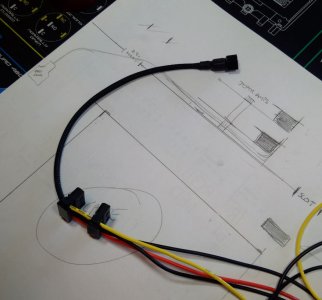 Template2.JPG74.3 KB · Views: 89
Template2.JPG74.3 KB · Views: 89 -
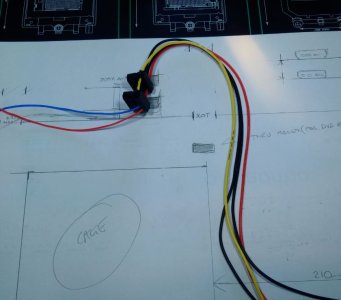 Template1.JPG63.9 KB · Views: 91
Template1.JPG63.9 KB · Views: 91 -
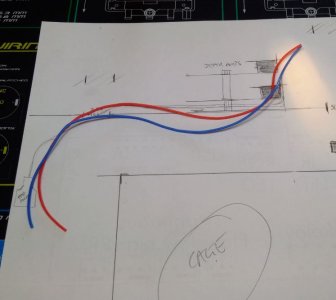 USB2_HubPowerCablesToLength.JPG47.5 KB · Views: 81
USB2_HubPowerCablesToLength.JPG47.5 KB · Views: 81 -
 Template7.jpg82.5 KB · Views: 85
Template7.jpg82.5 KB · Views: 85 -
 Template8.jpg80.7 KB · Views: 103
Template8.jpg80.7 KB · Views: 103 -
 Template9.jpg80.8 KB · Views: 116
Template9.jpg80.8 KB · Views: 116