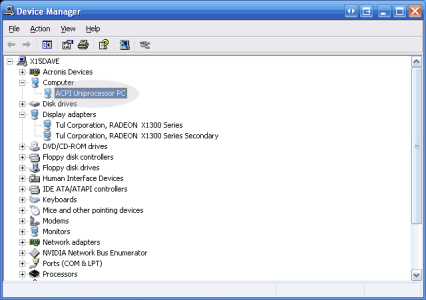Counter Terrorist Zombie
New member
Hey guys,
I might be building a media center PC for my friend with a Conroe CPU... I have never installed Windows on a system with a dual core cpu although I remember telling my friend about hitting a key in Windows XP Pro installation so it can utilise both cores... (that was over a year ago and i cant remember now )
)
Can someone give me a pre-guide on how to do this or post a link ?
cheers!

I might be building a media center PC for my friend with a Conroe CPU... I have never installed Windows on a system with a dual core cpu although I remember telling my friend about hitting a key in Windows XP Pro installation so it can utilise both cores... (that was over a year ago and i cant remember now
Can someone give me a pre-guide on how to do this or post a link ?
cheers!