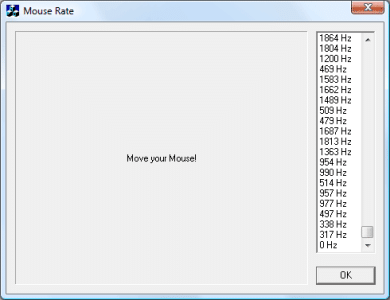As good as having the extra polling rate setting etc it seems to eat CPU up. My cpu usage jumps to almost 50% at times when im just waving it around desktop to see its usage. Im running it on an E6700 OC to 3.5GHZ.
Almost50% + games usage is gonna be bad:nono: . Is it worth having for this....
Almost50% + games usage is gonna be bad:nono: . Is it worth having for this....