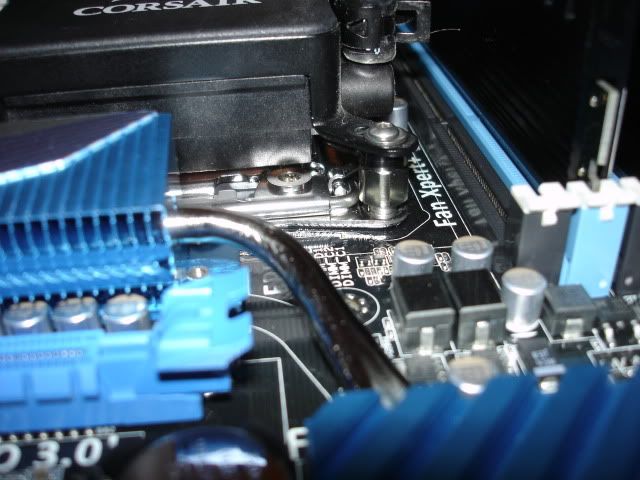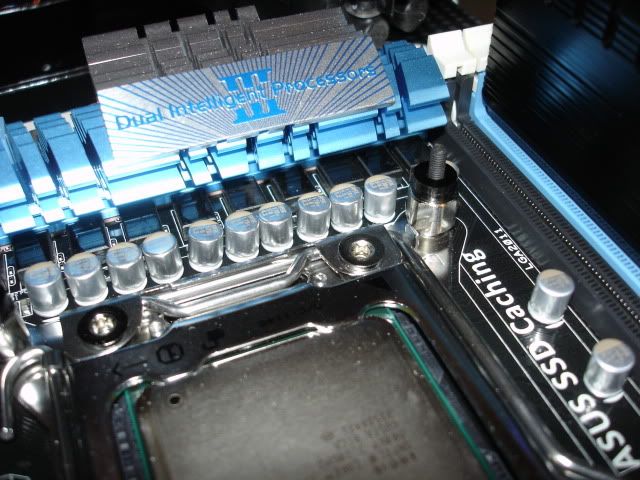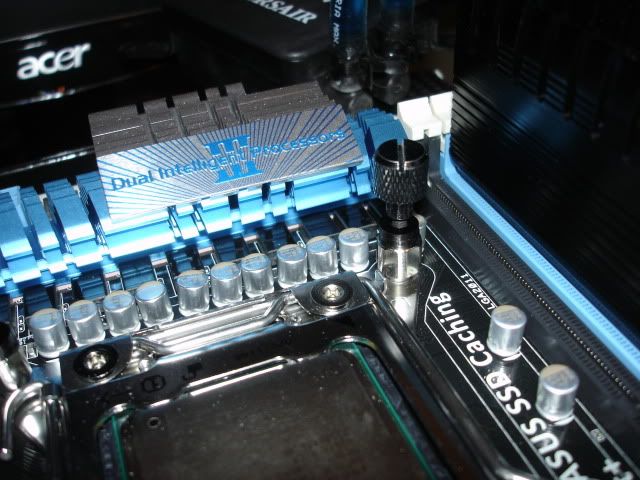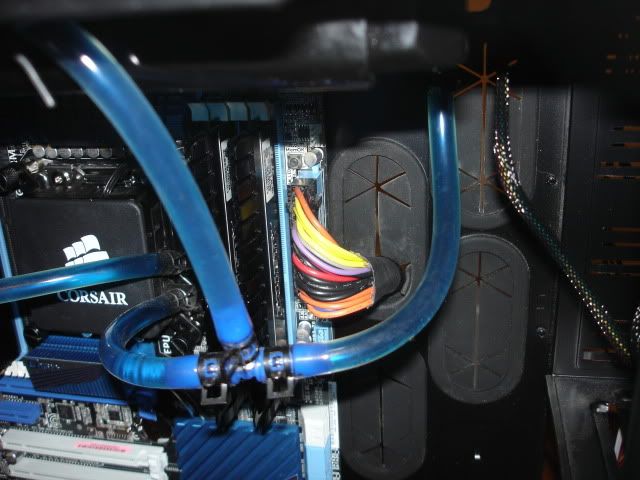Solidarity
New member
This h60 mounting intrigues me.

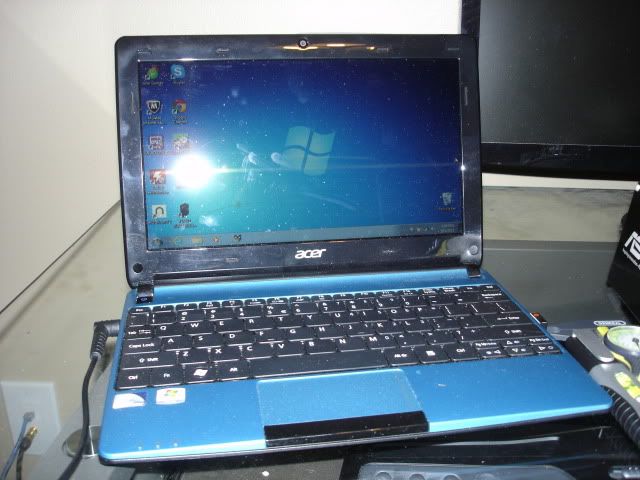





The victim!!

My 600T SE, Lamptron Touch, and ASUS DVD drive.

My old Pentium 4 system shoved in a pretty box.
Remove my reference 560Ti, got a second on just like it!

My few year old Creative X-Fi card that they no longer support with drivers!!

My modded H-60 w/ Black Ice GTS X-flow.