alienware
Banned
I've still got speedfan on startup for the systray temp as hwmon doesn't seem to have this
Learn your software ! Just add an entry to the startup folder of Windows, job done.
I've still got speedfan on startup for the systray temp as hwmon doesn't seem to have this
Learn your software ! Just add an entry to the startup folder of Windows, job done.
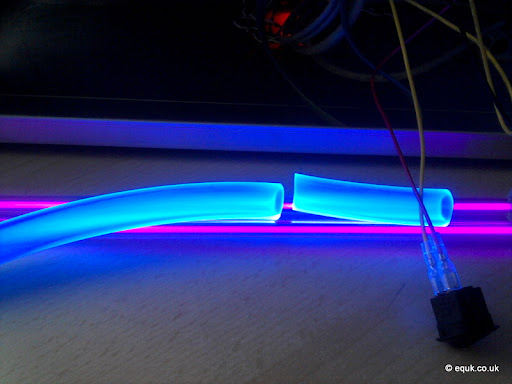
Holy cable management batmanDeffo need to try and do some tidying in there dude, Im know Im anal about this kinda stuff but it really doesnt take much and it makes it all look so much better. Same with the water, if you cant have short lengths of hose make them tidy dont just shove them in.





