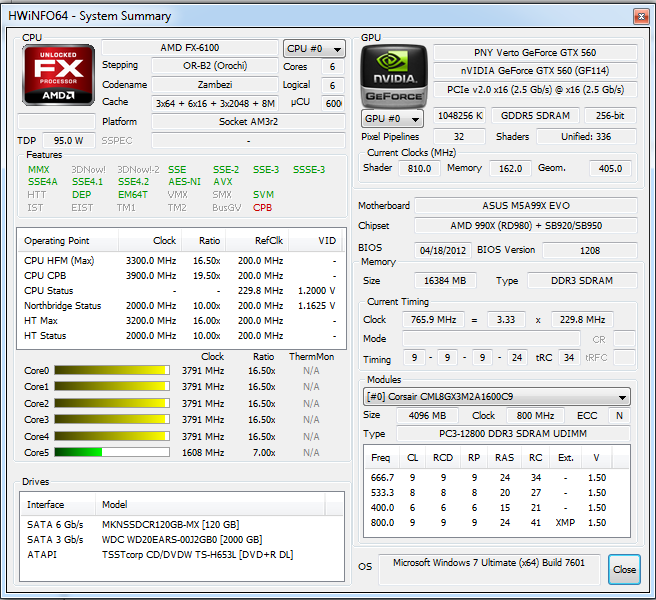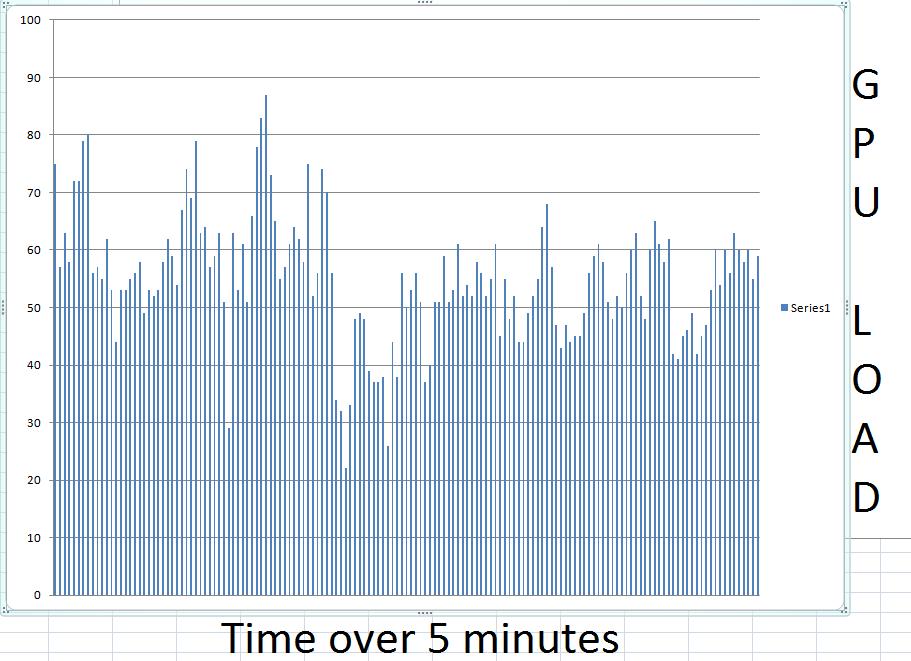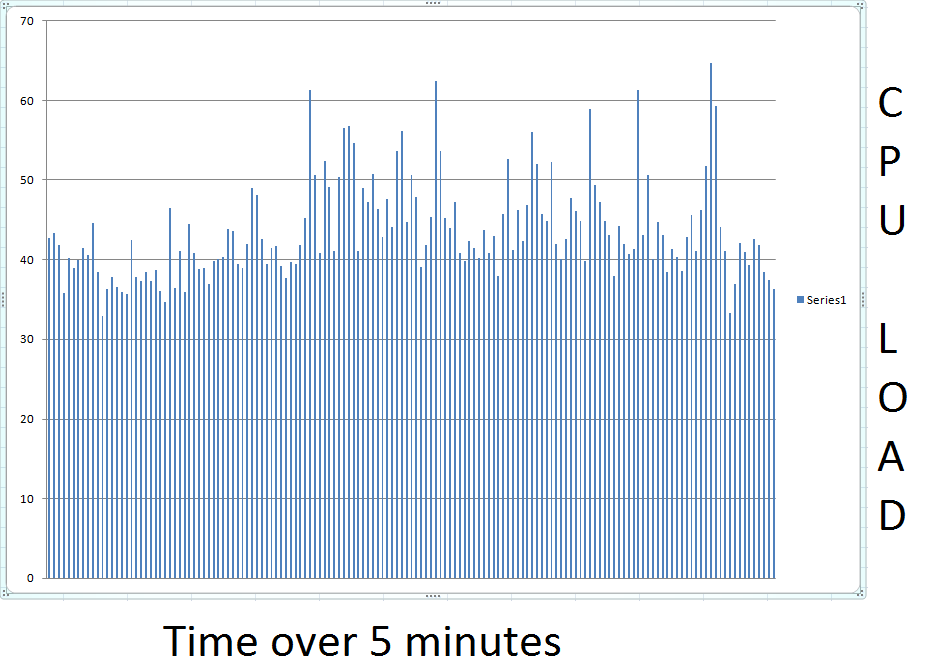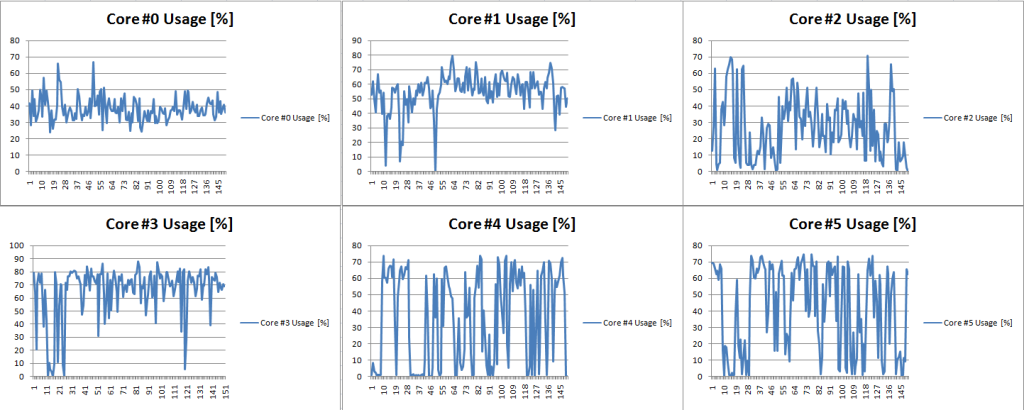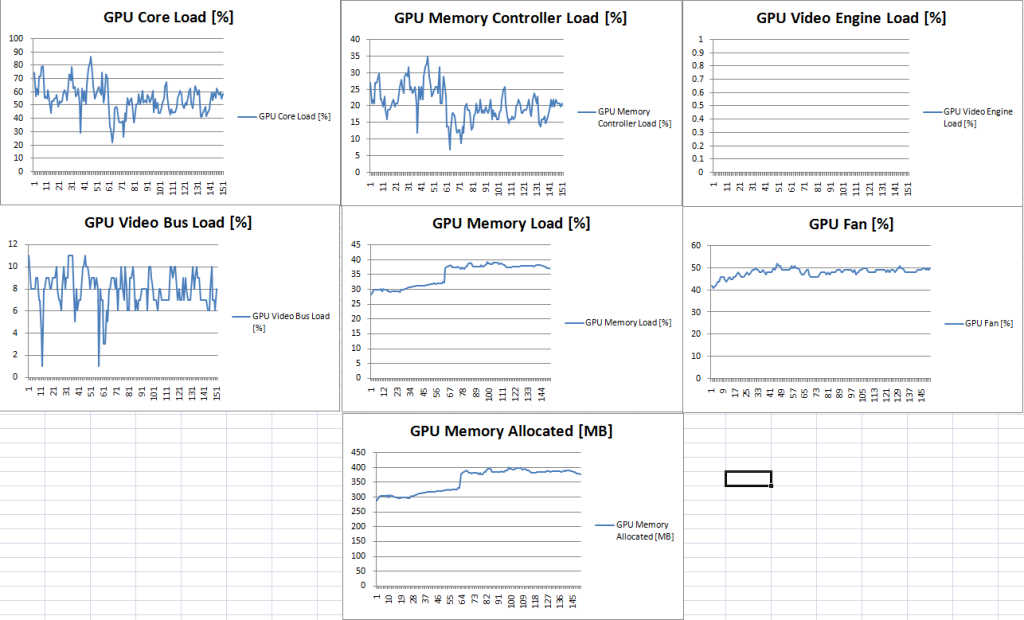Resonance
New member
So, after being fed up with hiccups while playing games, I went to try to overclock my GPU, it worked successfully... but, the other day, I went over to a friend's. He has a 550 ti on like a standard company computer, with either a pentium or core 2 duo, i'm not sure. He was playing Guild Wars 2, on max, and he had no hiccups or frame rate drops at all. Yet, when I try to do the same, on my rig (in my banner location), i get so much hiccups and frame rate drops. I noticed in GPU-Z that my core clock and memory and shaders go down to like 50 mhz when i'm not playing a game and just being on the desktop, is this a power savings issue? i've turned off link state power management, yet the same thing continues. it's sort of annoying... any help?