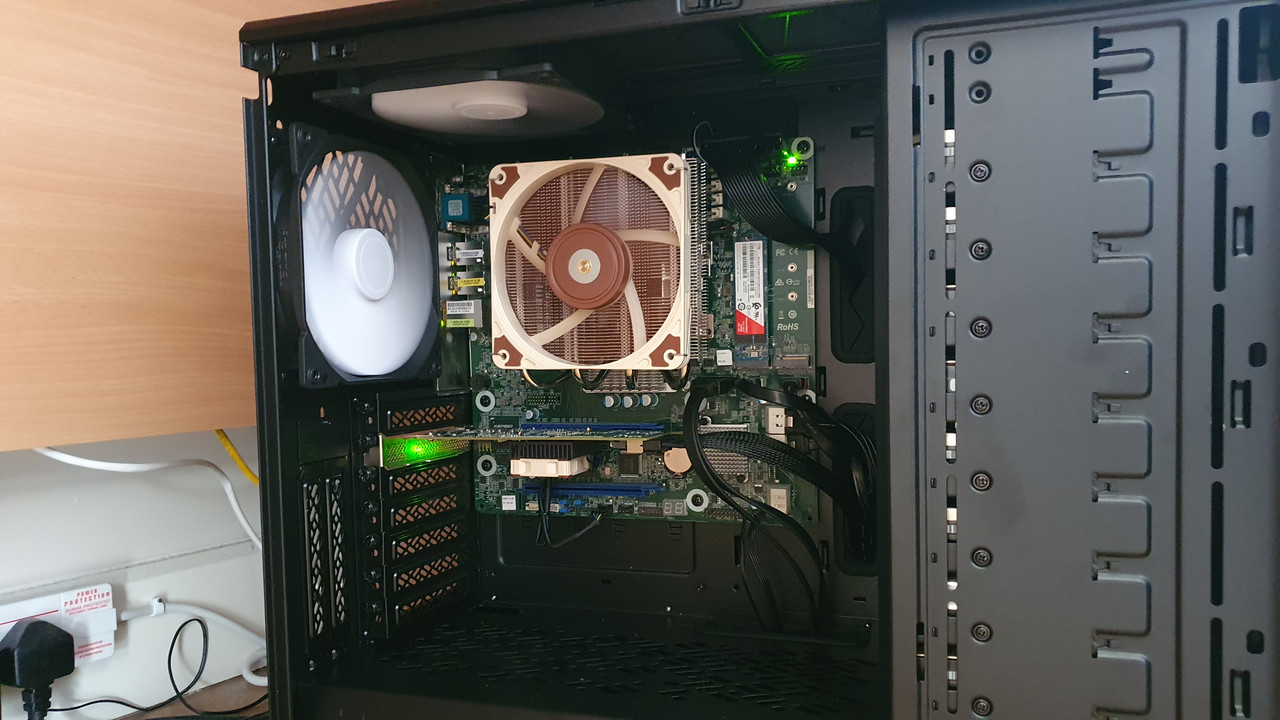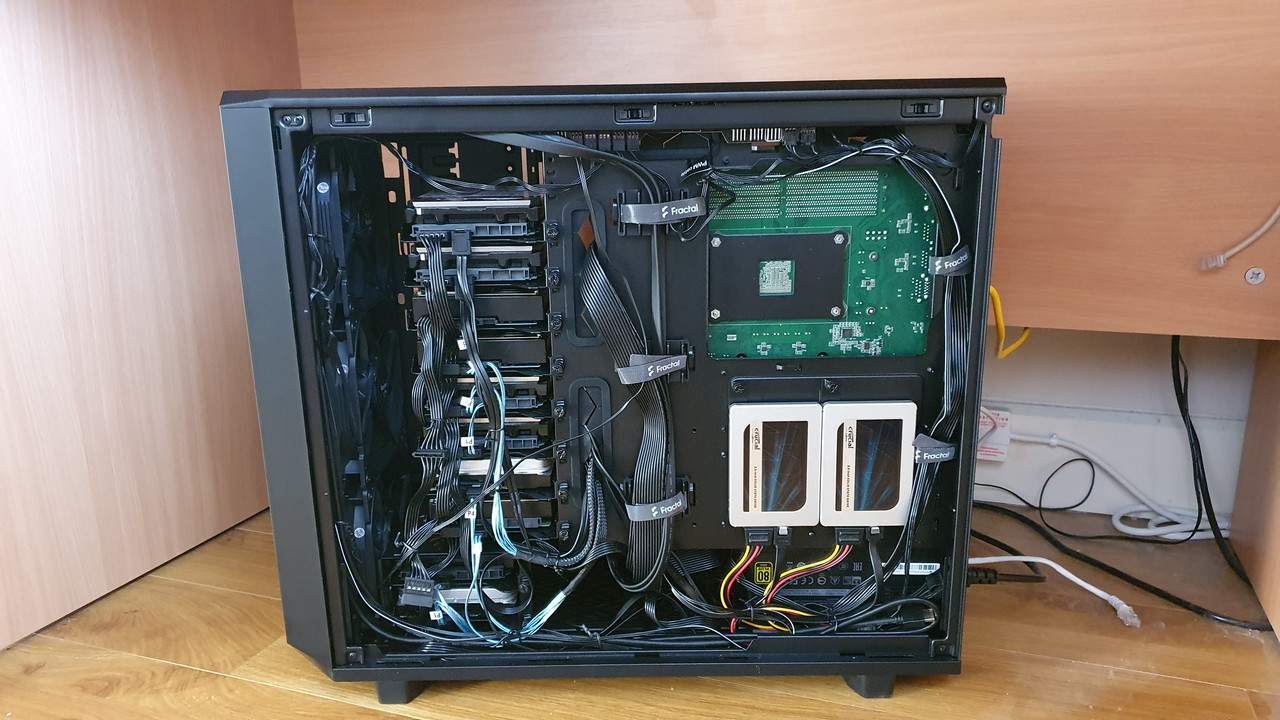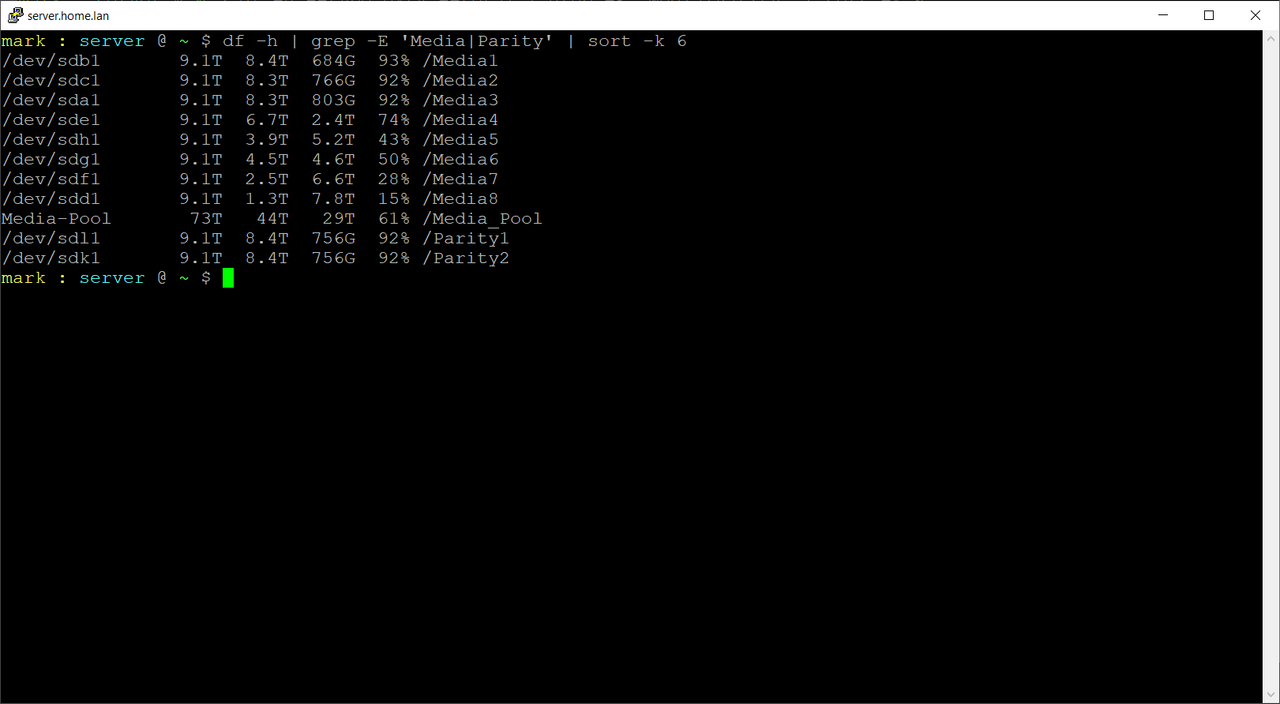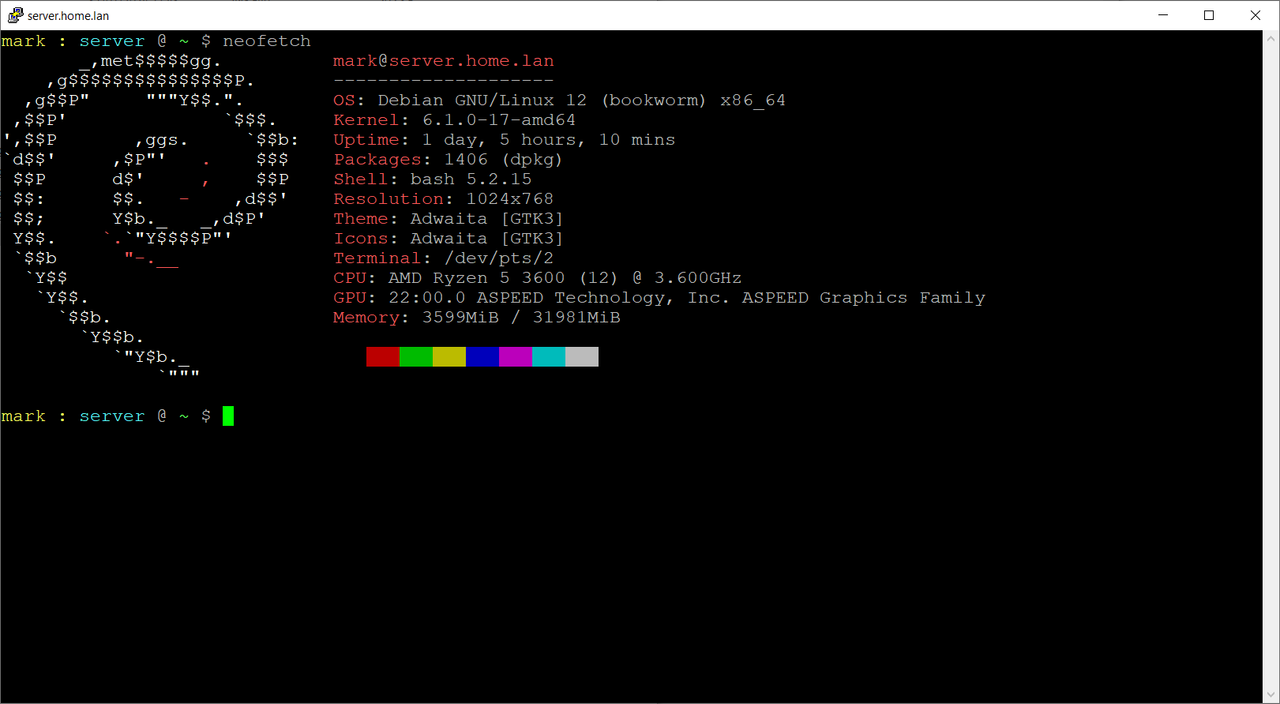Zoot
Active member
This is my new Home-Server build. I posted an older version of this a few years ago here, but this forum could do with a little more activity - so I thought I would post an update. Hopefully it’s of interest to someone.
https://forum.overclock3d.net/showthread.php?t=92916
My original server in the Fractal Define R5 was heavily inspired by Tom's Home Server Build in that same case, I was particularly impressed with his modding of the Fractal R5 case, the way he increased the capacity of it to 10 hard drives and added an extra fan to the front, but this would have been beyond me to do.
https://forum.overclock3d.net/showthread.php?t=69204
I needed to change case, as I had recently got to the stage that I had grown beyond 8 hard drives. I decided on a Fractal Meshify 2, which has better airflow and has an easy path to up to 13 hard drives, albiet needing purchase of additional adapters from Fractal.
Here are the Specs, the most important thing being the Hard Drives. Everything except the Motherboard & HBA Card (which has a fan zip-tied to it) is new. The Hard Drives have been gradually added to the system over the last 4 years.
CPU: AMD Ryzen 5 3600
Motherboard: ASRock Rack X470D4U
Memory: 32GB Samsung DDR4-2666MHz (Non-ECC)
Power Supply: Cooler Master V750 V2 Gold (750W with 12 SATA Power Connections)
Case: Fractal Meshify 2 (with some extra 140mm Fans added)
CPU Cooler: Noctua NH-L12S (Only Noctua Cooler offically supported for this board)
Host-Bus Adapter Card: LSI 9207-8i (flashed to IT mode) - Adds 8 extra SATA Connections
Operating System: Debian Linux 12 (Bookworm), command line only
SSDs: Western Digital SA500 Red 1TB M.2 SATA & 2 x Crucial MX500 2TB SATA
Hard Drives:
* 5 x Western Digital Red 10TB (5400rpm)
* 1 x Western Digital Red 10TB (7200rpm)
* 2 x Toshiba N300 10TB (7200rpm)
* 1 x Seagate Exos 10TB (7200rpm)
* 1 x Seagate IronWolf 10TB (7200rpm)
Making for a Total of 10 Drives giving 100TB with 80TB usable.
The Setup I use for the Hard Drives is combination of Software known as MergerFS & SnapRAID. I’ve relegated 2 of the 10TB drives as parity disks, so I can stand for up to 2 of the drives to fail before I lose any data.
The Servers main purpose is to run Plex and Sonarr/Radarr/Lidarr for automated downloading, but also to act as a NAS/Backup. I also run several Virtual Machines for Software like Pi-Hole (Network Wide Ad-Blocking) and OpenVPN. I also used to virtualize my firewall on it for example, but have since moved to a dedicated embedded box for that.
In the last number of years, I’ve got back into scripting in Linux and had a lot of fun doing so. Now I have a variety of scripts that do all the following. They’re all set up to run as scheduled tasks either throughout the day or night.
* Sync the 80TB Array’s Parity Data, while monitoring for too many deletions.
* Scrub the 80TB Array - Check for Errors in the Parity
* Automated checking of the HDD & SSD’s SMART Data
* Automated daily backups to a Remote Server I have setup about 300km away using Rsync over SSH.
* Automated daily backups to my other NAS that’s powered on via Wake-on-LAN and shutdown after.
* Monitor the Public IP Address my ISP gives me in case my DDNS service is down.
I have it setup to Email me automatically if anything is wrong. The setup is 100% automated and aside from a problem or OS updates, I don’t have to interact with it at all.
Through my own scripts, I’ve pretty much replicated most of the functionality of something like UnRaid without some of the restrictions that it has. I’m very happy with this setup, it’s worked very well for me for about 5 years now, and I’ve had a lot of fun setting it up.


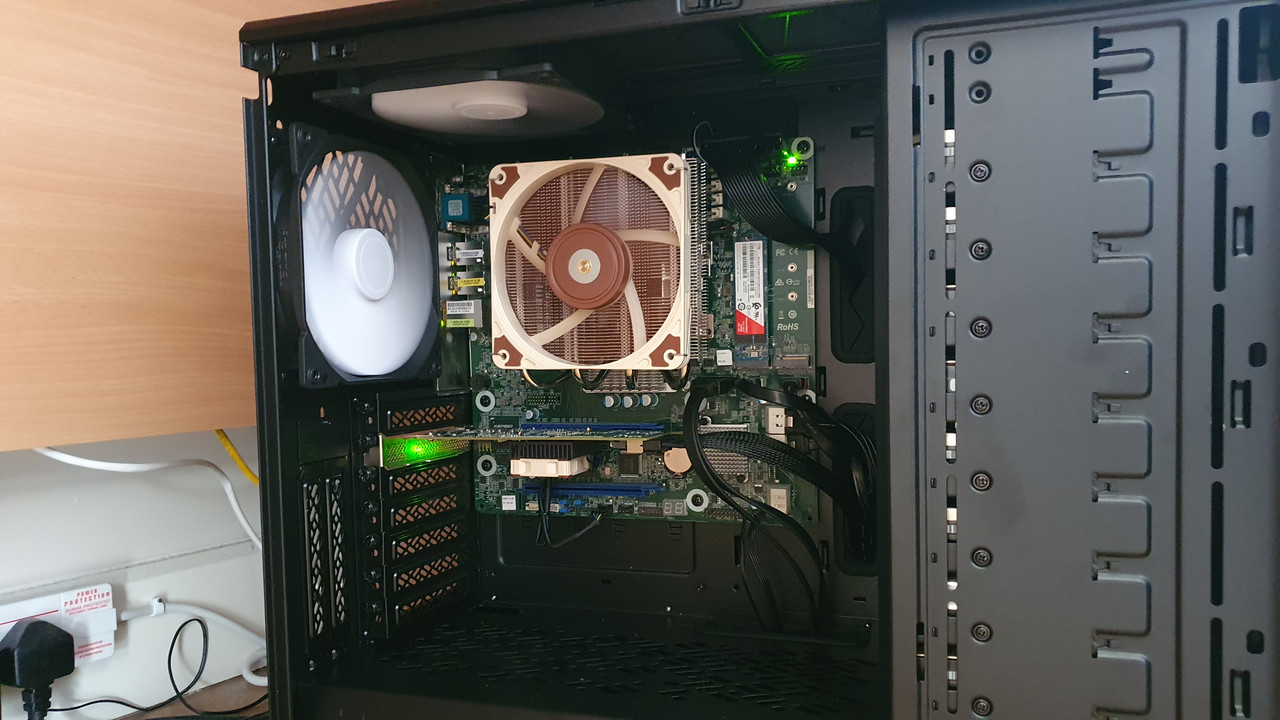
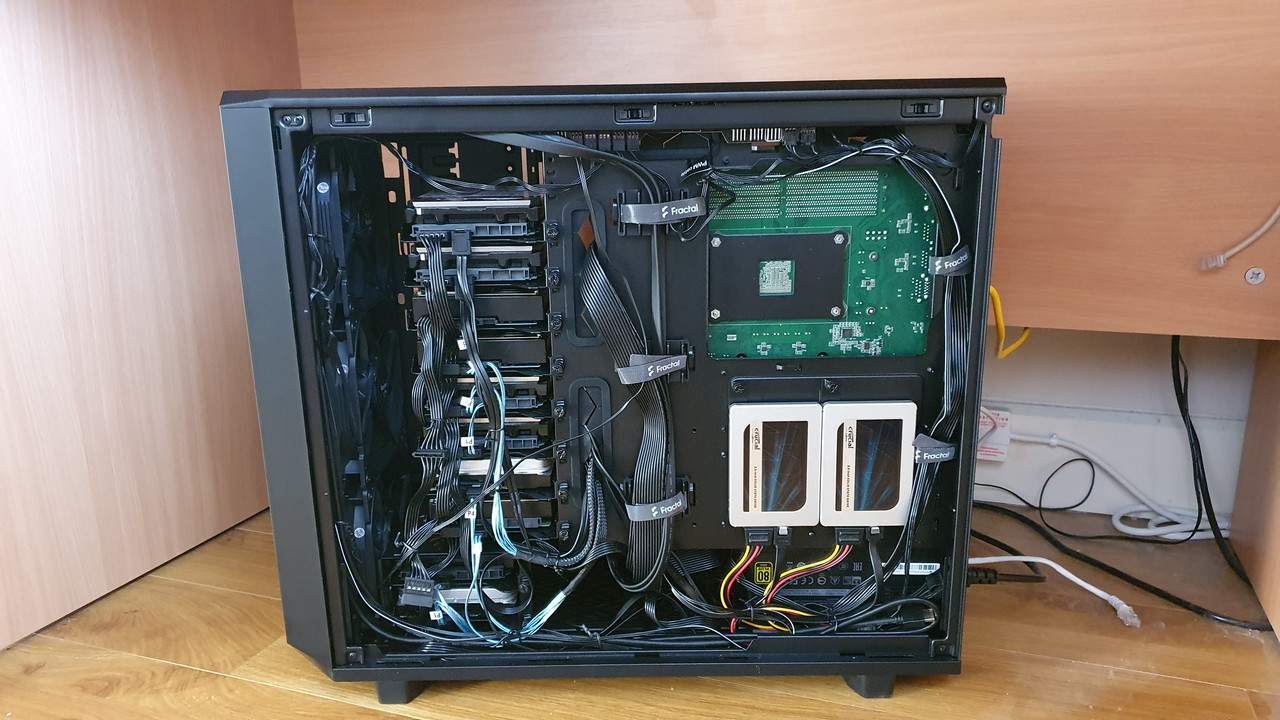



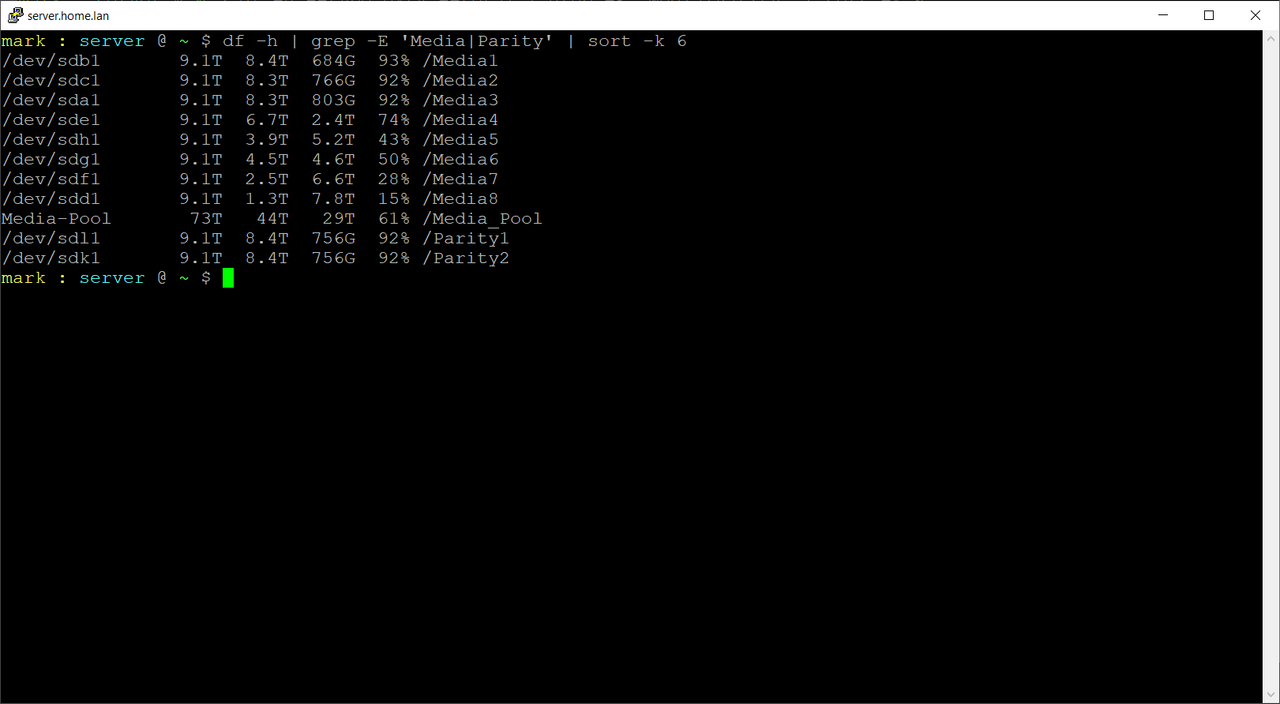
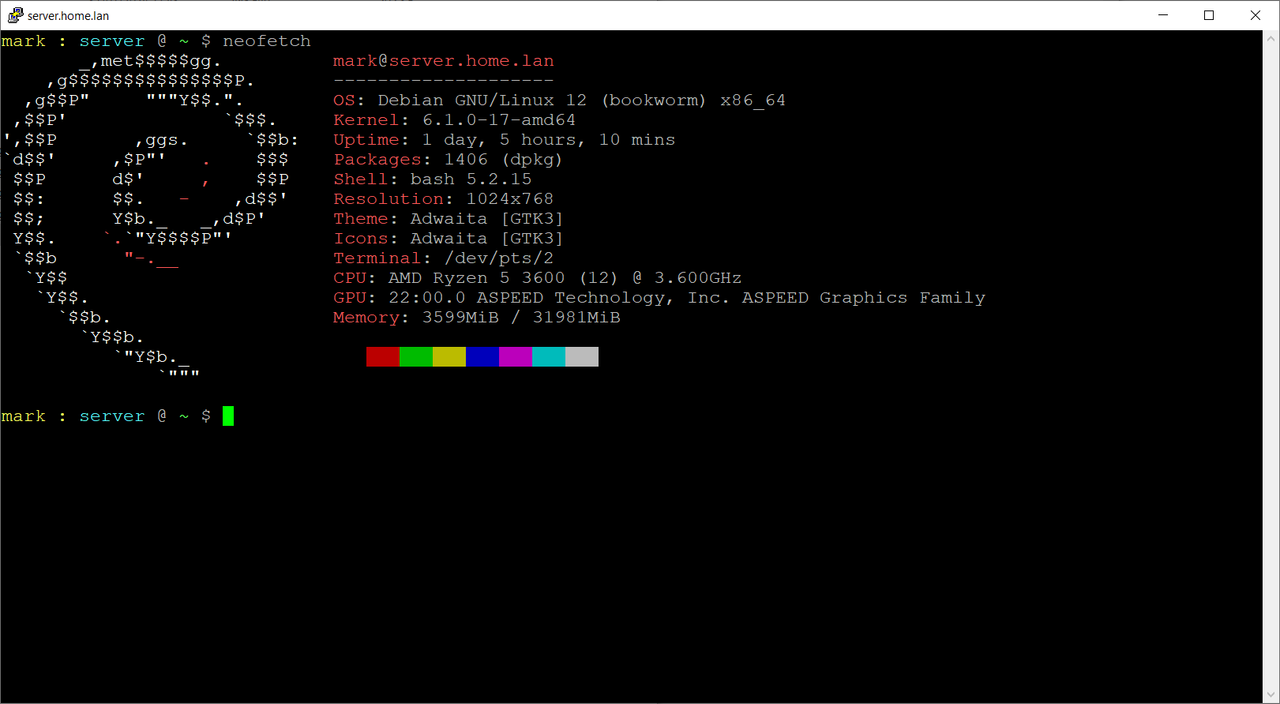
https://forum.overclock3d.net/showthread.php?t=92916
My original server in the Fractal Define R5 was heavily inspired by Tom's Home Server Build in that same case, I was particularly impressed with his modding of the Fractal R5 case, the way he increased the capacity of it to 10 hard drives and added an extra fan to the front, but this would have been beyond me to do.
https://forum.overclock3d.net/showthread.php?t=69204
I needed to change case, as I had recently got to the stage that I had grown beyond 8 hard drives. I decided on a Fractal Meshify 2, which has better airflow and has an easy path to up to 13 hard drives, albiet needing purchase of additional adapters from Fractal.
Here are the Specs, the most important thing being the Hard Drives. Everything except the Motherboard & HBA Card (which has a fan zip-tied to it) is new. The Hard Drives have been gradually added to the system over the last 4 years.
CPU: AMD Ryzen 5 3600
Motherboard: ASRock Rack X470D4U
Memory: 32GB Samsung DDR4-2666MHz (Non-ECC)
Power Supply: Cooler Master V750 V2 Gold (750W with 12 SATA Power Connections)
Case: Fractal Meshify 2 (with some extra 140mm Fans added)
CPU Cooler: Noctua NH-L12S (Only Noctua Cooler offically supported for this board)
Host-Bus Adapter Card: LSI 9207-8i (flashed to IT mode) - Adds 8 extra SATA Connections
Operating System: Debian Linux 12 (Bookworm), command line only
SSDs: Western Digital SA500 Red 1TB M.2 SATA & 2 x Crucial MX500 2TB SATA
Hard Drives:
* 5 x Western Digital Red 10TB (5400rpm)
* 1 x Western Digital Red 10TB (7200rpm)
* 2 x Toshiba N300 10TB (7200rpm)
* 1 x Seagate Exos 10TB (7200rpm)
* 1 x Seagate IronWolf 10TB (7200rpm)
Making for a Total of 10 Drives giving 100TB with 80TB usable.
The Setup I use for the Hard Drives is combination of Software known as MergerFS & SnapRAID. I’ve relegated 2 of the 10TB drives as parity disks, so I can stand for up to 2 of the drives to fail before I lose any data.
The Servers main purpose is to run Plex and Sonarr/Radarr/Lidarr for automated downloading, but also to act as a NAS/Backup. I also run several Virtual Machines for Software like Pi-Hole (Network Wide Ad-Blocking) and OpenVPN. I also used to virtualize my firewall on it for example, but have since moved to a dedicated embedded box for that.
In the last number of years, I’ve got back into scripting in Linux and had a lot of fun doing so. Now I have a variety of scripts that do all the following. They’re all set up to run as scheduled tasks either throughout the day or night.
* Sync the 80TB Array’s Parity Data, while monitoring for too many deletions.
* Scrub the 80TB Array - Check for Errors in the Parity
* Automated checking of the HDD & SSD’s SMART Data
* Automated daily backups to a Remote Server I have setup about 300km away using Rsync over SSH.
* Automated daily backups to my other NAS that’s powered on via Wake-on-LAN and shutdown after.
* Monitor the Public IP Address my ISP gives me in case my DDNS service is down.
I have it setup to Email me automatically if anything is wrong. The setup is 100% automated and aside from a problem or OS updates, I don’t have to interact with it at all.
Through my own scripts, I’ve pretty much replicated most of the functionality of something like UnRaid without some of the restrictions that it has. I’m very happy with this setup, it’s worked very well for me for about 5 years now, and I’ve had a lot of fun setting it up.