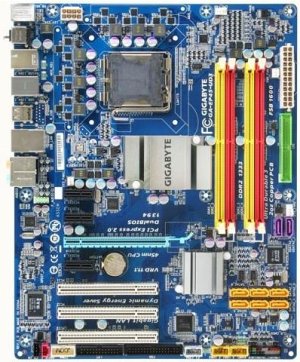That's because you're comparing your watercooling unit against the Gigabyte Rocket II, which is an entry level/midrange air cooler. All I'm saying is you might've been better off buying a more standard case like the Antec Three Hundred for a LOT less and using the money you saved on a quality heatpipe air cooler and a decent motherboard. Whether it runs cooler or not is a different issue but you'd certainly be overclocked to around 4.0GHz by now

As for your question about DRAM Frequencies, the 200, 266 and 333 only hold true at default FSB's. The A,B or C that follows it refers to the Northbridge FSB Strap.
Memory frequencies are linked to the FSB, so any changes to the FSB directly affect the Memory frequencies too. Changing the memory frequency in BIOS changes the ratio, or the proportion to which the memory will increase when changing FSB's.
So setting 333 with a CPU with a default fsb of 333 means that your RAM is running 1:1 with the CPU, which is fine. Shouldn't be holding you back at all. Setting a higher ratio with the "C" strap should get you the higher DRAM frequency that you want.
-----
Also a quote from a user report about this motherboard, which helps confirm that the motherboard is the culprit here