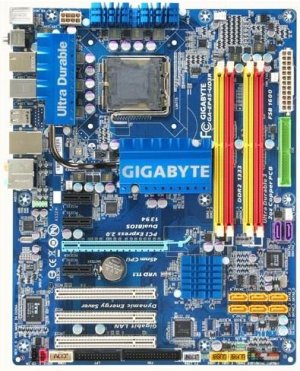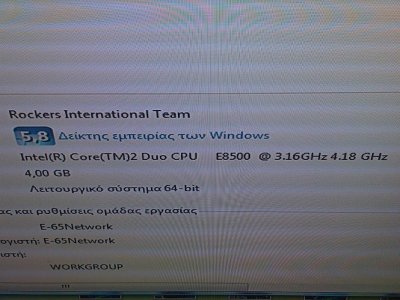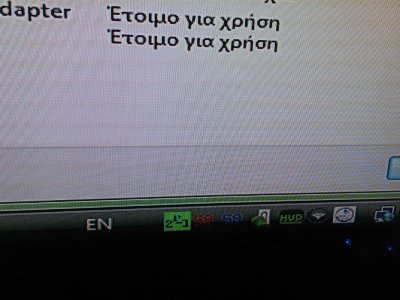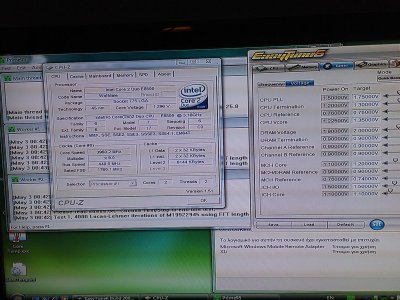Indeed and the process of finding that out begins with finding out the trends of FSB overclocks by looking up other users' experiences with the board and reviews. While there have been one or two boards that occasionally go under the radar especially if they're quietly released, most of the time a quality board is touted by reviewers and enthusiasts on forums. If you can't find any information from users on a motherboard there's usually a reason why 
You are using an out of date browser. It may not display this or other websites correctly.
You should upgrade or use an alternative browser.
You should upgrade or use an alternative browser.
Need help with overclocking :o)
- Thread starter yiannis667
- Start date
yiannis667
New member
name='Thanh55' said:Soory to heard about your GA old board and good luck with the new board mate. But with my experience you should find out how much FSB your board can handle before you start overclock mate.
You mean before upping up the voltages ? This Board ( i guess with a voltage increase ) can take up to 500 fsb.At least thats what every review i read says.Do you think i might have problems installing a cpu waterblock ( included image ) in this mobo ? ( included image ) .
I am worried about the heatsinks,coolers surrounding the cpu socket
Attachments
name='yiannis667' said:You mean before upping up the voltages ? This Board ( i guess with a voltage increase ) can take up to 500 fsb.At least thats what every review i read says.Do you think i might have problems installing a cpu waterblock ( included image ) in this mobo ? ( included image ) .
I am worried about the heatsinks,coolers surrounding the cpu socket
Right dude, use the review as a GUIDE ever motherboard performs different, one thing you are going to have to do is drop the multiplier and test the board for a max fsb on your cpu. If you got an asus board thats about £100 your garanteed 500fsb, this with an 8x multi is a 24/7 safe reachable 4ghz and your cpu should easily do that at 1.4v or less with the rest of the bios set up right.
Waterblock youll be fine theres loads of room on almost every board, especialy once you get a decent waterblock.
yiannis667
New member
name='tinytomlogan' said:Right dude, use the review as a GUIDE ever motherboard performs different, one thing you are going to have to do is drop the multiplier and test the board for a max fsb on your cpu. If you got an asus board thats about £100 your garanteed 500fsb, this with an 8x multi is a 24/7 safe reachable 4ghz and your cpu should easily do that at 1.4v or less with the rest of the bios set up right.
Waterblock youll be fine theres loads of room on almost every board, especialy once you get a decent waterblock.
Can anybody tell if Kingston DDR2 Hyper X memory pc8500 or pc9200 is compatible with GA-EP45-UD3R ?
And should i get( if compatible) 4 x 2 gb pc8500 or 4 x 1 gb pc9200 ?
Question about the O.C .... Why whould i have to lower the cpu multiplier in order to find max fsb for my cpu ? What if i try finding it using a 9.5 multiplier ? Please explain this to me as i am not much familiar about o.c.
EX. 1 So if i see my cpu can get a MAX fsb of 500 using x 8 multiplier does it mean it will take 500 x 9.5 ? Can you explain this to me ? Thank you
I generally would suggest using 2 sticks at 4gb, but if you have to go for four sticks (this probably will affect your overclock) I reckon more memory is better, expecially as 8500 is normally plenty fast enough (1066mhz) and the speed difference will not be noticeable.
The overclock will generally be hit because the northbridge has to work that bit harder.
You will find your max fsb using a lower multiplier, because it simply won't post with a high fsb and high multi. If you could get it to be stable at max fsb, then you could try sticking the multi up and reducing the fsb till it gets stable.
If you try 500 fsb with a 9.5, your looking at 4.75ghz, which may not be stable, and if it is, will need a whole heap o juice.
The overclock will generally be hit because the northbridge has to work that bit harder.
You will find your max fsb using a lower multiplier, because it simply won't post with a high fsb and high multi. If you could get it to be stable at max fsb, then you could try sticking the multi up and reducing the fsb till it gets stable.
If you try 500 fsb with a 9.5, your looking at 4.75ghz, which may not be stable, and if it is, will need a whole heap o juice.
yiannis667
New member
name='Diablo' said:I generally would suggest using 2 sticks at 4gb, but if you have to go for four sticks (this probably will affect your overclock) I reckon more memory is better, expecially as 8500 is normally plenty fast enough (1066mhz) and the speed difference will not be noticeable.
The overclock will generally be hit because the northbridge has to work that bit harder.
You will find your max fsb using a lower multiplier, because it simply won't post with a high fsb and high multi. If you could get it to be stable at max fsb, then you could try sticking the multi up and reducing the fsb till it gets stable.
If you try 500 fsb with a 9.5, your looking at 4.75ghz, which may not be stable, and if it is, will need a whole heap o juice.
Yes but if i use 7 or lower multiplier or even 8 my fsb speeds ex. 500 x 7 will only give me a 350 mhz increase from 3.16 ghz to 3.5 ghz.Do you suggest using ex. 550 x 7 ? or something like 500 x 8 ?
What would be a nice fsb / multiplier to start with ? right now i have ddr2 800 to work with.I am waiting GA to answer my memory related questions before i buy any expensive ram
Until i get new memory i want to try these settings in the new mobo.Will have it tomorrow.Do you think they will work by having the rest at auto ? Many people say that i may not even need a voltage increase in the cpu or nb
Which cpu temp monitor should i use ? Right now at 3.26 Ghz 343 x 9.5 1:1 coretemp shows 42 c and realtemp 37 c CORE temperatures
yiannis667
New member
actually right now according to everest ultimate i am running 12:10 dram/fsb 
You'll be lucky to get 550 IMO. I reckon a nice 7.5-->8 times multi on a 500fsb, with memory locked at 800 (or 1066 for the new ram). GA may not answer your emails, but if its the DDR2 version (I think it is), you should be able to stick in up to four sticks up to and I quote from Gigabyte's page http://www.gigabyte.com.tw/Products/Motherboard/Products_Overview.aspx?ProductID=2921: "Natively support to dual channel DDR2 1366+* for remarkable system performance "
Hence any anthing will do.
Chances are you will need a boost of voltage to the cpu, and possibly the nb, (with four sticks that's practically a certainty).
If you try it with an 8*multi at 500 and it posts, your in luck, if not increase the voltage. DO NOT increase voltage over about 1.37V-1.4 if you can help it, because the processors are 45nm and don't respond well to quite high v core.
Hence any anthing will do.
Chances are you will need a boost of voltage to the cpu, and possibly the nb, (with four sticks that's practically a certainty).
If you try it with an 8*multi at 500 and it posts, your in luck, if not increase the voltage. DO NOT increase voltage over about 1.37V-1.4 if you can help it, because the processors are 45nm and don't respond well to quite high v core.
yiannis667
New member
Thanks for the advice , i also just found out that coretemp and hwmonitor report the same temperatures for my pc so i guess i l use them primarily.
95 c is the max CORE TEMP for e8500 ? So should i set an alarm or shut down around how many Celcius ? 94.9 ? Just kiddng
Just kiddng 
95 c is the max CORE TEMP for e8500 ? So should i set an alarm or shut down around how many Celcius ? 94.9 ?
Once you get the board mate we will help you under stand the multi links ect, but basically by running a lower muli you will achive a higher stable fsb. Only some boards will go higher than 500 but as I said 500x8 will be perfect for games and a decent dual core like yours should do it.
yiannis667
New member
name='tinytomlogan' said:Once you get the board mate we will help you under stand the multi links ect, but basically by running a lower muli you will achive a higher stable fsb. Only some boards will go higher than 500 but as I said 500x8 will be perfect for games and a decent dual core like yours should do it.
Already i would have the mobo tomorrow , it will be interesting completely removing the waterblock from my current mobo for the first time ever.
About 2 weeks ago i wanted to remove the liquid and fill it up with bright uv liquid and i ended up removing the radiator with the hoses and pump from the bay and turn them upside down to empty them
I saw your case fan comparisons ... I really like my 140 mm aerocool v12 fans.They are really quiet , only one i dont like and makes all the noise is the side fan 230 mm in my armor+ lcs case.If i remove that one you cant hear nothing in this case .
Will keep you all posted tomorrow , hopefully from this computer and not my laptop ( just in case i burn anything up )
yiannis667
New member
I m getting off line Guys  I l start from now disconnecting everything so tomorrow i l have all my focus in the installation and O.C
I l start from now disconnecting everything so tomorrow i l have all my focus in the installation and O.C
C ya Then and thanks for all your answers , Learned a lot of things i didnt knew :wavey:
C ya Then and thanks for all your answers , Learned a lot of things i didnt knew :wavey:
yiannis667
New member
Hi guys i am back !!! I am very impressed with my new mobo !!! I will upload pictures tomorrow , right now all i had to do was use multiplier 9.0 x 440 to 3.96 ghz without changing any other values besides ram at 400 mhz x 2.00 d multiplier and i am stable overclocked at 3.96 ghz ( 4 ghz ) . Core temp reports the same temp i had even before oc  44 celcius lol how can that be ? i will use prime 95 now to stress and find out max temp . I l talk to you all later and upload images . :wavey:
44 celcius lol how can that be ? i will use prime 95 now to stress and find out max temp . I l talk to you all later and upload images . :wavey:
yiannis667
New member
plz let me know if these settings are okay , i had everything auto and i lowered vpu core myself to 1.3 ? maybe i can lower it a bit more and dont get a bsod , i think i can get it to 1.268 or something . Let me know if u need bios images too .
I also include some pictures of the whole day
HOW LONG DO I NEED TO RUN PRIME95 64 BIT ( MAX TEMP TEST ) TO TELL WHAT THE MAX TEMP IN MY CPU WILL BE ?
I also include some pictures of the whole day
HOW LONG DO I NEED TO RUN PRIME95 64 BIT ( MAX TEMP TEST ) TO TELL WHAT THE MAX TEMP IN MY CPU WILL BE ?
Attachments
-
 DSC_0069.jpg228.7 KB · Views: 107
DSC_0069.jpg228.7 KB · Views: 107 -
 DSC_0073.jpg237.7 KB · Views: 96
DSC_0073.jpg237.7 KB · Views: 96 -
 DSC_0079.jpg242 KB · Views: 36
DSC_0079.jpg242 KB · Views: 36 -
 DSC_0081.jpg248 KB · Views: 73
DSC_0081.jpg248 KB · Views: 73 -
 DSC_0096.jpg236 KB · Views: 34
DSC_0096.jpg236 KB · Views: 34 -
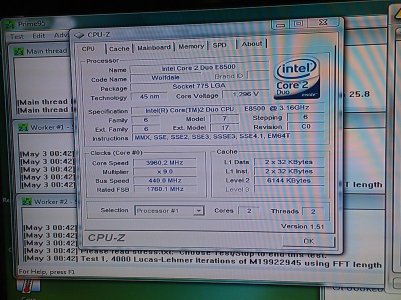 DSC_0093.jpg259.2 KB · Views: 29
DSC_0093.jpg259.2 KB · Views: 29 -
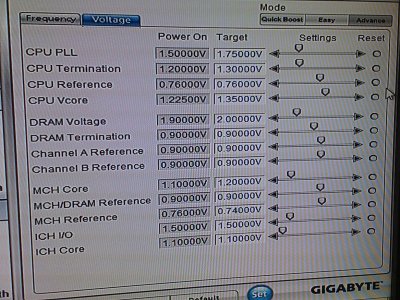 DSC_0092.jpg256.9 KB · Views: 33
DSC_0092.jpg256.9 KB · Views: 33 -
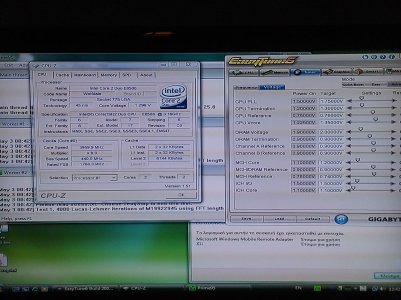 DSC_0091.jpg253.4 KB · Views: 28
DSC_0091.jpg253.4 KB · Views: 28 -
 DSC_0098.jpg234.7 KB · Views: 35
DSC_0098.jpg234.7 KB · Views: 35 -
 DSC_0099.jpg232.4 KB · Views: 34
DSC_0099.jpg232.4 KB · Views: 34
yiannis667
New member
some more pics of settings and pc 
Can you tell why cpu z doesnt show actual ghz in right hand side ? Maybe it will if i reboot but dont know why.It shows correct ghz and multiplier at bottom left side.Also vista control panel shows 4.18 ghz speed by the time it is 3.96.
Can someone tell me what tests to run to make sure i am okay ? How can i tell if nb is not getting pushed ? Plz try to be as specific as you can.First time O.C Thank you all
Thank you all
Can you tell why cpu z doesnt show actual ghz in right hand side ? Maybe it will if i reboot but dont know why.It shows correct ghz and multiplier at bottom left side.Also vista control panel shows 4.18 ghz speed by the time it is 3.96.
Can someone tell me what tests to run to make sure i am okay ? How can i tell if nb is not getting pushed ? Plz try to be as specific as you can.First time O.C
Attachments
yiannis667
New member
at current settings i get bsod if i drop vcore below 1.2937 , i am currently at 1.30 is this normal ? again i am a newbie at overclocking 
yiannis667
New member
idle temp core temp 45 ( hot day ) . 98 % load torture max temp test 30 minutes went up to 63 celcius , how long should i run it to tell max temp ?
only voltages changed right now nb core from 1.1 to 1.2 , vcore from 1.225 to 1.3 and dram from 1.9 to 2.0 . No bsod are these acceptable settings for this oc ? 440 x 9 - 3.96 ghz 1:1 880 mhz
only voltages changed right now nb core from 1.1 to 1.2 , vcore from 1.225 to 1.3 and dram from 1.9 to 2.0 . No bsod are these acceptable settings for this oc ? 440 x 9 - 3.96 ghz 1:1 880 mhz
yiannis667
New member
name='Mul.' said:Looking good so far, temperatures seem acceptable.
Usually I run Prime95 for a minimum of 8 hours, not to find max temperature but to verify stability. Since your RAM is overclocked, it may be wise to run the blend test as it tests the ram more than the torture test.
Right now i dropped it to 3.8 with ram at 840 mhz , 1.28 v vcore 1,2 v nb and everything else in AUTO , its stable . If i go higher i will have programs crashing and thats because i dont know how to change all oc values and make them stable.I will get faster memory within the next week to do that
I will work on it later , if i use automatic O.C to get above that speed the values that gives them ex vcore 1.375 v seems too high to me , so unless i learn everything i keep it at this speed for now.
I used bios to O.C at 3.8 not ET6 , Thanks for your help
Similar threads
- Replies
- 3
- Views
- 4K
- Replies
- 0
- Views
- 2K