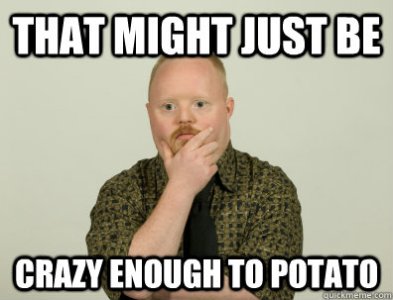Dicehunter
Resident Newb
Disclaimer: Please don't come complaining to me if you brick your card, Do this at your own risk as this WILL void your warranty.
So before we start I should note that this mod can be done with any Nvidia card that has the Titan style shroud on it.
I decided to mod the shroud and "GEFORCE GTX" LED strip on the 780 Ti as I wanted a change from the boning old silver factory look
So far I have taken it apart, Scuffed the metal panels up nicely with some 400 grit sandpaper so the paint has something to stick to, Painted the silver panels black and right now they are baking in the oven.
> > > Black gloss engine enamel paint was used for this as it is very heat resistant which is great for GPU's, Either in a spray can or air brush, Both will give identical results if you take your time < < <
This baking procedure hardens the paint as to avoid scuffs and scratches etc... and is quite standard when modding metal of any type be it car parts, Bike parts, Pretty much any painted metal, It helps to harden/cure the paint more thoroughly.
The main already black shroud that sits on the fan itself I left alone as it is matt black with a silver ring around the fan intake and thought it would make a nice contrast to the darker surroundings so left it untouched.
I left them to dry for 2 hours before I put them in the oven

And before I coloured the panels I removed the green layer on the LED strip uncovering a clean white colour and then put it back together to make sure it still worked, The picture doesn't do it justice at all -

To change the LED colour you need to first take the shroud apart which consists of 8 x 2mm hex screws and a few 1.5mm hex screws, For this use a 1.5mm and 2mm alan/hex key.
Once that has been done take the shroud to pieces and the LED strip will just fall out.
You can disconnect the wire but it's really fiddly so just leave it attached.
Once you have the LED strip in hand use the 400 grit sand paper on it until you are left with a dark clear surface, Be sure to keep any debris away from the card.
Example Below -

Our member CRU has a much more indepth guide on how to remove and change the LED strip here - http://forum.overclock3d.net/showpost.php?p=754367&postcount=28
A Few Hours Later -
Ok so after baking in the oven *1 hour can do it but some people do it for 2, I recommend 1 hour on a medium setting* I took the pieces out and let them cool off, Put the shroud back on and it looks the mutts nuts, Infact it looks so good it's the Great Danes Nadgers !
Not 1 smudge, Scratch or bubble, Quite pleased with the work







Night Shot


Heat has not been an issue if anything my temps have gone down 1'c or 2'c, This could be due to the fact I heat treated the metal but at this moment, I'm putting it down to pixie dust and magic ^_^
So what does everyone think ?
Last edited: