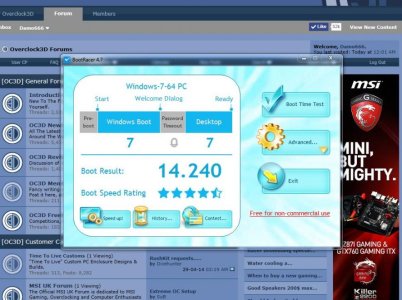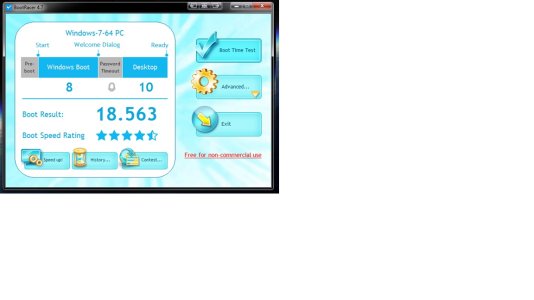Dicehunter
Resident Newb
Thought I'd share this cool little benchmark, It times your reboot/general boot time and lets you know the time upon reboot.
It's totally free but as with all benchmarks there are the "Enterprise Editions" that you can pay for but it's not needed for the basic benchmark.
http://www.greatis.com/bootracer/
My time so far is just over 9's

It's totally free but as with all benchmarks there are the "Enterprise Editions" that you can pay for but it's not needed for the basic benchmark.
http://www.greatis.com/bootracer/
My time so far is just over 9's

Last edited: