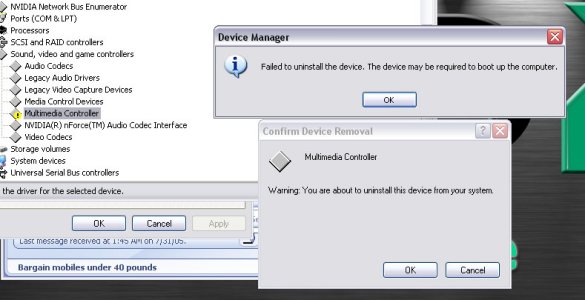FragTek
New member
Ok guys, since tech support on this tv tuner card I got eats a gigantic wang, I'm offering up $20 via PayPal to the first person that can resolve my problem!
I first installed the card and booted in to windows, installed all the drivers etc and then windows device installer got all raunchy and tried to freeze up on me and not load the newly loaded drivers.
Anyhow, I've tried this card on my other pci slot etc and done everything i can think of or have read to do to try and solve this problem online but havent got it figured out yet.
This is what my device manager shows and the error message I get:


I've also cross referenced and made sure that there are no conflicting IRQ's or memory addresses etc making the card not function properly. This problem looks like a typical random microshaft winblows problem....
So, for anyone that wants/needs $20, get me a solution! Kids w/o jobs and too much time on your hands, here's a quick way to get $20
Thx in advance, I'll let u know if I've tried ur proposed remedy as they come in.
:wavey:
I first installed the card and booted in to windows, installed all the drivers etc and then windows device installer got all raunchy and tried to freeze up on me and not load the newly loaded drivers.
Anyhow, I've tried this card on my other pci slot etc and done everything i can think of or have read to do to try and solve this problem online but havent got it figured out yet.
This is what my device manager shows and the error message I get:


I've also cross referenced and made sure that there are no conflicting IRQ's or memory addresses etc making the card not function properly. This problem looks like a typical random microshaft winblows problem....
So, for anyone that wants/needs $20, get me a solution! Kids w/o jobs and too much time on your hands, here's a quick way to get $20
Thx in advance, I'll let u know if I've tried ur proposed remedy as they come in.
:wavey: