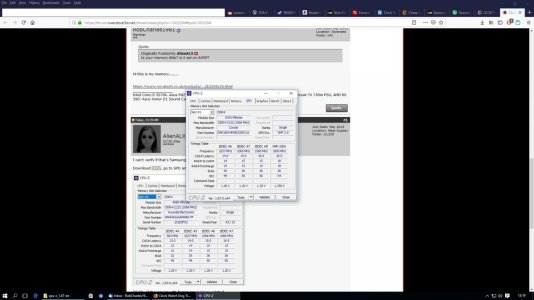RobCharles1981
Member
Hi all I'm wondering if you can help me with this problem?
I've basically gone ahead and upgraded my Computer with this:
AMD Ryzen 5 2600
MSI B450 Gaming Plus (Latest Bios)
Corsair 16gig 3200 Memory
I've installed Windows 10 and the motherboard drives and graphics ect.
But after sometime my system freezes with no reason, and then I get a BSOD with "Clock Watchdog Timeout Ryzen"
Any idea what this means and how can I fix this?
Thanks
Rob
I've basically gone ahead and upgraded my Computer with this:
AMD Ryzen 5 2600
MSI B450 Gaming Plus (Latest Bios)
Corsair 16gig 3200 Memory
I've installed Windows 10 and the motherboard drives and graphics ect.
But after sometime my system freezes with no reason, and then I get a BSOD with "Clock Watchdog Timeout Ryzen"
Any idea what this means and how can I fix this?
Thanks
Rob