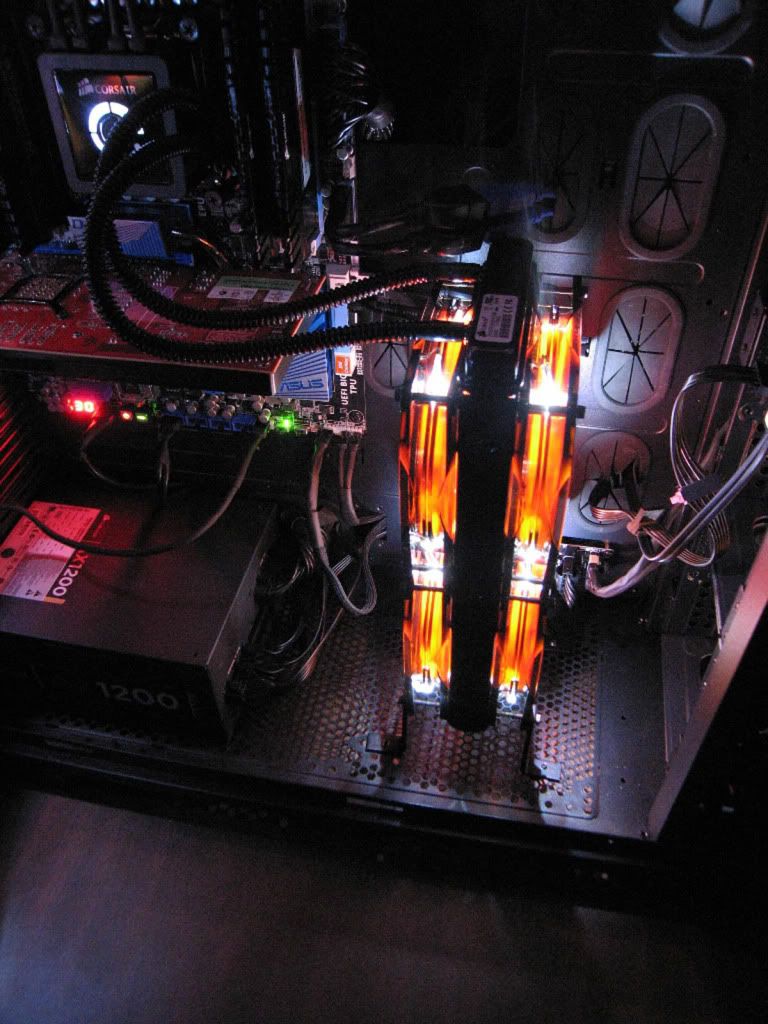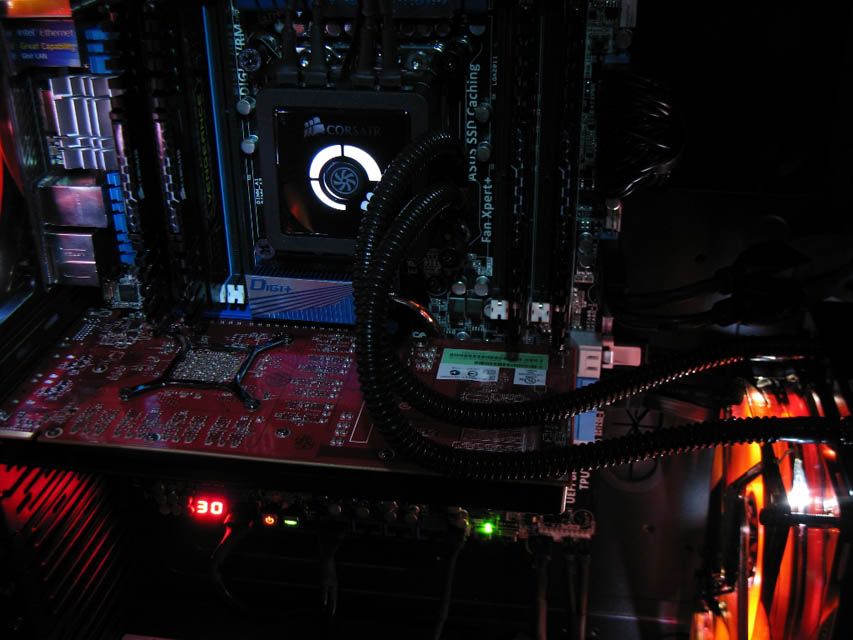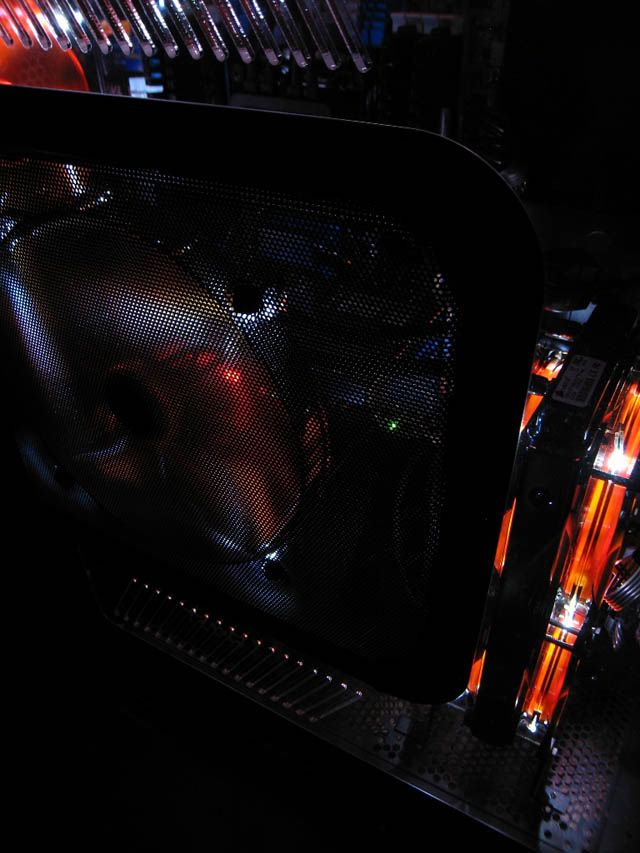RiotDiscoMan
New member
So I am 90% finished with this build. Here is a break down of the current components:
Case: Xigmatek Elysium
CPU: Intel LGA2011 3930k
CPU Cooling: Corsair H100
Motherboard: Asus P9X79 Deluxe
Memory: Corsair Vengeance 32GB (4x8GB) 1866 RAM
Video/Graphics: ATI FirePro V5900
Storage: (1) Kingston HyperX 240GB SSD (O.S., Adobe & CAD programs only); (1) Kingston HyperX 120GB SSD cached with 2TB WD Cav Black HDD
Power: Corsair AX1200
Optical Drive: (1) ASUS BD/DVD/CD burner
- I have a 2TB WD Cavier Black with a 120GB SSD cached to it for storage.
- I made a few custom brackets to mount the H100 vertically on the floor of the case so that it would reach and could still use (3)140MM fans in the top side of the case.
- There are (4) 140mm fans (7) 120mm fans (1) is in the back panel blowing on the back side of the CPU) and (1) 200mm fan installed.
- I also have a small 250GB WD HDD installed just for a back up image drive in the event that I have to do a clean re-install or repair.
Any comments are welcomed and thanks for the input.






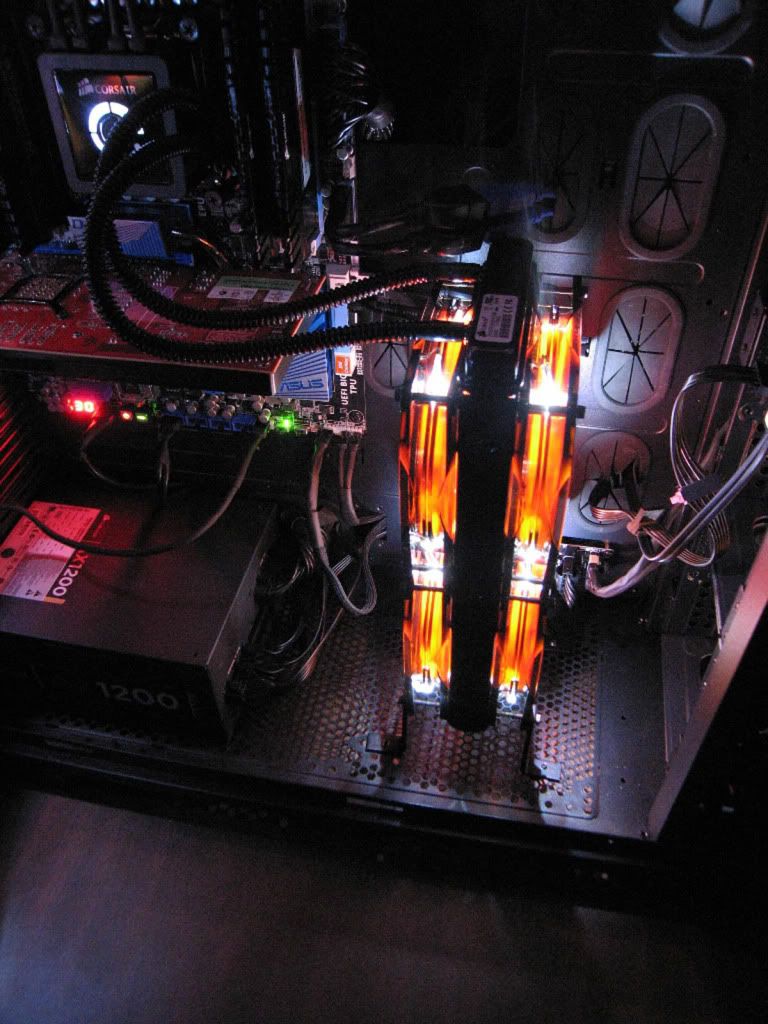

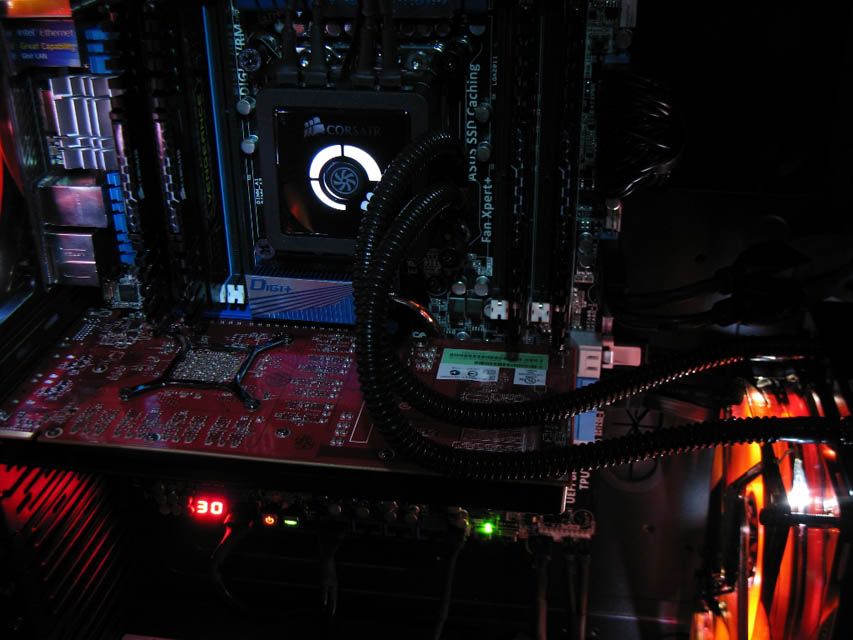

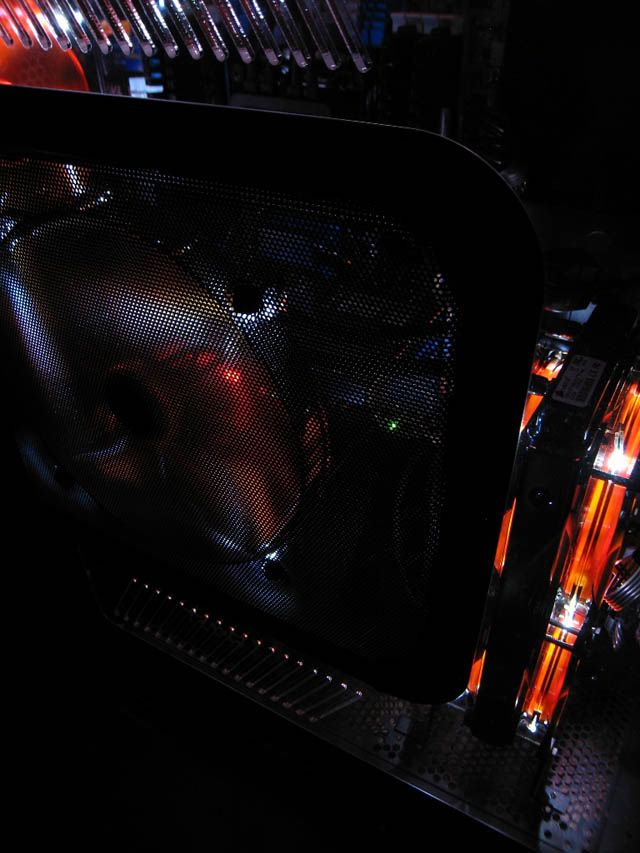
Case: Xigmatek Elysium
CPU: Intel LGA2011 3930k
CPU Cooling: Corsair H100
Motherboard: Asus P9X79 Deluxe
Memory: Corsair Vengeance 32GB (4x8GB) 1866 RAM
Video/Graphics: ATI FirePro V5900
Storage: (1) Kingston HyperX 240GB SSD (O.S., Adobe & CAD programs only); (1) Kingston HyperX 120GB SSD cached with 2TB WD Cav Black HDD
Power: Corsair AX1200
Optical Drive: (1) ASUS BD/DVD/CD burner
- I have a 2TB WD Cavier Black with a 120GB SSD cached to it for storage.
- I made a few custom brackets to mount the H100 vertically on the floor of the case so that it would reach and could still use (3)140MM fans in the top side of the case.
- There are (4) 140mm fans (7) 120mm fans (1) is in the back panel blowing on the back side of the CPU) and (1) 200mm fan installed.
- I also have a small 250GB WD HDD installed just for a back up image drive in the event that I have to do a clean re-install or repair.
Any comments are welcomed and thanks for the input.