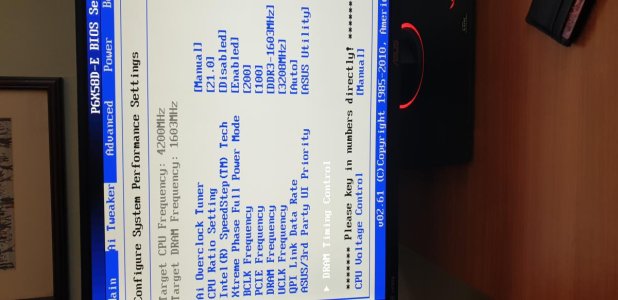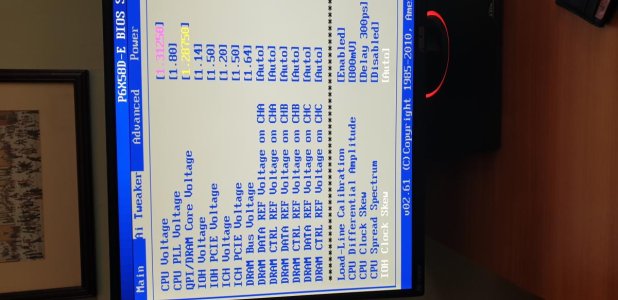Ov3erclock3R
New member
So I just installed a 2080 in to my system and its Brill with my new monitor.
Problem I have is i can't boot with my CPU overclock, do I need to add more cpu voltage or pcie voltage ? Other than that it will boot and operate fine with my 650 watt psu, any advice will be great appreciated.
Problem I have is i can't boot with my CPU overclock, do I need to add more cpu voltage or pcie voltage ? Other than that it will boot and operate fine with my 650 watt psu, any advice will be great appreciated.