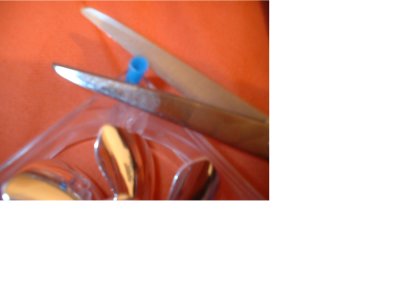This is a guide to all them people who dont always have fan screws next to them, I got annoyed one day and found an alternative method! And its secure as well! 
:: Insertion ::
You ever had it when youve had no screws to fit a fan? Well I have the resloution! Get some screw holders! they are secure and they work just fine, follow this guide on how to do it.....
1. Get some screw holders and then check they fit fine into your case and your fan, put one just to check the size.
2. Get the screw holders and then put them into the case and fan and screw them in untill they are secure, once they are secure they will NOT move at all and they will be the same as screws and never fall out. They can be used as a placement for screws or you can put them in temporarily.
3. Once you have screwed them in go get some scissors and cut the ends off leaving a little bit, they will still be secure in place but it will just make it look better.
4. Boot your computer up your done!
:: Removal ::
1. Just pull the fan from the case, this may take some force as they are fixed securly.
2. Once you have got them from the case get some scissors and cut the end off them and make them as short as possible.
3. Get a screwdrive and slowly turn and pushdown on the screw holders this will make the screw holders fall out. Simple as that!
Usally your find these screw holders just lying around and they come in diffrent lengths and colours, so make sure you use the 1st step otherwise they might be to big! Remember there easy to remove and they will not fall off! So there completely safe and as secure as screws! =)
C 2005 Arkanoid - Cos I think this is an original idea =)
:: Insertion ::
You ever had it when youve had no screws to fit a fan? Well I have the resloution! Get some screw holders! they are secure and they work just fine, follow this guide on how to do it.....
1. Get some screw holders and then check they fit fine into your case and your fan, put one just to check the size.
2. Get the screw holders and then put them into the case and fan and screw them in untill they are secure, once they are secure they will NOT move at all and they will be the same as screws and never fall out. They can be used as a placement for screws or you can put them in temporarily.
3. Once you have screwed them in go get some scissors and cut the ends off leaving a little bit, they will still be secure in place but it will just make it look better.
4. Boot your computer up your done!
:: Removal ::
1. Just pull the fan from the case, this may take some force as they are fixed securly.
2. Once you have got them from the case get some scissors and cut the end off them and make them as short as possible.
3. Get a screwdrive and slowly turn and pushdown on the screw holders this will make the screw holders fall out. Simple as that!
Usally your find these screw holders just lying around and they come in diffrent lengths and colours, so make sure you use the 1st step otherwise they might be to big! Remember there easy to remove and they will not fall off! So there completely safe and as secure as screws! =)
C 2005 Arkanoid - Cos I think this is an original idea =)