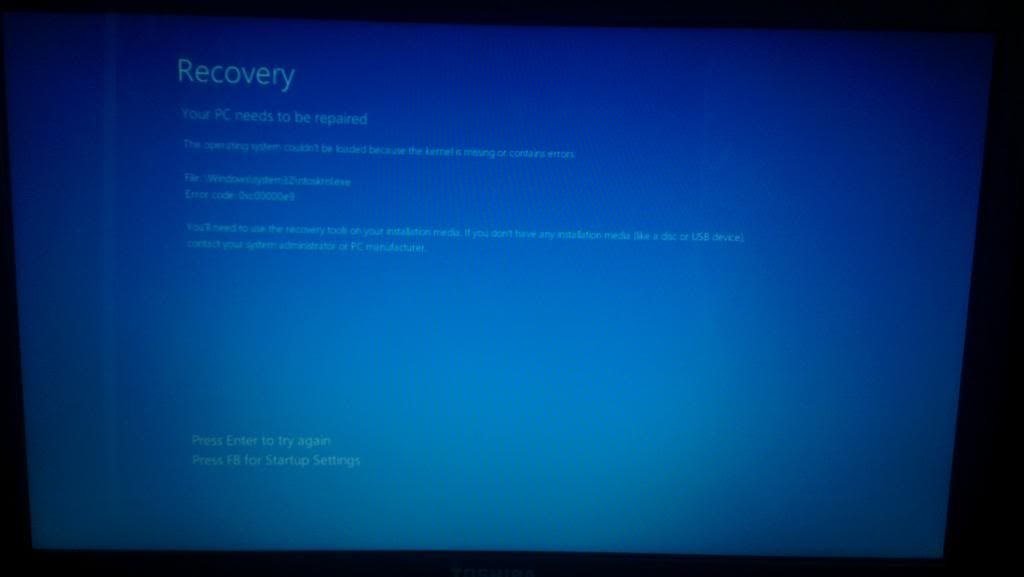Dario_92
New member
Hello all, I have my friends laptop here which was having a problem booting into windows, it always came up startup repair for him. I attempted to repair it with his windows 7 disc but it never worked. I have a windows 8 disc here that i am trying to install onto the laptop but for some reason i keep on getting a message during installation saying that it is not possible to install the OS ?
Any help would be great, thanks.
Dario.
Any help would be great, thanks.
Dario.