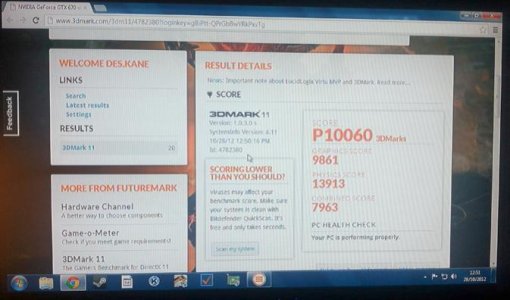Hi Folks,
Just thought I would give you all bit of an update as this last weekend I had a push on 'The White Elephant' build. I am now just starting to get to grips with this rig a bit more, always learning, the Bios especially but all good!, as they say 'everyday is a school day' and I am loving it to the point that yeah I am definitely planning a bit more of a dedicated gaming rig soon and keep this as my workstation.
This build was an out in the wilderness for years type affair to return with a completely different world full of technology, which has been a great learning experience for me.
Now almost complete so thoughts turn to tinkering with my bios settings, I have researched setups, what does what, why, but just trying to get the most efficient setup with regards to overclocking the CPU with everything else running efficiently to a reliable level but I have been perplexed into how to get this just right and finding any sweet spot at all has been a bit of a challenge for me.
I know they say every chip is different but my system has been idling around 35-40+ which is too hot for my liking and overheating when I have ran stress tests with an H100 installed set to the max for cooling, I have blue screened the rig out at 90ºC ??
I have eventually discoved that the H100 was leaking?, slightly at first but then monitored this overnight to a pool of water in the bottom of my case the next morning, nothing was damaged just a few damp cables. Maybe the H100 was never working correctly from the start? I am hoping that this is the case and this would have affected the performance of the cooling and would be why everything was running so hot.
Anyhow the show must go on so I have just installed a PHANTEKS PH-TC14PE CPU Cooler in place of the H100 and all seems good in the world again, the temps have come right down on load and on idle.
I did research that the Phanteks is a good CPU Cooler but I didn't research that as I am running Dominator 'Shinnies' these were not low profile enough to avoid the cooler, I have had to turn the cooler 90º so that it is positioned with the fans expelling the air upwards and out through the top of the case, If I was not able to do this I don't think that I would be able to use any of the RAM slots as the Phanteks is a beast of a cooler, so be careful out there when purchasing these types of coolers and tall RAM.
When the H100 returns from an RMA I will most likely put this back in as for me It does make the case look tidier, I hope to see good temps throughout this time and of course that also gives me the option to add more 'Shinnies' if I wish too or at least put them in the proper priority dim slots.
Still a bit more cable tidying to do as I have looked at these pics and I know I could to a better job on the cabling.
I have taken a few pics to share and as always please give me your feedback and tell me your valued thoughts.
KANEY
Just thought I would give you all bit of an update as this last weekend I had a push on 'The White Elephant' build. I am now just starting to get to grips with this rig a bit more, always learning, the Bios especially but all good!, as they say 'everyday is a school day' and I am loving it to the point that yeah I am definitely planning a bit more of a dedicated gaming rig soon and keep this as my workstation.
This build was an out in the wilderness for years type affair to return with a completely different world full of technology, which has been a great learning experience for me.
Now almost complete so thoughts turn to tinkering with my bios settings, I have researched setups, what does what, why, but just trying to get the most efficient setup with regards to overclocking the CPU with everything else running efficiently to a reliable level but I have been perplexed into how to get this just right and finding any sweet spot at all has been a bit of a challenge for me.
I know they say every chip is different but my system has been idling around 35-40+ which is too hot for my liking and overheating when I have ran stress tests with an H100 installed set to the max for cooling, I have blue screened the rig out at 90ºC ??
I have eventually discoved that the H100 was leaking?, slightly at first but then monitored this overnight to a pool of water in the bottom of my case the next morning, nothing was damaged just a few damp cables. Maybe the H100 was never working correctly from the start? I am hoping that this is the case and this would have affected the performance of the cooling and would be why everything was running so hot.
Anyhow the show must go on so I have just installed a PHANTEKS PH-TC14PE CPU Cooler in place of the H100 and all seems good in the world again, the temps have come right down on load and on idle.
I did research that the Phanteks is a good CPU Cooler but I didn't research that as I am running Dominator 'Shinnies' these were not low profile enough to avoid the cooler, I have had to turn the cooler 90º so that it is positioned with the fans expelling the air upwards and out through the top of the case, If I was not able to do this I don't think that I would be able to use any of the RAM slots as the Phanteks is a beast of a cooler, so be careful out there when purchasing these types of coolers and tall RAM.
When the H100 returns from an RMA I will most likely put this back in as for me It does make the case look tidier, I hope to see good temps throughout this time and of course that also gives me the option to add more 'Shinnies' if I wish too or at least put them in the proper priority dim slots.
Still a bit more cable tidying to do as I have looked at these pics and I know I could to a better job on the cabling.
I have taken a few pics to share and as always please give me your feedback and tell me your valued thoughts.
KANEY