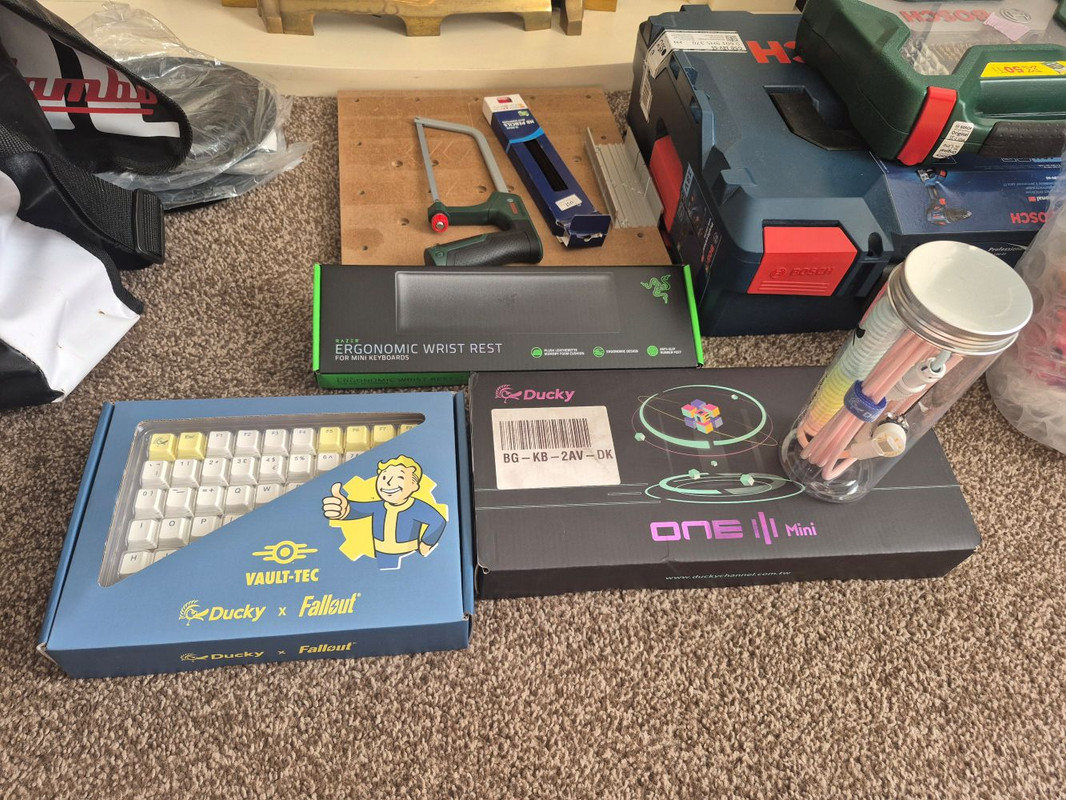OK so to finalize this stage.
Many many hours of wiring. I know it looks awful, but there is just nothing you can do when faced with so much. Tidy safe and able to fit the panel is going to have to be good enough.
Note carefully where the front monitor wires go. There is literally just enough room there to get them through. So like I said, ugly? yes. Right? also yes. They come out like this.
It was there I realised something. The screen was not going to work on the floor with the PC plugged into the TV. There is only one HDMI out, and the TV was using it. I did try plugging it into the onboard with limited success. IE I got to see it working but it was refusing to see the GPU as monitor 1. I knew when moved to the desktop it would be fine, but obviously because of that it would not work as intended until it was back on the desk.
So with the worst part done it was time for a wedgie.
Which took several attempts. I got it there in the end, though.
Turn him back around.
Inside pics. The silver fan shrouds are gone, they distracted from the Proart IO cover IMO.
Besides with the additional silver and acrylic on the block it didn't need it.
Note I do not have the LEDs on in those pics. This is because the red LEDs look pink and washed out on photos for some reason. "Booting rainbow farts" though, look fine.
With the very dark glass on it looks much better with the red active. The front thing looks too bright, though. IRL it looks completely different to this.
OK so after 10 hours of Indy I realised I really should use the TV PC next to it, or it would remain there for gawd knows how long. So this morning I buttoned it up.
And then finally moved it into place. At which point the screen was connected and set up successfully.
And.
OK so things needing to be done still. I don't like the hole in the side of the monitor on the front panel. Obviously they had to do that, but it looks crap. So I need to machine a couple of side plates to be attached to cover them over. Other than that? I would say it is pretty much spot on.
So next it is onto where we began, the desk itself. Well, after my lil N64 project I have cooking.
Until next time.......