I know this sounds horrible but I'm left with no choice. After buying a 7970 from XFX, which from all sources on the internet (including EKWB's checks) was a reference card, I found out (from XFX after I had opened it up to fit my w/b and gotten rid of the warranty) that they had changed the layout within a matter of months of people thinking it was a reference >.<... So, now I'm left with a card which I can't return (cos XFX is like that...) and so must resort to improvised cooling. Will putting loads of heat sinks on it suffice? I've linked images of what I've done so far, tell me if/or what I'm doing is alright?
(N.B. Soz for the poor quality images, only had a phone camera...)
(N.B. Soz for the poor quality images, only had a phone camera...)
Attachments
-
 DSC00017.jpg96.2 KB · Views: 100
DSC00017.jpg96.2 KB · Views: 100 -
 DSC00016.jpg96.5 KB · Views: 88
DSC00016.jpg96.5 KB · Views: 88 -
 DSC00015.jpg97 KB · Views: 84
DSC00015.jpg97 KB · Views: 84 -
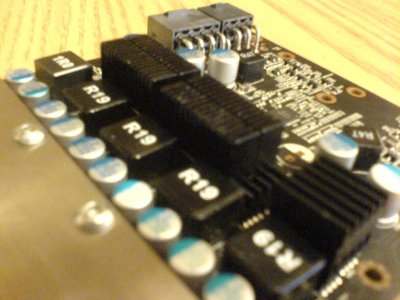 DSC00014.jpg100 KB · Views: 93
DSC00014.jpg100 KB · Views: 93 -
 DSC00013.jpg100.2 KB · Views: 99
DSC00013.jpg100.2 KB · Views: 99 -
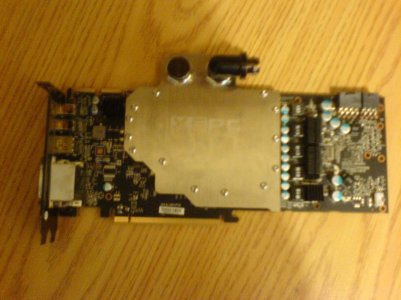 DSC00012.jpg96.7 KB · Views: 108
DSC00012.jpg96.7 KB · Views: 108 -
 DSC00011.jpg98.5 KB · Views: 89
DSC00011.jpg98.5 KB · Views: 89 -
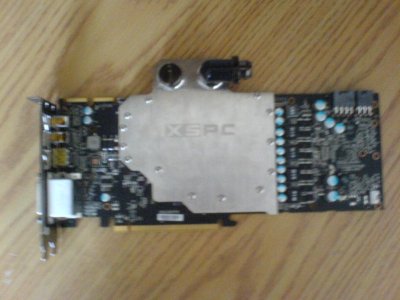 DSC00009.jpg97.7 KB · Views: 81
DSC00009.jpg97.7 KB · Views: 81 -
 DSC00008.jpg104.3 KB · Views: 79
DSC00008.jpg104.3 KB · Views: 79 -
 DSC00010.jpg96.4 KB · Views: 100
DSC00010.jpg96.4 KB · Views: 100
Last edited by a moderator:
