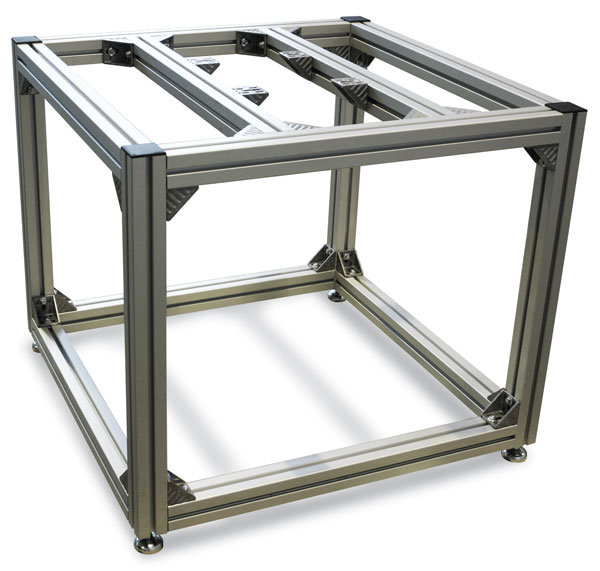Feronix
New member
I have one of these!!!
Also Feronix that looks awesome! (The 535 has a brilliant camer and Lumia Camera app must've been helpful)
Brilliant is a bit of an overstatement I think, but considering it's only part of a phone that's not even 100 pounds... yeah, it's quite impressive!
The auto settings are a bit wank, but with the ISO bumped down to 100, shutter speed between 0.4 (well lit areas) and 1 second (darker rooms) and something to lay it on so you don't move at all - the photos are definitely not bad enough to hurt the eyes of those who view this build log.
Also, manual focus aaaalll the way :lol:
----------------
Small update
Got me some front intake strips this afternoon. Not really the mesh look that I wanted to go for, but this is a lot less effort and suits the internals/back of the case better anyway. Should provide good enough airflow for 2 Spectre fans at low RPM

Gave them that lovely brushed look (should've cleaned them before taking this picture really):

Another thing I did today was removing the excess steel from the HDD cage. Looks a lot better now, although getting it off was kind of a disaster

The case will have an empty 3.5" bay once I'm done with the build as there's only one hard drive, which is always nice to have.

Some of the cage came loose when I sawed the excess steel off, but I riveted it back, that should hold quite well. The cage itself has a proper abused look now, maybe because it was. At first I thought it was a shame, and maybe I should paint all the internals black anyway.
Then I realized that old semi-broken hardware fits the theme better than black internals

Last part of the mods today. Whoever guesses what these dots are for wins...

Absolutely nothing