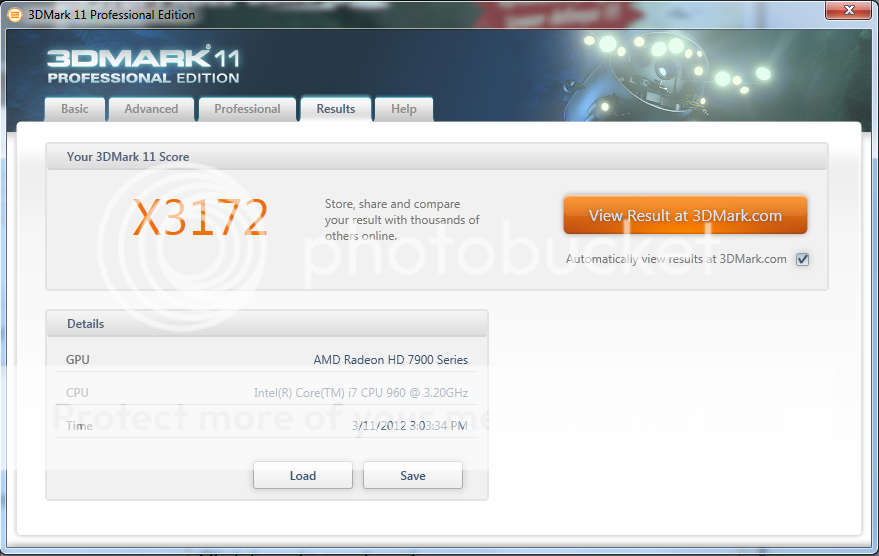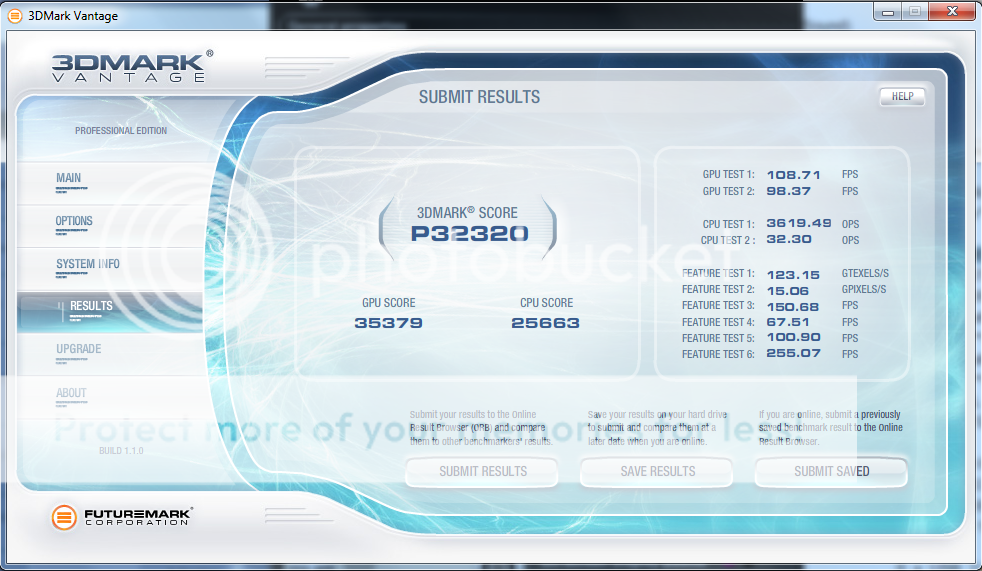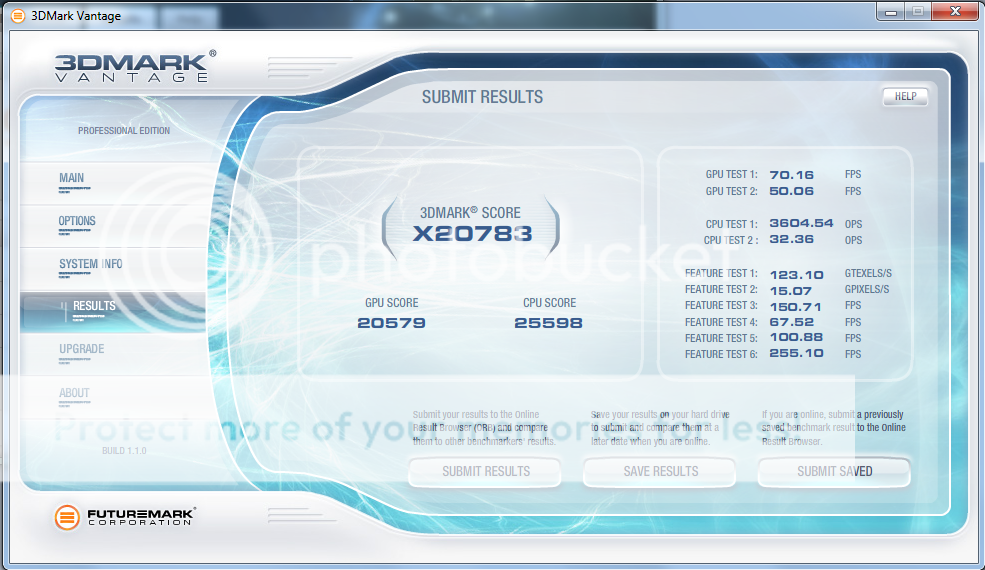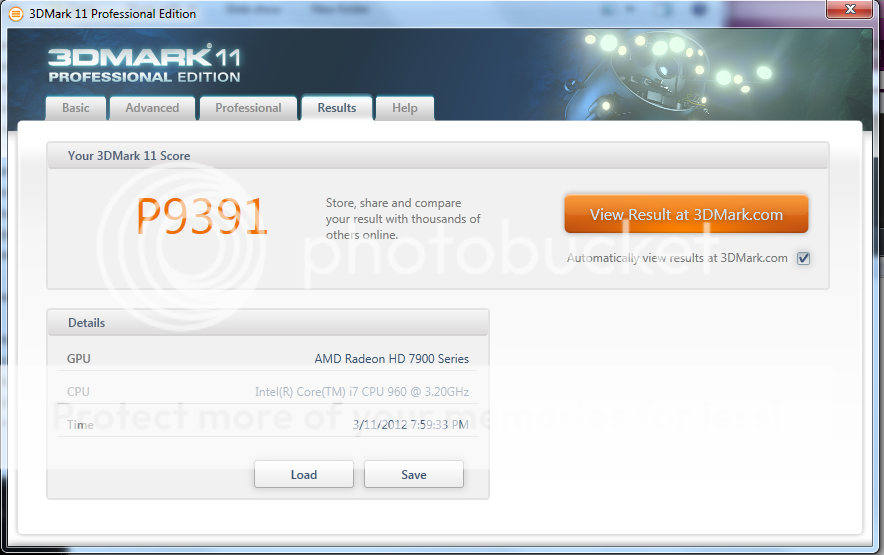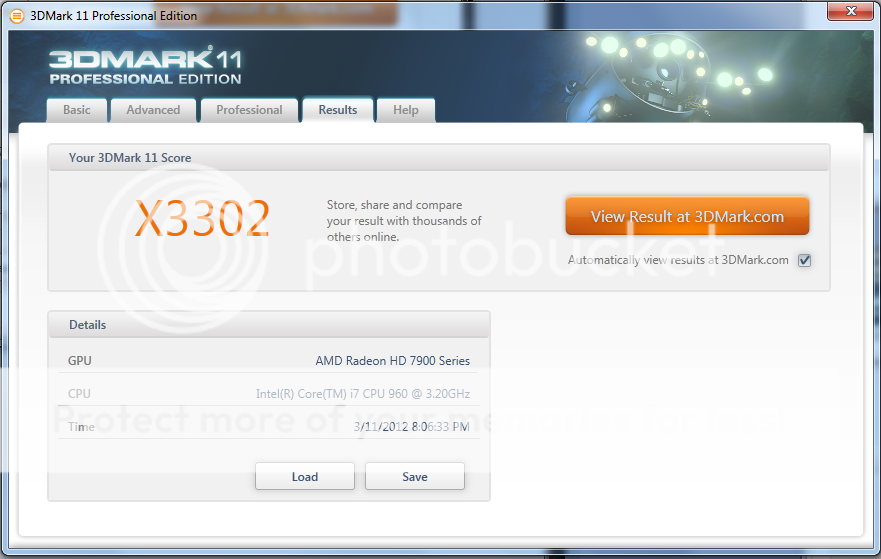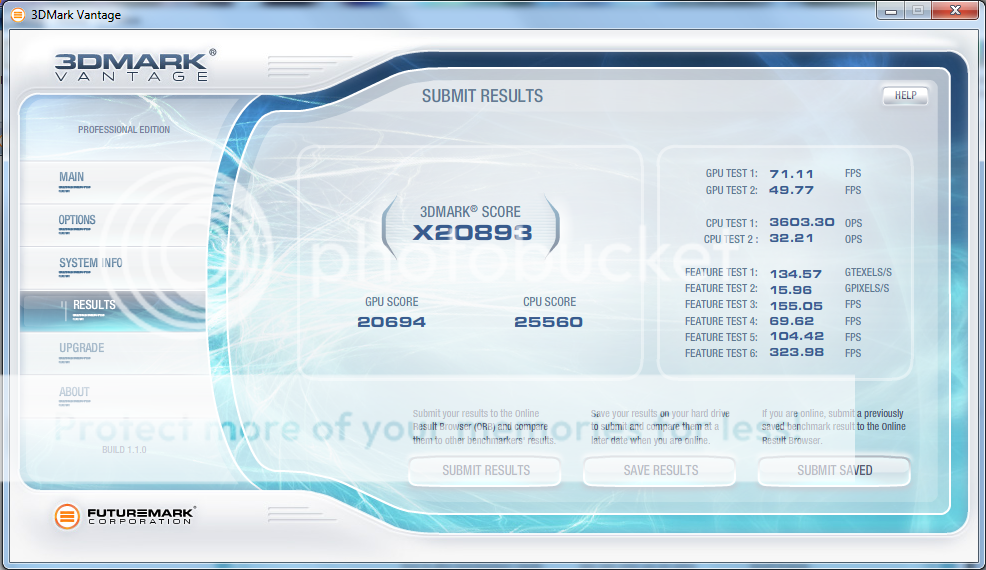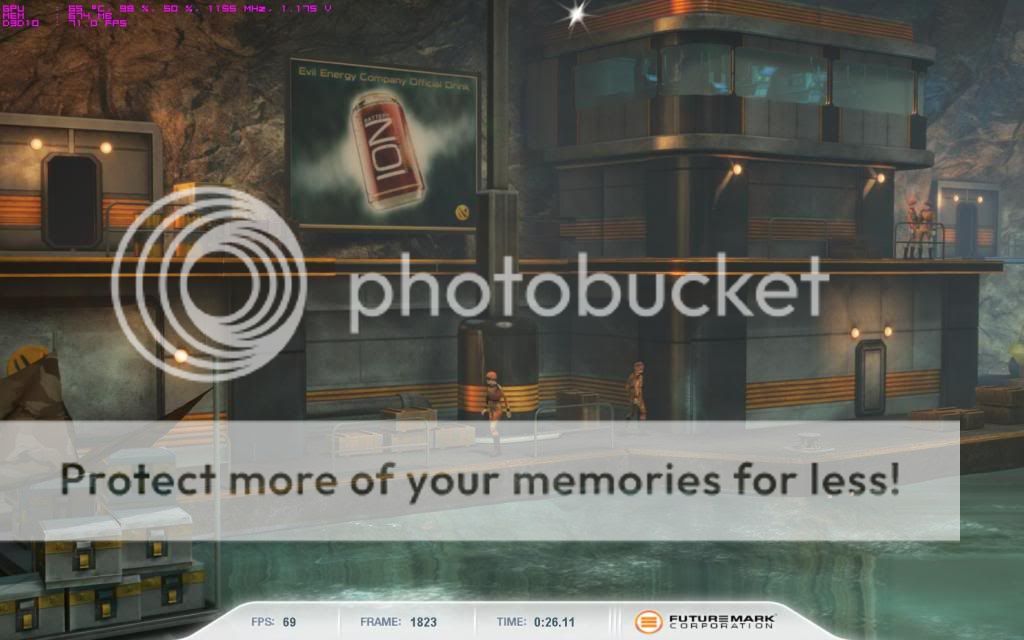So now i've whacked a water block on my 7970 I thought it should be time to start overclocking.
So here is the specs of the rig
i7 960 OC to 4.2GHz - XSPC RASA waterblock fitted
ASUS P6X58D-E Motherboard
6GB Kingston Hyper-X 1600MHz
2 x Intel X25-M SSD in raid 0
1 x 2TB and 1 x 1TB HDD
Powercolor 7970 - EK Nickel - Acetal waterblock
Phobyia 1080 Radiator
XSPC dual bay res/pump combo
So, first of all, some benchmarks at stock
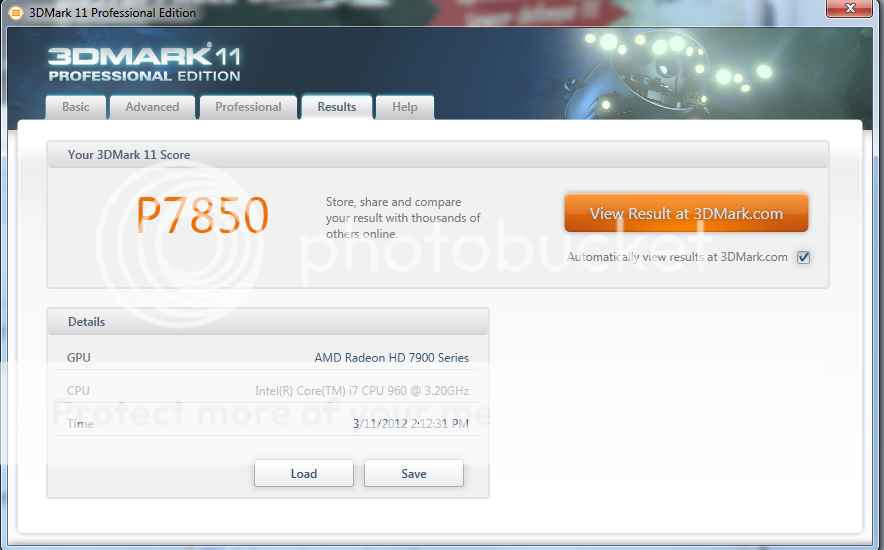
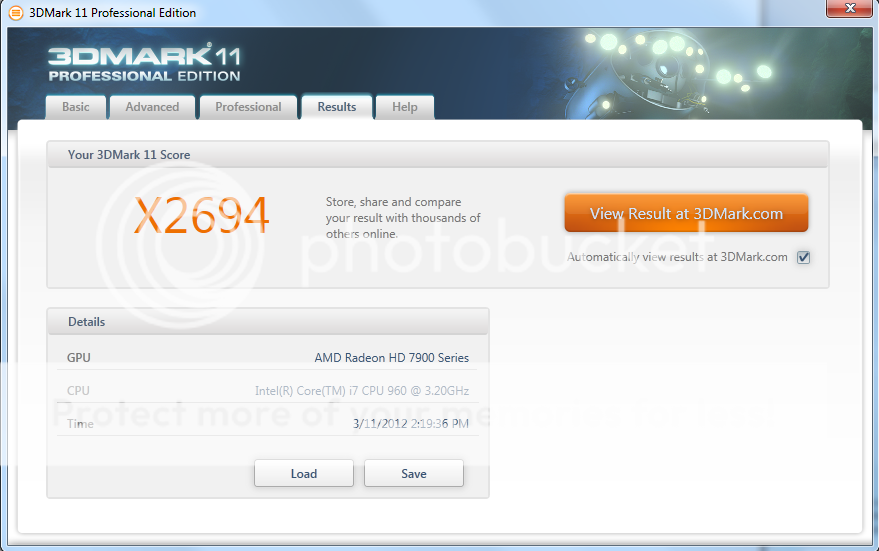
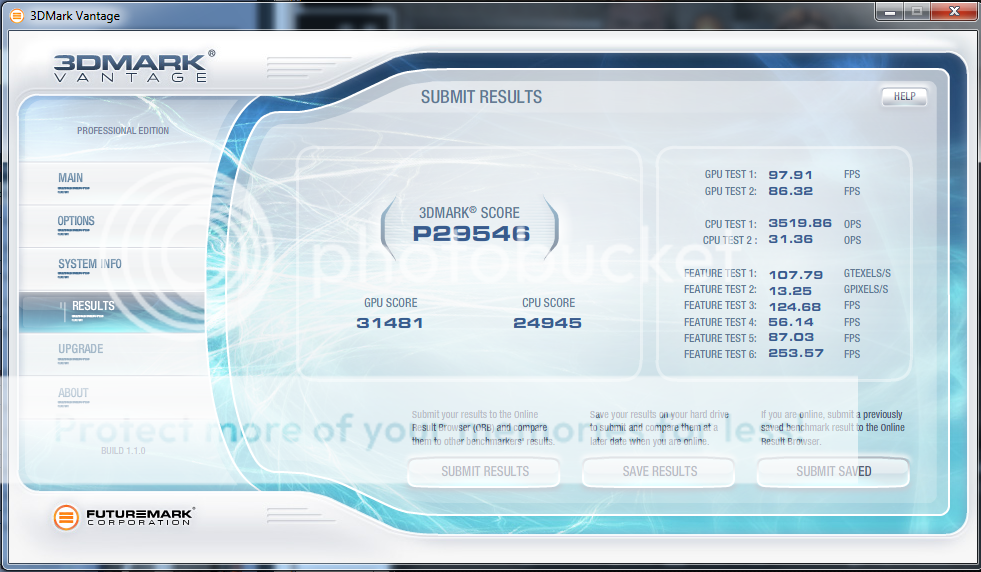
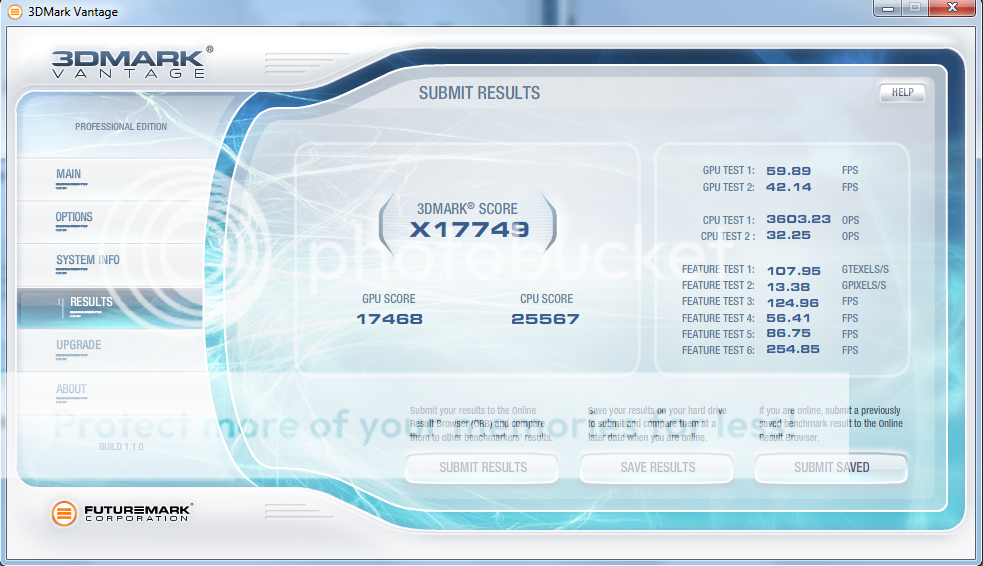
Next up, I will push the card up to the maximum on the stock BIOS, and after that I'll try it with the overclocking BIOS to see how far I can push without overvolting, then see how far I can just push the card. My final target is going to be 1300mhz on the core, not really too sure how high i can push the memory though.
Once I get onto the secondary BIOS i will class an overclock as successful if it completes an X run in 3d Mark 11
So here is the specs of the rig
i7 960 OC to 4.2GHz - XSPC RASA waterblock fitted
ASUS P6X58D-E Motherboard
6GB Kingston Hyper-X 1600MHz
2 x Intel X25-M SSD in raid 0
1 x 2TB and 1 x 1TB HDD
Powercolor 7970 - EK Nickel - Acetal waterblock
Phobyia 1080 Radiator
XSPC dual bay res/pump combo
So, first of all, some benchmarks at stock
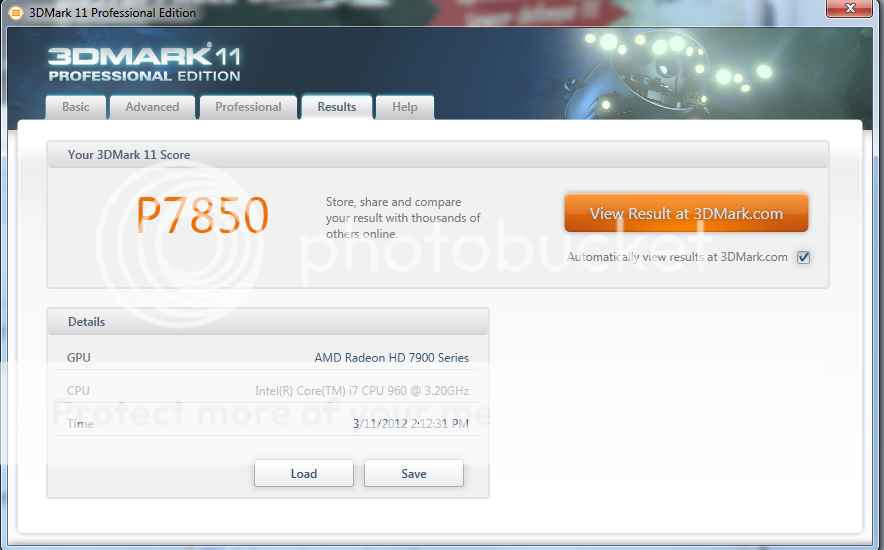
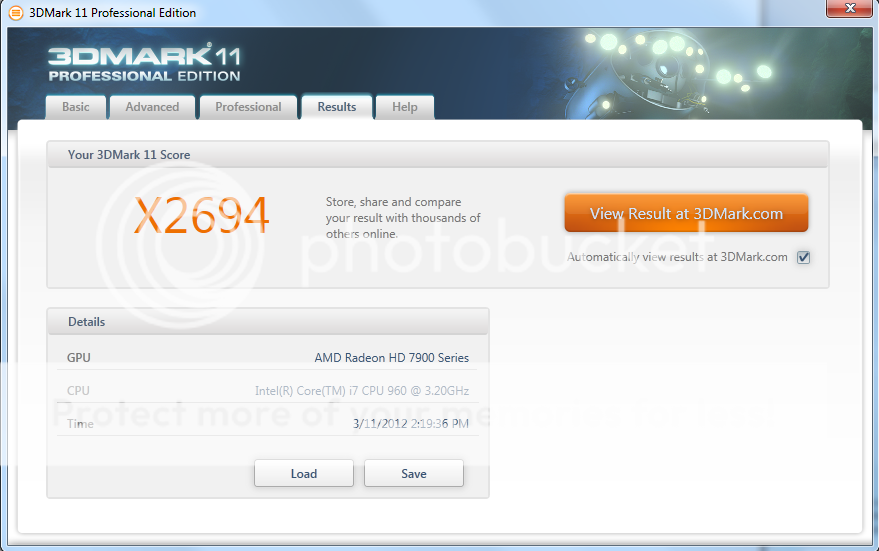
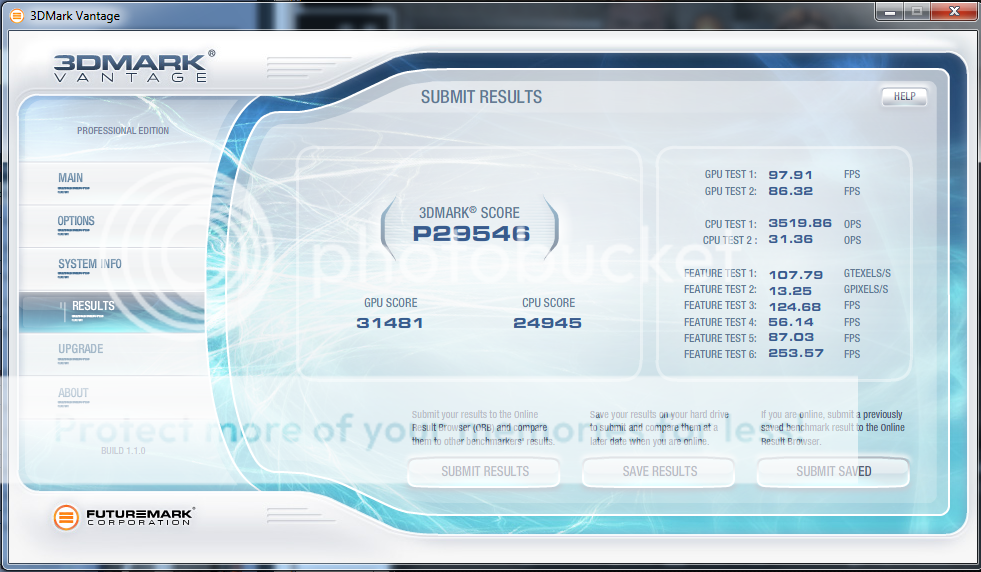
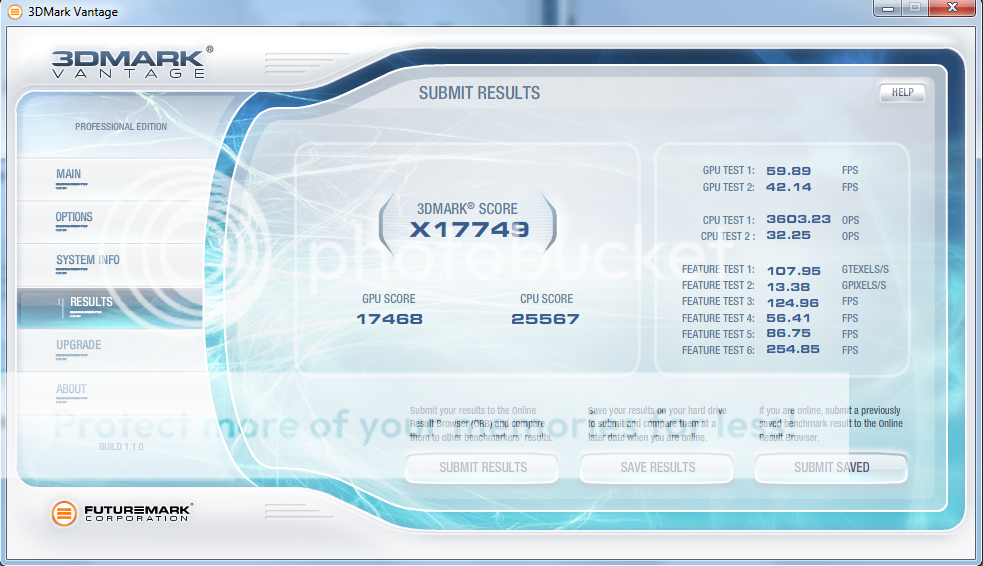
Next up, I will push the card up to the maximum on the stock BIOS, and after that I'll try it with the overclocking BIOS to see how far I can push without overvolting, then see how far I can just push the card. My final target is going to be 1300mhz on the core, not really too sure how high i can push the memory though.
Once I get onto the secondary BIOS i will class an overclock as successful if it completes an X run in 3d Mark 11