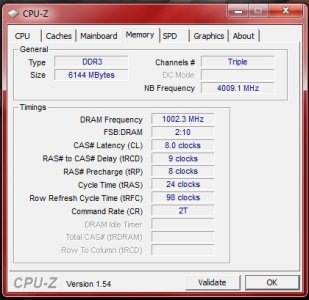Hey Guys,
I have a Asus rampage 3 extreme and my motherboard and windows is only picking up 4gig instead of 8?
CPU-Z is picking up 6gig?
When I first had this issue I update the BIOS on my mobo and it went away but now its back
Plz help guys
I have a Asus rampage 3 extreme and my motherboard and windows is only picking up 4gig instead of 8?
CPU-Z is picking up 6gig?
When I first had this issue I update the BIOS on my mobo and it went away but now its back
Plz help guys