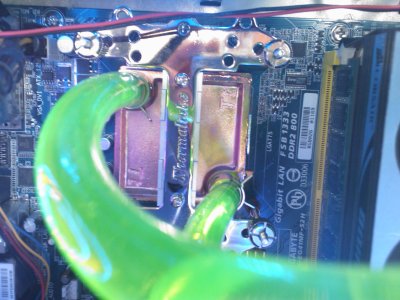You are using an out of date browser. It may not display this or other websites correctly.
You should upgrade or use an alternative browser.
You should upgrade or use an alternative browser.
Need help with overclocking :o)
- Thread starter yiannis667
- Start date
yiannis667
New member
Sorry ,
I forgot
To do
that that EP45 U3DR sells for 125.50 Euros here , Just trying to get a good / decent priced mobo / better than the 1 i have here
that EP45 U3DR sells for 125.50 Euros here , Just trying to get a good / decent priced mobo / better than the 1 i have here
So given my current hardware push it to its limits :worship:
My system Armor + LCS
Tagan 600 watt psu
4 gb ddr2 pc6400 800 mhz
SoundBlaster Xfi pro fatality Champion Series
Gigabyte Nvidia 9600 gt 1gb Overclocked
2 Western Digital Caviars SE 500 gb and 120 gb
1 DvD drive RW
Intel Core 2 Duo E8500 at 343 x 9.5 - 3.26 Ghz
Windows Vista Ultimate x64
I forgot
To do
that
So given my current hardware push it to its limits :worship:
My system Armor + LCS
Tagan 600 watt psu
4 gb ddr2 pc6400 800 mhz
SoundBlaster Xfi pro fatality Champion Series
Gigabyte Nvidia 9600 gt 1gb Overclocked
2 Western Digital Caviars SE 500 gb and 120 gb
1 DvD drive RW
Intel Core 2 Duo E8500 at 343 x 9.5 - 3.26 Ghz
Windows Vista Ultimate x64
yiannis667
New member
I am not sure my ram is up for it
Its kingston Value Ram 4 gb 2x2 gb.I guess il try and if not i l get me better memory
Can you tell a good overclocker memory and what frequency memory should i get
This board has a list of supported memory modules which i dont know which to use to get a total of 8 gb memory and have no boot issues.I also have to make sure that the supported memory list this board has is for sale at e-shop.gr or plaisio.gr
Very confusing ( can you help ? )
( can you help ? )
I just want to make sure that i dont have to use single sided memory to get above 4 gb cause its not for sale anywhere around here and that the memory that i buy is a good overclocker
Thanks for your help
Its kingston Value Ram 4 gb 2x2 gb.I guess il try and if not i l get me better memory
Can you tell a good overclocker memory and what frequency memory should i get
This board has a list of supported memory modules which i dont know which to use to get a total of 8 gb memory and have no boot issues.I also have to make sure that the supported memory list this board has is for sale at e-shop.gr or plaisio.gr
Very confusing
I just want to make sure that i dont have to use single sided memory to get above 4 gb cause its not for sale anywhere around here and that the memory that i buy is a good overclocker
Thanks for your help
yiannis667
New member
oh yeah ! this board looks nice and i will be able to put the bay cover back to my xfi sound card and have no space issues with my 9600gt !
this board has 3 pci xpress x1 slots
this board has 3 pci xpress x1 slots
name='Diablo' said:I'd go for an x48/p45, on the basis 790is aren't actually that good at clocking, and the northbridge runs hotter than the centre of the sun
Heat your right, but as far as the 790i is concerned clock wise its actualy the only one thats any good!
yiannis667
New member
Well i just ordered GA P45 UD3R , I hope that makes the trick  LoL my first GA mobo got Burned somehow ( no oc ) . My Second GA mobo doesnt overclock , and i just ordered a third GA mobo in order to overclock
LoL my first GA mobo got Burned somehow ( no oc ) . My Second GA mobo doesnt overclock , and i just ordered a third GA mobo in order to overclock
Do the Math:GA MOBO 1 + GA MOBO + GA MOBO 3=Asus Striker 2 Extreme
I l try to just use the ET6 quick boost option there to overclock to 3.8 or 4.26 ghz
I should have it tomorrow or by saturday . I will keep you posted , I wish i didnt have the waterblock tape out , taped to my current mobo i might have to buy another lga775 base now for it
i might have to buy another lga775 base now for it 
Do the Math:GA MOBO 1 + GA MOBO + GA MOBO 3=Asus Striker 2 Extreme
I l try to just use the ET6 quick boost option there to overclock to 3.8 or 4.26 ghz
I should have it tomorrow or by saturday . I will keep you posted , I wish i didnt have the waterblock tape out , taped to my current mobo
yiannis667
New member
Holy Cow !!! I just found out by looking at some pictures of a product that i ordered that i may have installed the LCS CPU waterblock the wrong way in my CPU socket 


And i have it running that way for about a month now


I attach pictures maybe you can tell me better !!!! I think i installed my clips and waterblock vertically and not horizontally that is supposed to be ? ( my picture is the one without the fans currently )
Maybe thats the secret to lower temps



hahahahahahahaha
And i have it running that way for about a month now
I attach pictures maybe you can tell me better !!!! I think i installed my clips and waterblock vertically and not horizontally that is supposed to be ? ( my picture is the one without the fans currently )
Maybe thats the secret to lower temps
hahahahahahahaha
Attachments
It doesnt matter matey really, especialy with that block.
yiannis667
New member
name='tinytomlogan' said:It doesnt matter matey really, especialy with that block.
Yeap , i think i also tried to put it horizontally back then but i didnt have space it was hitting on something.I will try the new mobo with the new waterblock to place them horizontally and see if it takes it.
You are right , this is a flat piece of copper either way you put it .
yiannis667
New member
name='yiannis667' said:Yeap , i think i also tried to put it horizontally back then but i didnt have space it was hitting on something.I will try the new mobo with the new waterblock to place them horizontally and see if it takes it.
You are right , this is a flat piece of copper either way you put it .
I run CoreTemp without having any fan speeds at high etc. and it reports CoreTemps 38 to 42 Celcius E8500 343 x9.5-3.26 Ghz
It's almost like summer the weather here today and its 18:30 pm . Are those decent temps i am getting ?
yiannis667
New member
name='yiannis667' said:I run CoreTemp without having any fan speeds at high etc. and it reports CoreTemps 38 to 42 Celcius E8500 343 x9.5-3.26 Ghz
It's almost like summer the weather here today and its 18:30 pm . Are those decent temps i am getting ?
38 to 42 C
name='yiannis667' said:38 to 42 CCoreTemperatures maybe i could drop them a few digits by turning the fans at high and putting the ac on

You should probably be asking yourself why you'd put yourself through the discomfort of a cold room and fans on high just to lower temperatures. 38 to 42 is hardly unsafe. E8500's are fine for temperatures much higher than that. Is that idle or load?
yiannis667
New member
name='Mul.' said:You should probably be asking yourself why you'd put yourself through the discomfort of a cold room and fans on high just to lower temperatures. 38 to 42 is hardly unsafe. E8500's are fine for temperatures much higher than that. Is that idle or load?
Load Temps but not full load.E8500 max temp is 65 Celcius so i am good to go when it comes to that.I am just saying a quick reading that i got without any preperations or full loads running all that on a hot day.
I just read a review here : http://www.bit-tech.net/hardware/motherboards/2008/11/21/gigabyte-ga-ep45-ud3r/13
Saying that can easily boot an E8500 with a fsb of 495 x 9.5 = 4.8 ghz
Anything over 500 x 9.5 fsb wont boot but i guess 4.8 ghz is a pretty damn good overclocking speed which have to be Veeeeeeery Carefull to run it that high
yiannis667
New member
name='Mul.' said:Remember, that's all theoretical. You're going to be hard pressed to be able to get your E8500 to 4.8GHz as a 24/7 stable frequency.
I hear you ! I will be happy running it at 4.26 ghz using quick boost ET6 if that will work or change it myself thru bios.
Although that review clearly notes that it had 100 % stability as long that you stay below 500 fsb.But as you say you need ' magic ' to do that huh ? Or at least more overclocking experience that i have !
Well with the current memory that i have i cant go that far but i can go to 4.2 ghz.I l l propably need faster ddr2 memory to downclock and up the cpu fsb above 4.2 ghz.
I m only worried if my cpu waterblock will fit the socket looking at the chipset heatsinks surrounding it.They completely come out if i have any problems but i will have to spend money on chipset waterblocks which i m really TIRED and BROKE spending money for the same thing ( motherboards ) . Besides that they look good having the gigabyte logo something that misses on previous mobos
No doubt the board and CPU can manage 500FSB. But with an E8500 with a fairly high multi, it'll likely do 500FSB on the proviso that you drop the CPU multi so the overall cpu frequency is somewhat attainable.
I would strongly advise against using Easytune to overclock. I found it to be quite rubbish like most software overclocking tools for the CPU. About the only one I've found to be decent is AMD Overdrive and even so it was quite cranky and resulted in lockups. Overclock your CPU through BIOS
I would strongly advise against using Easytune to overclock. I found it to be quite rubbish like most software overclocking tools for the CPU. About the only one I've found to be decent is AMD Overdrive and even so it was quite cranky and resulted in lockups. Overclock your CPU through BIOS
yiannis667
New member
I know easy tune sucks , but on that mobo it has the quick boost option with 3 preset overclocking speeds ( that program might suck as well but any other mobo i had didnt have that feature ) .
EX. Preset 1 touch O.C button to 3.5 ghz
3.8 ghz
4.2 ghz
I try that before entering the bios.The review i read was nice.It had pictures of the bios and its pretty much similar to the one i have now here so i know were too look at .
The currrent memory i have i was able to O.C her up to 915 mhz without any problems but the mobo wouldnt take CPU O.C.
At 400 x 9.5 and 333 x 2.00 b memory multiplier i was getting 800 mhz frequency which was 1:1 so i believe i can push a little bit over 4 ghz without having any problems.
I maybe can go over having the memory O.C ' ed before at 915 frequency but my current mobo wouldnt let me O.C CPU as well at high fsb speeds to see if i could achieve it or would actually work or be stable.
What for sure is that i am getting a better mobo and in the future i l propably get a pentium 4 extreme edition ( old cpu ) and put it in my current mobo.Maybe there i can really practice overclocking or overburning
EX. Preset 1 touch O.C button to 3.5 ghz
3.8 ghz
4.2 ghz
I try that before entering the bios.The review i read was nice.It had pictures of the bios and its pretty much similar to the one i have now here so i know were too look at .
The currrent memory i have i was able to O.C her up to 915 mhz without any problems but the mobo wouldnt take CPU O.C.
At 400 x 9.5 and 333 x 2.00 b memory multiplier i was getting 800 mhz frequency which was 1:1 so i believe i can push a little bit over 4 ghz without having any problems.
I maybe can go over having the memory O.C ' ed before at 915 frequency but my current mobo wouldnt let me O.C CPU as well at high fsb speeds to see if i could achieve it or would actually work or be stable.
What for sure is that i am getting a better mobo and in the future i l propably get a pentium 4 extreme edition ( old cpu ) and put it in my current mobo.Maybe there i can really practice overclocking or overburning
Similar threads
- Replies
- 3
- Views
- 4K
- Replies
- 0
- Views
- 2K