The Orange One
New member
Looks Good Mate! Love the Di-Noc'd WiFi card




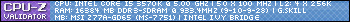
On my old board, something was screwy where the base clock wasn't exactly 100 MHz, but more like 99.2 or something. Because of this, I never actually made it into the 5GHz club because setting the multiplier to 50 would give me less than 5GHz, and setting it any higher was impossible to get stable. However, with the new board, I can now proudly say I am an official member of the 5 GHz club
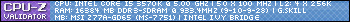
There is absolutely no way I'm gonna be able to get it stable enough to run a Cinebench at 5GHz. I couldn't even get Chrome to open without crashing at that speed!
Yeah I had 1.4V to get it to boot, but I'd need I'm guessing somewhere around 1.43 to get it relatively stable. Some people just get good chips.

I know absolutely nothing about LGA 1366, but it looks good to me!
On my old board, something was screwy where the base clock wasn't exactly 100 MHz, but more like 99.2 or something. Because of this, I never actually made it into the 5GHz club because setting the multiplier to 50 would give me less than 5GHz, and setting it any higher was impossible to get stable. However, with the new board, I can now proudly say I am an official member of the 5 GHz club
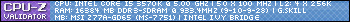





Here is mine ....completely stock...1333 clocked ram,the lot....







