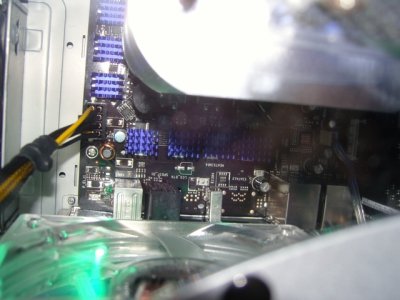Kenzie_01 Build Log **Now With Photos**
The story so far:
New build that i've had up and running for about 2 weeks now, made some good progress with the overclocking and everything is running well. however i'd like to push my system a little further but can't seem to get that last little step.
The setup:
ASUS P5N32-E SLi 680i AI Lifestyle - Mobo
Intel E6600 2.44GHz - CPU
ASUS 8800GTS (320MB) - GPU
2x 1GB OCZ Platinum XTC Revision 2 (5-5-5-15 2T) - RAM
2x 250GB WD HDD (RAID 0) + 1x 160GB WD HDD
1x 120mm Fan out, 1x 120mm fan in, 1x 90mm fan in, 1x 80mm fan in, Arctic Freezer 7 Pro HS & Fan, with Active cooling on NB and SB, also an extra 60mm fan pointing into 8800GTS fan intake.
The Overclocking:
So far i've managed to get the E6600 from 2.44GHz up to 3.3GHz with yet to be proven stability (Orthos has passed a short test, but yet to run for a good few hours yet!)
I'm currently testing the RAM to find the best timing setup, ran 3dmark06 and super pi with 5-5-5-15 2T, 4-4-4-8 2T, 5-5-5-15 1T, 4-4-4-8 2T. i still need to test the 5-5-5-15 2T setup but so far the 5-5-5-15 1T is winning both super pi and 3dmark tests.
My 8800GTS is overclocked from 513MHz Core & 792MHz Mem up to 630MHz Core & 1000MHz Mem, with a PCI-E speed of 100MHz, i cant get anything much over those speeds stable (using the ATI Tool 10 Minute Test). however i'm yet to try upping the PCI-E speed.
The Target:
I'm aiming for a CPU speed of 3.6GHz with my current setup if possible, however i cant seem to get there. 3.3GHz is semi stable (yet to be fully tested) and 3.4GHz fail's orthos in the first few seconds. I've done the usual upping of Vcore and have installed active cooling on my NB and SB to allow me to up those voltages too. i'm reluctant to push them much higher as i dont want to fry anything. my temp's are ok but i cant afford much more of an increase as far as i know.
The Questions:
Help!?
anyone have any questions/suggestions as to how i can reach my 3.6GHz target? i've probally missed some stuff out but i'm at work atm so dont quite have the time to re-read this essay and correct my self just yet. i'll update this post as and where mistakes/needed info is pointed out to me, to try and keep it tidy and easy to find all the important info.
I also have a problem with my 8800GTS using the DVI socket on my 19" Widescreen TFT. but i'll post that in the relavent forum soon and link to it if anyone has any ideas i'd be very greatful, my eye's are starting to hurt looking at a blury screen!
(link here soon)
Extras:
I'll be updating with some photos soon too, hopfully tonight if i get a chance.
Thanks for all the help in advance.
-Kenzie_01-
:worship: c3d: :worship:
c3d: :worship:
The story so far:
New build that i've had up and running for about 2 weeks now, made some good progress with the overclocking and everything is running well. however i'd like to push my system a little further but can't seem to get that last little step.
The setup:
ASUS P5N32-E SLi 680i AI Lifestyle - Mobo
Intel E6600 2.44GHz - CPU
ASUS 8800GTS (320MB) - GPU
2x 1GB OCZ Platinum XTC Revision 2 (5-5-5-15 2T) - RAM
2x 250GB WD HDD (RAID 0) + 1x 160GB WD HDD
1x 120mm Fan out, 1x 120mm fan in, 1x 90mm fan in, 1x 80mm fan in, Arctic Freezer 7 Pro HS & Fan, with Active cooling on NB and SB, also an extra 60mm fan pointing into 8800GTS fan intake.
The Overclocking:
So far i've managed to get the E6600 from 2.44GHz up to 3.3GHz with yet to be proven stability (Orthos has passed a short test, but yet to run for a good few hours yet!)
I'm currently testing the RAM to find the best timing setup, ran 3dmark06 and super pi with 5-5-5-15 2T, 4-4-4-8 2T, 5-5-5-15 1T, 4-4-4-8 2T. i still need to test the 5-5-5-15 2T setup but so far the 5-5-5-15 1T is winning both super pi and 3dmark tests.
My 8800GTS is overclocked from 513MHz Core & 792MHz Mem up to 630MHz Core & 1000MHz Mem, with a PCI-E speed of 100MHz, i cant get anything much over those speeds stable (using the ATI Tool 10 Minute Test). however i'm yet to try upping the PCI-E speed.
The Target:
I'm aiming for a CPU speed of 3.6GHz with my current setup if possible, however i cant seem to get there. 3.3GHz is semi stable (yet to be fully tested) and 3.4GHz fail's orthos in the first few seconds. I've done the usual upping of Vcore and have installed active cooling on my NB and SB to allow me to up those voltages too. i'm reluctant to push them much higher as i dont want to fry anything. my temp's are ok but i cant afford much more of an increase as far as i know.
The Questions:
Help!?
anyone have any questions/suggestions as to how i can reach my 3.6GHz target? i've probally missed some stuff out but i'm at work atm so dont quite have the time to re-read this essay and correct my self just yet. i'll update this post as and where mistakes/needed info is pointed out to me, to try and keep it tidy and easy to find all the important info.
I also have a problem with my 8800GTS using the DVI socket on my 19" Widescreen TFT. but i'll post that in the relavent forum soon and link to it if anyone has any ideas i'd be very greatful, my eye's are starting to hurt looking at a blury screen!
(link here soon)
Extras:
I'll be updating with some photos soon too, hopfully tonight if i get a chance.
Thanks for all the help in advance.
-Kenzie_01-
:worship: