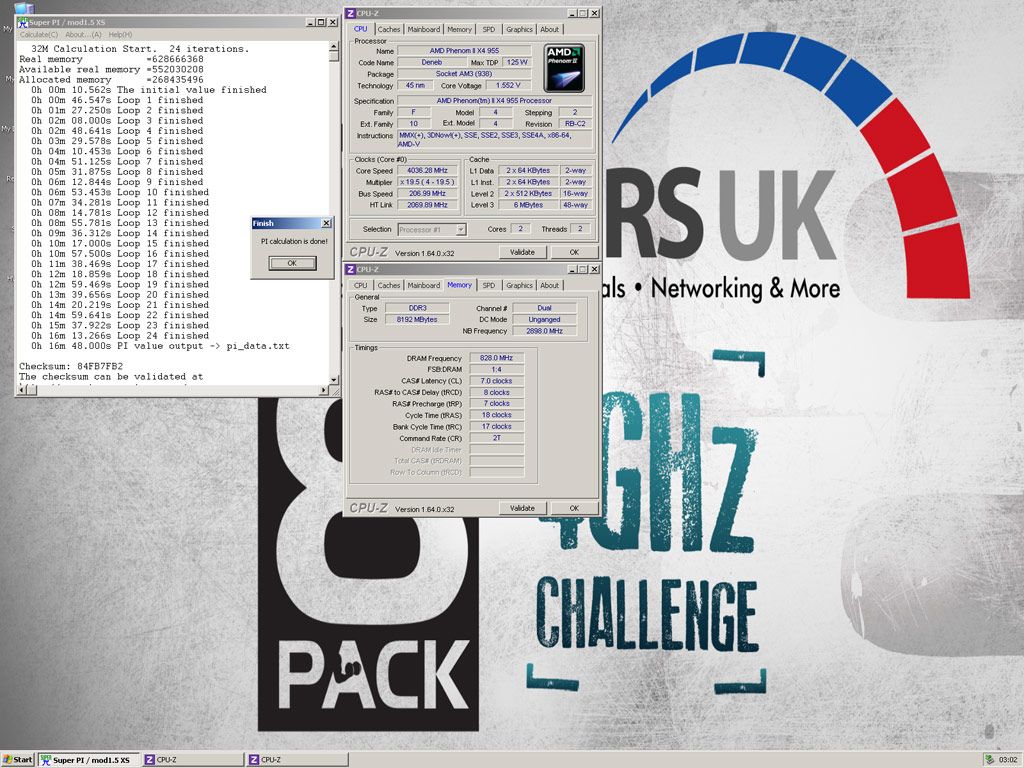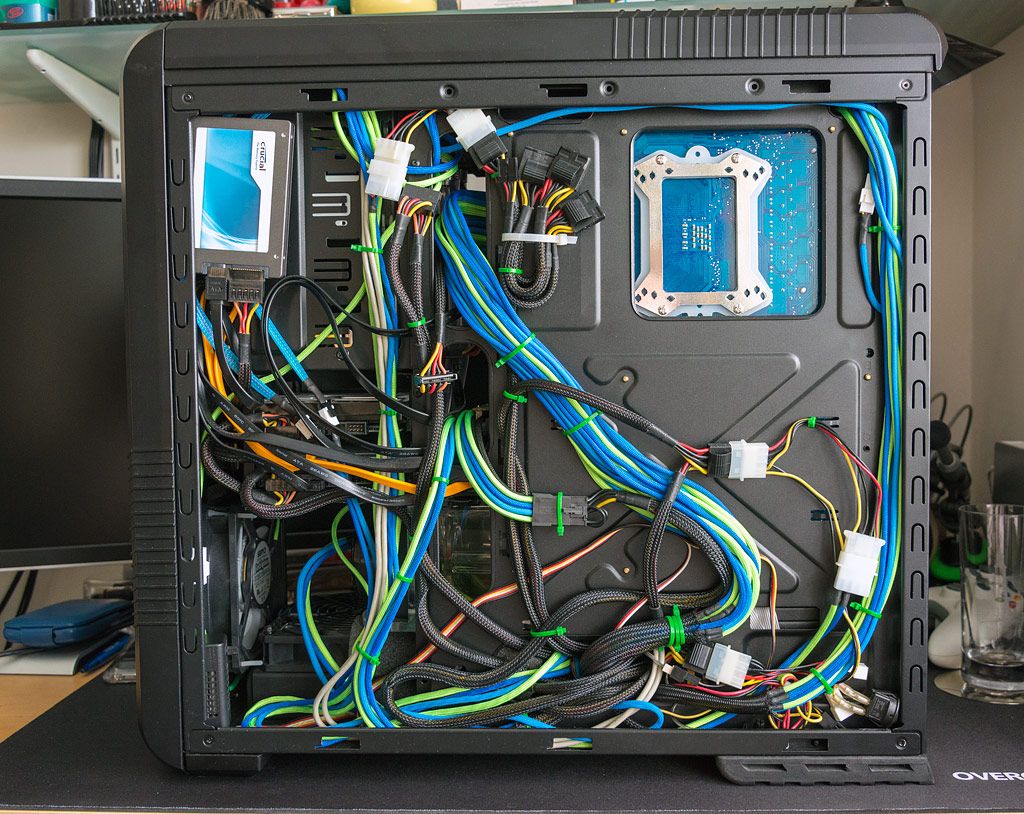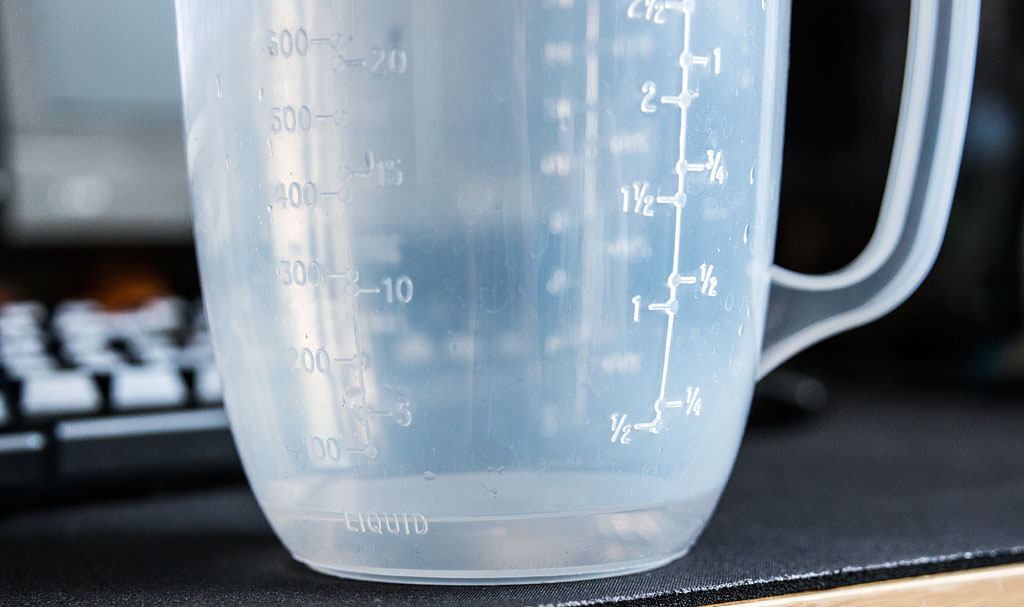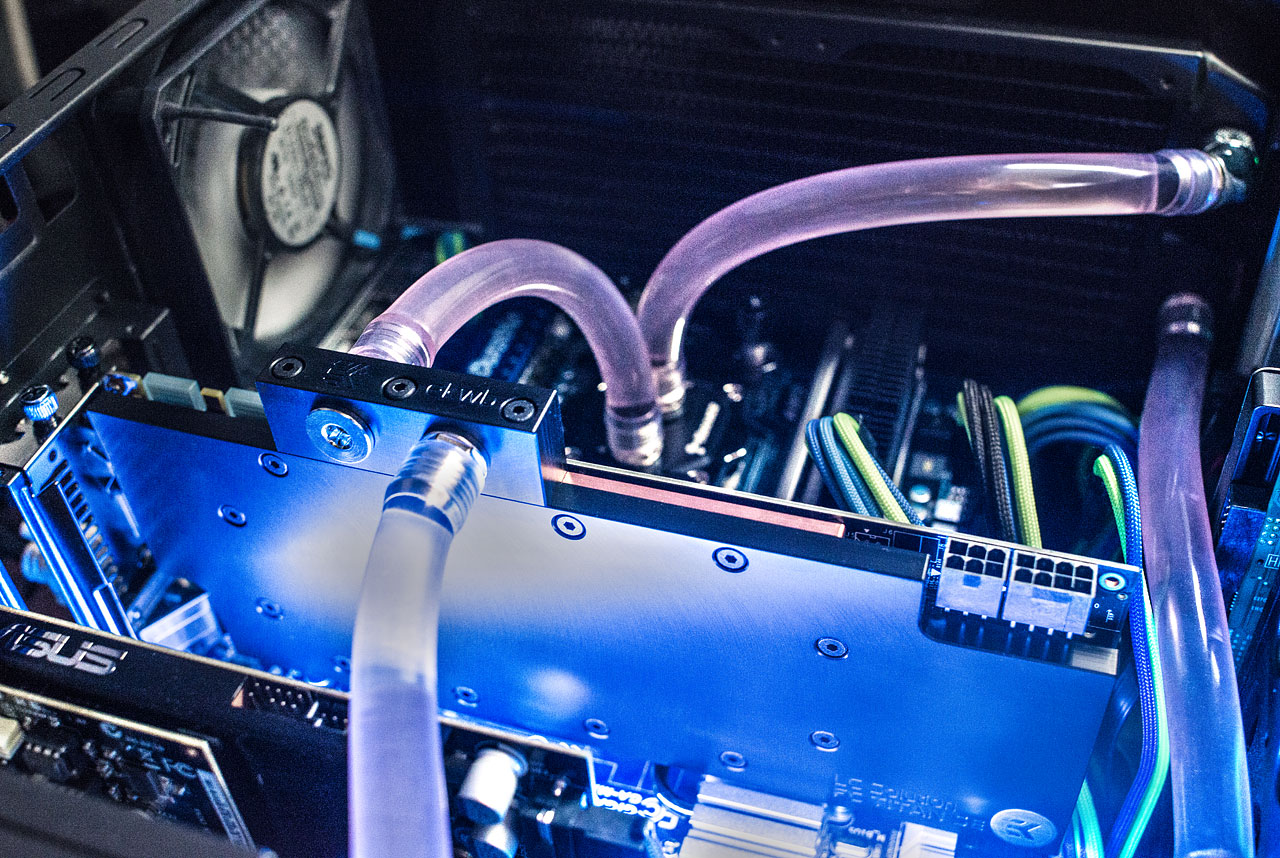Gave my system it's monthly dust and refitted my corsair dominator modules after removing them for doing 32m superpi runs. Doing this 4GHz super pi efficiency competition has proved that i had a better chip than i thought and i could push my memory alot further too. I was sitting atop the AMD results but got knocked off the top spot by someone with much faster G.skill memory. (and by all of 0.250s) The amount i managed to squeeze out of the cheap kingston kit was a big surprise. I got them from 9-9-9-27-36 1T 1600 @ 1.65V up to 7-8-7-18-17 2T 1656 @ 2V. My dominator 1600c9 modules are absolute crap compared to the hyperX couldn't get anything tighter than cl9 out of them no matter how much juice they were fed. No idea what IC's either have for certain, but suspect the kingston might use elpida BFSE. I also found out that my C2 955 has a maximum core speed of 4.1GHz @ 1.6V, 4.2GHz fails to get into windows and just over that fails to post. NB seems quite comfortable running at 2.9GHz with 1.425V.
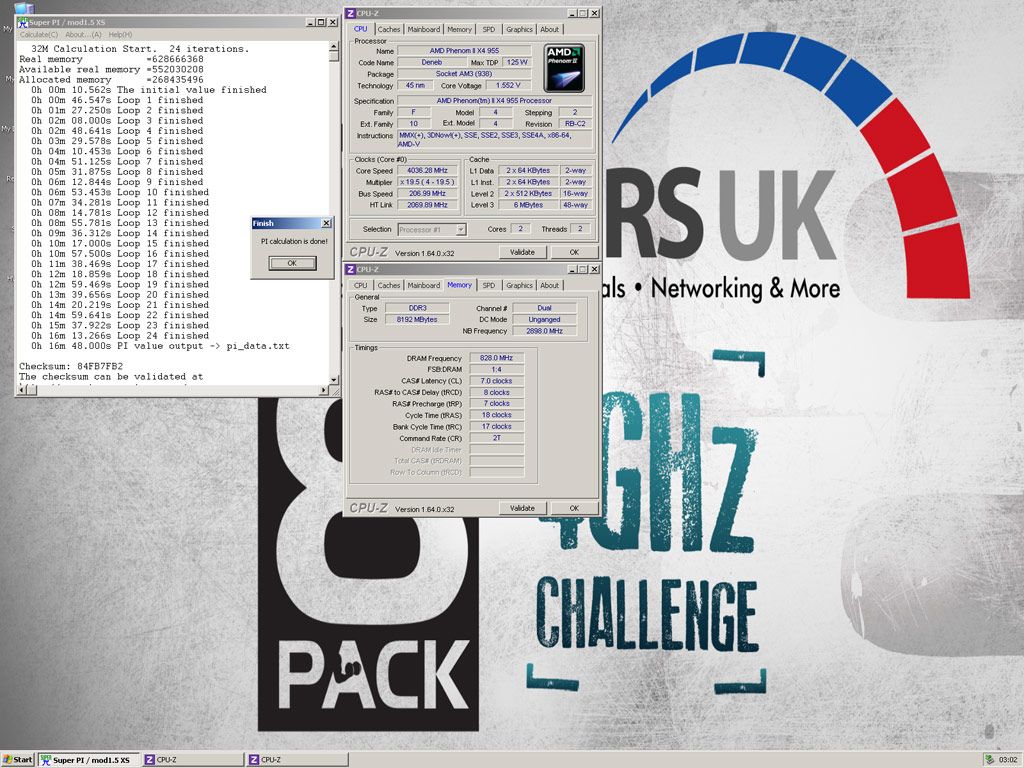
I've taken the opportunity to improve my 24/7 overclock based on my findings, improving both the NB speed and memory timings. Will see how stable it is after some testing. (3.75GHz, NB @ 2662MHz, ram @ 9-9-8-18-20 1T 1612MHz)
It's nice to see that 3 months down the line since fitting the watercooling kit there are no signs of trouble in the coolant. (as it should be

) The case is now fully decked out with gentle typhoons and is virtually silent with them set at 1100rpm, plus it still maintains mid 50's maximum temperatures. (even whilst folding on both the cpu & gpu)
I'll replace the standard solid blanking plates with some vented versions to improve airflow to reduce the deadspot which gets toasty between the sound card and gpu. I've taken the blanks out for now.
I really need some short SATA cables to neaten this side up. Still, it's not bad considering the non modular psu. I should be able to loose the other loose cables on the right if i get rid of my cathode tubes and shift the psu fan on to the fan controller.
Dare i say it though, i am contemplating a move to that new corsair 540 cube case, as it'd fit under my desk quite nicely. I'll save that for when i move upwards from my phenom first. Still a bit miffed about the change of colour on gigabyte motherboards, as their top of the range kit for haswell won't suit my colour scheme.

(I was probably one of a handful of mad people in the world that always chose gigabyte because of the blue pcb)
Out of interest, can anyone recommend any ram that can run really tight timings (CL7 or better) up to 1866 or so? I've had a look around, but most stuff i can find is a few years old and only 2 or 4GB. (G.skill Pi, mushkin redline ascent, corsair GT 2000 etc.) Ideally i need a minimum of 8GB. I've been wondering about samsung green, but all i can ever find out is well it clocks. (which isn't possible on a phenom as the imc tops out around 17-1800mhz)