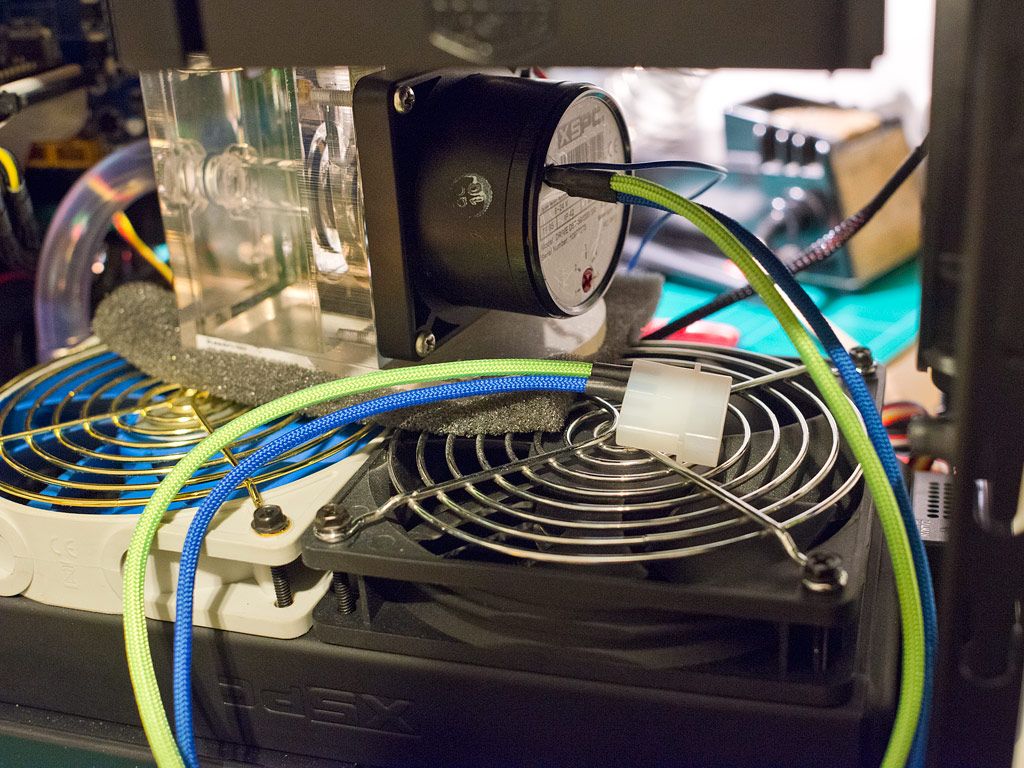alpenwasser
New member
Oooo. Me likey the navy blue combo. (Then again, I like just about any color blue, except light/sky blue or turquoise. :lol
+1. The navy combo looks very nice.
Oooo. Me likey the navy blue combo. (Then again, I like just about any color blue, except light/sky blue or turquoise. :lol



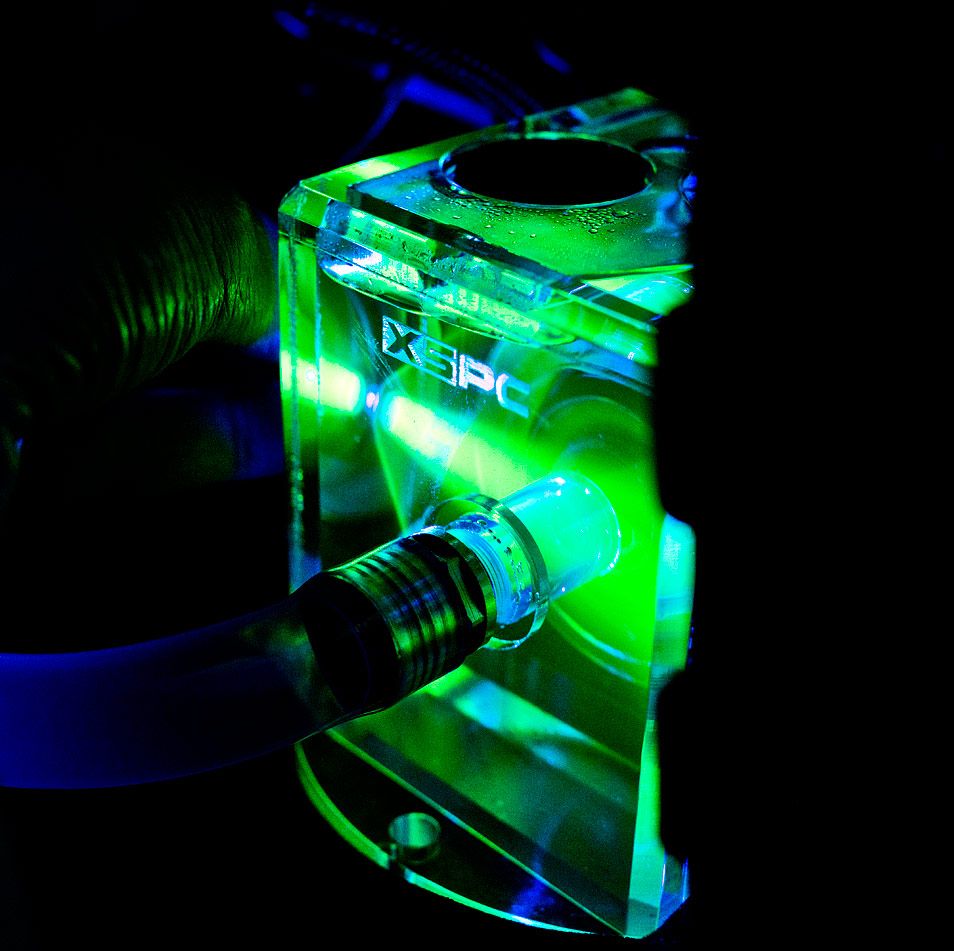
I find it odd that the coolant takes on a green colour in the reservoir and yet appears clear in the tubing. Hopefully it should go quite well with the sleeving.
Nice job on the loop.



Got some sleeving done this afternoon. Takes quite a while, so i imagine this is going to be a long winded job.
Takes quite a while, so i imagine this is going to be a long winded job.