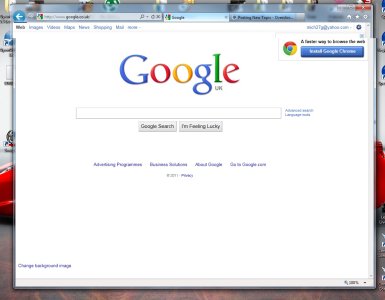him when moving windows on my monitor it looks like the window is breaking up with a horizontal line, like the top half half is trying to catch up with the bottom half, it only happens in top half of my monitor. thanx, any help would be greatly appreciated!
Ive added a picture which shows what is happening.
Ive added a picture which shows what is happening.