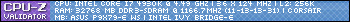mihapiha
Member
Hey guys.
I just want to make sure something, and thought I would ask first, before I spend too much time wasting my energy.
It's about my gaming rig. i decided to blow 250 Euro and buy myself another 16 GB kit from Corsair.
I have now two 16 GB DDR3-2400 MHz Dominator Platinum sets, therefore now total 8 sticks with 4 GB a piece. I have stability issue on 2400 MHz, I figure because my memory controller in the CPU can't handle that much.
On 2133 MHz with the stock XMP setting everything works fine though. So this is what I use now:
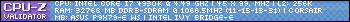
The question is: Does it make any sense to try to tweak in the bios/uefi to get 2400 MHz running, or should I be happy with 2133 MHz anyway?
In the signature there are more detailed specs on my gaming rig
I just want to make sure something, and thought I would ask first, before I spend too much time wasting my energy.
It's about my gaming rig. i decided to blow 250 Euro and buy myself another 16 GB kit from Corsair.
I have now two 16 GB DDR3-2400 MHz Dominator Platinum sets, therefore now total 8 sticks with 4 GB a piece. I have stability issue on 2400 MHz, I figure because my memory controller in the CPU can't handle that much.
On 2133 MHz with the stock XMP setting everything works fine though. So this is what I use now:
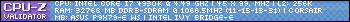
The question is: Does it make any sense to try to tweak in the bios/uefi to get 2400 MHz running, or should I be happy with 2133 MHz anyway?
In the signature there are more detailed specs on my gaming rig