You are using an out of date browser. It may not display this or other websites correctly.
You should upgrade or use an alternative browser.
You should upgrade or use an alternative browser.
What do I need to get dual screens with these specs?
- Thread starter BamDanUK
- Start date
Id just get a cheap graphics card and run both screens off that - a basic HTPC AMD would be fine.
Just remember you will still have to mess about extending desktops etc and a program like ultramon will help with the task bar and using programs easier on both screens.
Just remember you will still have to mess about extending desktops etc and a program like ultramon will help with the task bar and using programs easier on both screens.
Id just get a cheap graphics card and run both screens off that - a basic HTPC AMD would be fine.
Just remember you will still have to mess about extending desktops etc and a program like ultramon will help with the task bar and using programs easier on both screens.
Can you recommend a cheap graphics card that will do the job?
http://www.ebuyer.com/265347-sapphire-hd-6450-1gb-ddr3-dvi-vga-hdmi-pci-e-graphics-card-11190-02-20g
http://www.ebuyer.com/581419-msi-r7-250-2gb-ddr3-dvi-hdmi-pci-e-graphics-card-r7-250-2gd3-oc
Would this do the job? Needing to get this done at the cheapest price possible.
Thanks for your fast response Tom!
-------------------------------------
Sorry for the double post.
The motherboard is a Micro-ATX, Need to make sure any card that is purchased will fit inside the case and onto the motherboard.
The PC is a HP Pavilion, Slimline.


Last edited by a moderator:
Wraith
Bettyswollocks
Oh snap! Your going to have fun getting a graphics card, it's a low profile case. Happy shopping dude.
EDIT: You can get low profile cards with the included low profile PCIe bracket they are just few and far between, it also might be worth while checking HP forums for others that have upgraded this particular model PC, I know from experience that HP, Dell, Compaq really don't like people tinkering in their systems.
EDIT: You can get low profile cards with the included low profile PCIe bracket they are just few and far between, it also might be worth while checking HP forums for others that have upgraded this particular model PC, I know from experience that HP, Dell, Compaq really don't like people tinkering in their systems.
Last edited:
A lot of the HTPC cards come with a low profile bracket.
May become a little complicated trying to get it all running though dude :/
May become a little complicated trying to get it all running though dude :/
A lot of the HTPC cards come with a low profile bracket.
May become a little complicated trying to get it all running though dude :/
Scan recommended this:
1GB Asus GT 620, 40nm, 1200MHz GDDR
Without the full size bracket you wont be able to plug two monitors in matey, will end up looking a right bodge having a monitor cable go inside.
Also one will be a DVI connection (youre currently using 15pin D-sub)
All in all dude its either going to be an arse and look a bit n0000bish or it wont happen at all.
Also one will be a DVI connection (youre currently using 15pin D-sub)
All in all dude its either going to be an arse and look a bit n0000bish or it wont happen at all.
Feronix
New member
Without the full size bracket you wont be able to plug two monitors in matey, will end up looking a right bodge having a monitor cable go inside.
Also one will be a DVI connection (youre currently using 15pin D-sub)
All in all dude its either going to be an arse and look a bit n0000bish or it wont happen at all.
The Sapphire card he linked earlier comes with dual low-profile adaptors for all connectors, so that might work but I'm not sure if he'll need any active adaptors as I'm not an AMD guy.
The Sapphire card he linked earlier comes with dual low-profile adaptors for all connectors, so that might work but I'm not sure if he'll need any active adaptors as I'm not an AMD guy.

Here is a pic of the inside of the pc
In all honesty dude do you NEED two screens? Im assuming youre not gaming on this at all.....?
In all honesty dude do you NEED two screens? Im assuming youre not gaming on this at all.....?
My gaming setup already has dual screens.
This is for the office, no gaming will be done.
Dual screens is a must to improve productivity.
nepas
New member
What type of connector is under the VGA connector (in the pic, to the left of the vga connector)? It's blocked by a cable.
quick googling makes me think its a DVI point.
checked the HP site and come up with the mobo number:
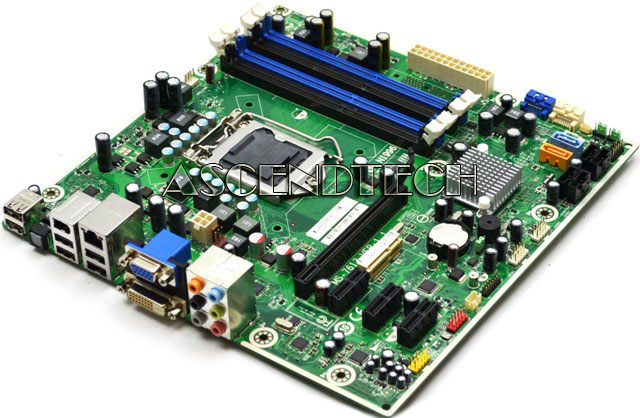

Would seem that the PSU is only 220w as well.
This is my PC, friend helped me out finding the correct graphics card. I got the one that scan provided me with, but it literally had a bracket on it which didn't allow me to fit in the case, so I've cut through my case and dual screen now works perfectly. Thank you to everyone, and also to BamDanUK!
nepas
New member
This is my PC, friend helped me out finding the correct graphics card. I got the one that scan provided me with, but it literally had a bracket on it which didn't allow me to fit in the case, so I've cut through my case and dual screen now works perfectly. Thank you to everyone, and also to BamDanUK!
errrr wut?
You can run dual screens off that motherboard + CPU without needing a dedicated card.
Assuming, you have 1 DVI and 1 VGA anyway, otherwise you might need an adapter.
Edit: see your problem is resolved. enjoy dual monitors
Thank you bud
Similar threads
- Replies
- 5
- Views
- 482
- Replies
- 11
- Views
- 1K

