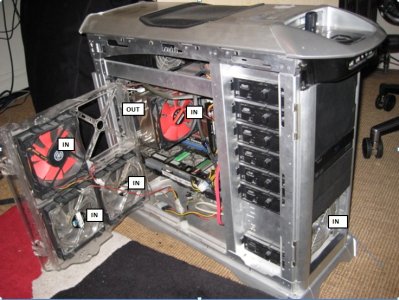Thanks Jim it worked like a charm!
Running Vista Ultimate x86 with SP1 and all the latest updates.
My mouse is an old Logitech Optical Pilot and i set it to 500hz (mouserate says that is indeed running at 500hz), didn't try 1000hz because i am extremely happy with that setting, much more smoother
I also have a Logitech G5 Laser 2007 which works in XP & Vista by default at 500 hz without the Logitech drivers but honestly i can't really get used to it... Oh well
Just one question though. By doing these steps in command does this mean that the integrity checks are permanently disabled or temporarily and are in effect again after a reboot?
Running Vista Ultimate x86 with SP1 and all the latest updates.
My mouse is an old Logitech Optical Pilot and i set it to 500hz (mouserate says that is indeed running at 500hz), didn't try 1000hz because i am extremely happy with that setting, much more smoother
I also have a Logitech G5 Laser 2007 which works in XP & Vista by default at 500 hz without the Logitech drivers but honestly i can't really get used to it... Oh well
Just one question though. By doing these steps in command does this mean that the integrity checks are permanently disabled or temporarily and are in effect again after a reboot?