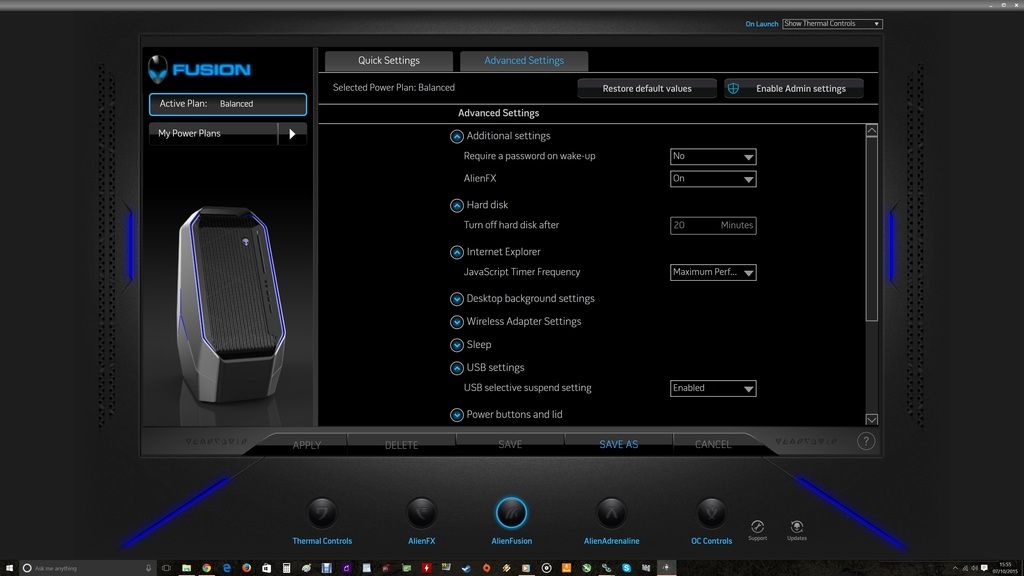AlienALX
Well-known member
OK guys here's the deal. With my old PC when I shut it down the USB ports still supplied power. That meant I could leave my Iphone 4 always plugged in charging (so I can play Fallout Shelter on it when I fancy it) and so on.
Well now I have got a new cordless mouse and the batteries keep dying on me because obviously when I am using the mouse I can't charge it and when the PC shuts down I can't charge it either. I really don't want to have to have my entire PC on just to charge it.
Does any one know if this is a setting that can be changed in bios please? thankfully the mouse does work wired but after getting used to it and falling in love with it wireless it feels horrible with the wire in the back !
Cheers.
Well now I have got a new cordless mouse and the batteries keep dying on me because obviously when I am using the mouse I can't charge it and when the PC shuts down I can't charge it either. I really don't want to have to have my entire PC on just to charge it.
Does any one know if this is a setting that can be changed in bios please? thankfully the mouse does work wired but after getting used to it and falling in love with it wireless it feels horrible with the wire in the back !
Cheers.