You are using an out of date browser. It may not display this or other websites correctly.
You should upgrade or use an alternative browser.
You should upgrade or use an alternative browser.
Quick News
- Thread starter Feronix
- Start date
Dicehunter
Resident Newb
3D V-Cache equipped Threadripper incoming ?
NeverBackDown
AMD Enthusiast
3D V-Cache equipped Threadripper incoming ?
That would be an insane amount of cache on one chip. Games wouldn't even need DRAM
Dicehunter
Resident Newb
WYP
News Guru
Cyberpunk 2077: Join us for a new episode of REDstreams, where we'll dive deep into the new features Coming Soon TM for Cyberpunk 2077 in Update 2.2
Looking forward to seeing that it is. I hope they update FSR to the newest version. It was silly of them to add FSR 3 when FSR 3.1 was already available and delivered a notable quality boost.
If would be pretty big for Intel if they got XeSS 2 in there, since it has Frame Generation and latency mitigations (XeLL).
Dicehunter
Resident Newb
Looking forward to seeing that it is. I hope they update FSR to the newest version. It was silly of them to add FSR 3 when FSR 3.1 was already available and delivered a notable quality boost.
If would be pretty big for Intel if they got XeSS 2 in there, since it has Frame Generation and latency mitigations (XeLL).
Video overview from CDPR -
Update consists of cosmetics, character customisation, car colours, car purchasing, photo mode features, and apartment cosmetics.
It's live now, Patch notes -

Update 2.2 is live!
Update 2.2 for Cyberpunk 2077 is being rolled out on PC, PlayStation 5 and Xbox Series X|S!
Sadly they decided to not update FSR to 3.1.
Last edited:
WYP
News Guru
Video overview from CDPR -
Update consists of cosmetics, character customisation, car colours, car purchasing, photo mode features, and apartment cosmetics.
It's live now, Patch notes -

Update 2.2 is live!
Update 2.2 for Cyberpunk 2077 is being rolled out on PC, PlayStation 5 and Xbox Series X|S!www.cyberpunk.net
Sadly they decided to not update FSR to 3.1.
Shame they did not add FSR 3.1. TBH, I was hoping for that and XeSS 2 support.
Strange that they aren'd upgrading to FSR 3.1, as the quality benefits would apply to consoles too. No PS5 Pro update either...
Dicehunter
Resident Newb
Shame they did not add FSR 3.1. TBH, I was hoping for that and XeSS 2 support.
Strange that they aren'd upgrading to FSR 3.1, as the quality benefits would apply to consoles too. No PS5 Pro update either...
In regards to FSR 3.1, They've been asked by a lot of people but they just ignore all questions.
Dicehunter
Resident Newb
The Last of us PTII Remastered coming to PC this coming April -
FF7 Rebirth coming to PC late January -
Along with Spiderman 2 coming to PC next month, 2025 is already looking like a good year for PC.
FF7 Rebirth coming to PC late January -
Along with Spiderman 2 coming to PC next month, 2025 is already looking like a good year for PC.
Last edited:
Dicehunter
Resident Newb
9070XT TimeSpy benchmark "leaked" and it's barely faster than a 7900GRE, Considering it's supposed $649 price point I don't have high hopes for this cards success in the marketplace.

 wccftech.com
wccftech.com

AMD Radeon RX 9070 XT GPU Benchmarked In Time Spy, Delivers Better Performance Than RX 7900 GRE
The Time Spy test revealed that the AMD Radeon RX 9070 XT scored 22,894 points in graphics and was on par with the RX 7900 GRE.
Last edited:
Dicehunter
Resident Newb
The awesome Gordon of PCWorld has sadly passed away at only 58 
NeverBackDown
AMD Enthusiast
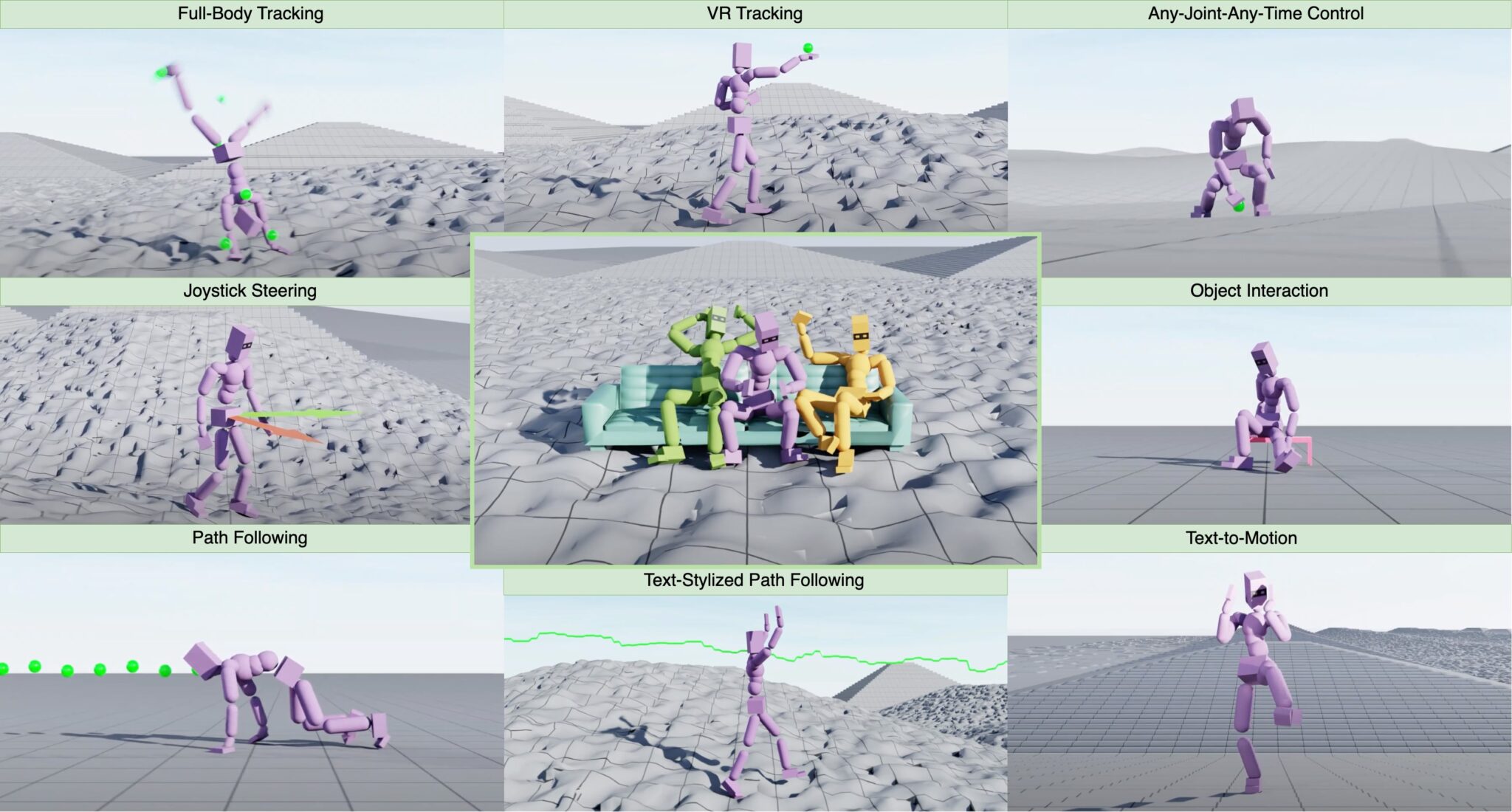
Research Galore From 2024: Recapping AI Advancements in 3D Simulation, Climate Science and Audio Engineering
The pace of technology innovation has accelerated in the past year, most dramatically in AI. And in 2024, there was no better place to be a part of creating those breakthroughs than NVIDIA Research.
blogs.nvidia.com
For as much crap we give Nvidia, this was a nice read on technology advancements by them in multiple areas in computer simulation.
Dicehunter
Resident Newb
The "stop killing games" petition is now up for UK residents.

 petition.parliament.uk
petition.parliament.uk

Petition: Prohibit publishers irrevocably disabling video games they have already sold
The government should update consumer law to prohibit publishers from disabling video games (and related game assets / features) they have already sold without recourse for customers to retain or repair them. We seek this as a statutory consumer right.
KingNosser
Well-known member

NVIDIA Redefines Game AI With ACE Autonomous Game Characters
PUBG: BATTLEGROUNDS, inZOI, MIR5 & NARAKA: BLADEPOINT MOBILE PC VERSION are the first games to incorporate autonomous companions, enemies, and game systems powered by NVIDIA ACE.
www.nvidia.com
Thought i would bring light to this as i honestly haven't seen a post on it in the forum.
However I'm absolutely against it as it was mentioned on the level 1 show and basically they are going to run AI charecters in online games like pubG etc.
So how is it that nvidia is allowed to bot in a competitive game ?
To me this is the absolute worst thing that a company could ever do on any machine if i see this as advertised on being inside a game in terms of marketing i will absolutely not be buying it this really disgusts me and i mean that whole heartedly.
Keep it out of our games in terms of playing against bots or at least add the option too disable having any involvement with it.
You tell me where they will draw the line cause to me this is an absolute red flag 100%
Dicehunter
Resident Newb
DLSS Swapper now allows you to update FSR 3.1 and XeSS implementations to the latest DLL.

 github.com
github.com
Releases · beeradmoore/dlss-swapper
Contribute to beeradmoore/dlss-swapper development by creating an account on GitHub.
Dicehunter
Resident Newb
Unexpected Hogwarts Legacy update with a massive amount of bug fixes, DLSS4, Mod support, Polished RT, RT on large bodies of water etc...
Developer notes – This patch adds new Ray Tracing features and enhancements, DLSS4 support, Bug Fixes, and MODs support to the PC version of the game.
Ray Tracing now has more toggles exposed for users to customize their experience. Previously, users could just turn RT features on and off, with a global RT Quality setting. We now expose quality settings for each feature, excluding RTAO, and an additional RT geometry quality.
In addition to the following:
- All Raytraced Reflections are now rendered at a higher fidelity, resulting in crisper, more detailed visuals.
- Raytraced Reflections have been enabled on bodies of water, including the Black Lake.
- Additional settings have been exposed for the Raytracing feature on Hogwarts Legacy, allowing users to customize the visual experience to best suit their hardware. Previously Raytracing was simply enabled or disabled via a global quality setting. In the latest patch, we now expose quality settings for each feature (excluding Raytraced Ambient Occlusion).
- Raytracing Geometry settings have also been exposed; this allows users to adjust the render distance and realism of both Raytracing Shadows & Reflections. This affects the level of detail that the game renders raytraced geometry.
- Support for Nvidia’s DLSS4 has been added to the game.
- Support for Nvidia's Ray Reconstruction technology has been added to the game.
- RTX 50 series GPU owners can utilize Nvidia's Multi-Frame Generation technology.
Another new addition is now Hogwarts Legacy’s MOD support on the PC. You now have the ability to play with Community MODs that have been added to our PC version of the game, adding MOD browsing and installation in our PC Client. We have also modified our game editor and made it available to the modding community on Epic Game Store, integrated with CurseForge MOD system, and spent some time improving the character, quests, and dungeon systems to make them more user friendly in the editor. This system will open the creativity of our community for our Hogwarts Legacy community.
Additional updates in the patch include:
- Audio
- Resolved wrong voice lines being triggered for Avatar when equipped with Azkaban Prisoner outfit
- Resolved no SFX being player when purchasing a haircut from Madam Snelling’s Trees Emporium
- Characters
- Resolved several clipping issues with various gear and outfits
- Resolved specific preset Avatar eyes protruding from eyelids
- Resolved transition popping between presets in the character creator
- UI
- Resolved wrong UI icons appearing incorrectly
- Resolved debug text being visible for the name of Stalk – Honey Brown want when receiving it
- Resolved “Message of the Day” section on Main screen disappearing after being clicked
- Resolved incorrect subtitle test being displayed when Fig cast spells against the Guardian statues
- Resolved no transition and overlay effect occurring when switching between main menu and save game slots
- Resolved not being able to to change submenu in character creator when using a controller left and right bumpers
- Resolved issue with the end user agreement appearing twice
- Resolved an outdated legal disclaimer when launching game
- Environments
- Resolved visual seam issues throughout the Hogwarts castle, Hogsmeade, etc
- Resolved missing collision issue with Avatar able to walk through doors in the Greenhouse
- Resolved an atmospheric saturation effect looking unnatural when walking by the graveyard
- Resolved lighting leaking through walls throughout various locations
- Resolved player being able to see out of the world
- Resolved missing textures in the Underground Harbour
- Resolved self-shadow popping near or in Manor Cape
- Resolved Ravenclaw house chest clipping through a chair
- Resolved waterfalls streaming out while flying on the broom
- Gameplay
- Resolved Avatar getting teleported out of world after being attacked and accessing the pause menu
- Resolved player being unable to collect Wiggenweld Potion
- Resolved an issue with fast traveling after learning Incedio spell before a quest is complete breaking the mission flow
- Resolved player not being locked from certain actions during missions
- Resolved Avatar holding two wands after completing Levioso mini game
- Resolved Avatar getting thrown in the air when opening the field guide after being hit during a mission
- Resolved beasts getting thrown in the air when Avatar opens a menu during the Levioso or Accio spell effect
- Resolved an issue with Amit not being nearby when launching or tracking a quest
- Resolved Accio spell not appearing in the correct spell slot when trying to play Summoner’s court
- Resolved “Out of Bound” interior volumes teleporting player out of the world when on a broom
- Resolved mountains streaming out of view when flying the broom
- Resolved level of detail oddities based off the players proximity near the meat cart
- Resolved the abandon quest prompt appearing after leaving the cellar in the “Venomous Revenge’ mission
- Resolved a wireframe outline appearing when using Lumos after a swift dodge during a Merlin Trial
- Resolved Ranrok dragon remaining visible with no animations during transition phase after being defeated while Crucio burn is active
- Resolved when casting Glacius while a spider is burrowing causing it to get stuck
- Cinematics
- Resolved irregular visual cuts occurring causing missing actions and dialogues during the Intro vault cinematic
- Raytracing
- Resolved blocky reflections appearing on the island in the middle of the Black Lake
- Resolved reflections flickering when payer is flying on a mount
- Resolved framerate issues when turning Raytracing on
- Resolved bright screen flashes occurring during the game
- Resolved odd eye reflection in the mirror
- Resolved over brightness in interior spaces
- Resolved lower level of details flickering in Overland
- Resolved Hogwarts interior appearing overly bright
- Resolved Gryffindor portrait appearing corrupted and flickering
- Resolved shadow triangle being cast on floor of the Ravenclaw tower not showing up properly
- Resolved some portraits and paintings appearing to be reflective and shiny
- Resolved unnaturally appearing bright lights through walls of interiors when Raytracing was on
- Stability/Performance
- Resolved game freezing when launching initial game boot up
- Resolved game crashing during the seizure warning screen on boot-up
- Resolved an infinite loading screen when going back to the One Eye Witch Dungeon
- Resolved a crash occurring after the title reveal in game
- Resoled crash when opening map menu and tracking a mission
- Resolved a crash when following Natsai Onai to Hogsmeade
- Miscellaneous
- Resolved floating items appearing various locations of the game
- Updated to the latest PSO cache for the game
- Updated Nvidia Streamline SDK
- Updated XeSS SDK
NeverBackDown
AMD Enthusiast
Nice to see games being supported this far after launch.
Dicehunter
Resident Newb
Dicehunter
Resident Newb
RX 7900 XTX is rapidly going out of stock across major retailers following the RTX 50 series launch

RX 7900 XTX is rapidly going out of stock across major retailers following the RTX 50 series launch
Following the RTX 50 series launch, it seems as if many have started opting for AMD's 7900 XTX instead, leading to stock-outs for the card.
Dicehunter
Resident Newb
A 5080 has now been spotted with melted connector but on the PSU side.

 wccftech.com
wccftech.com

Another User Sees Melting Of 16-Pin Connector On The PSU Side, But This Time With NVIDIA's RTX 5080
A Reddit user has met with melting 12-pin power connector on the ROG Loki PSU but this time it was connected to the RTX 5080.
Similar threads
- Replies
- 3
- Views
- 586
- Replies
- 0
- Views
- 257
- Replies
- 8
- Views
- 2K
- Replies
- 0
- Views
- 387

![a $1 000 GPU in [...].png a $1 000 GPU in [...].png](https://forum.overclock3d.net/data/attachments/11/11011-94c68182e6d9ab2ef7a5ffcd69bbe654.jpg?hash=TGlDxRvkO9)