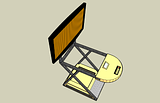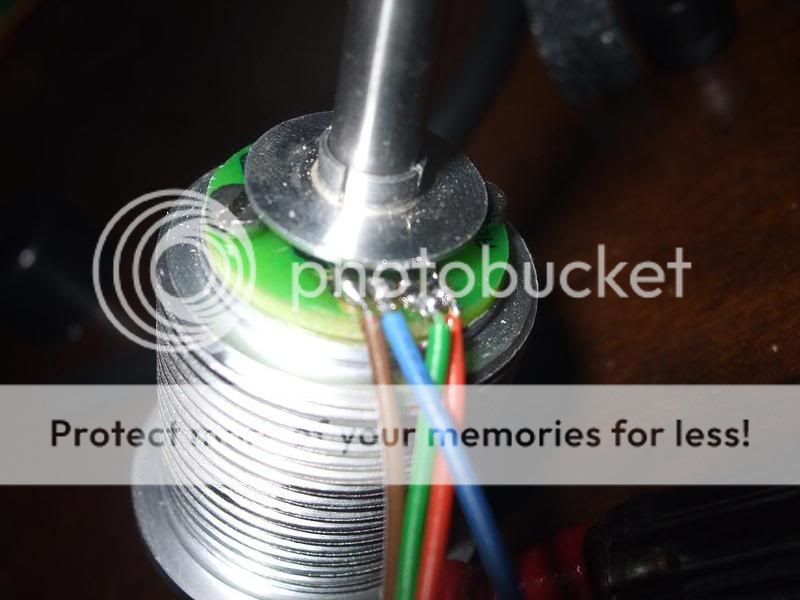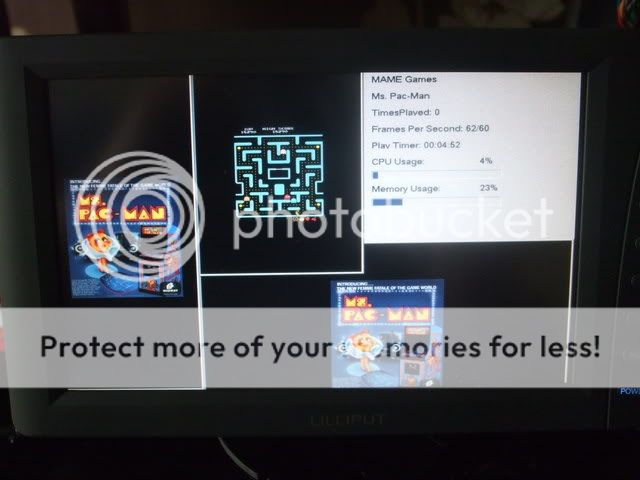Lilliput EBY701-NP/C/T
Well My little Lilliput arrived from
http://www.carcomputer.co.uk/ today. I must admit I'm very happy with it. there are a couple of niggles but these can easily be overcome. Any way on with a small review of the item in question the Lilliput EBY701-NP/C/T.
Delviery.
The screen came well packed in a over sized box. First it had Bubble warp around it then polasyrene Peanuts. This was excellent and only took 2 days to arrive. Thank you to
http://www.carcomputer.co.uk/ , some places like to make you wait so that a big plus point.
The Box on the outside doesn't really contain that much info and is a pretty normal boxed LCD. There is a Photo on the front that has a picture but this is not of the actual tft screen its of another screen the HR 701-NP which got me a little confused at first as i did not order that version. Photos below of the box.
Whats inside the box
on opening the box you get a small flap with "Car Entertainment world" Written across it. On opening this flap you get to see it all neatly in place and well sealed up and a nice piece of paper warning you to check everything before you remove the seals. If you remove the seals and something is missing you will get a restock Charge of 25% which would equate to Approx a £40 charge this is quite a stark realty check. It all so Warns that if the seal is broken then the screen the warranty is Void (Consider it Void before i even opened the box) .... Taking note of these pre warnings i then put it to the side.
Below you can see a nice selection of cables and the wrapped TFT Touch screen.
• VGA extension lead with USB adapter
• AVI / Sound / VGA Brake out lead
• Docking station for the screen with a Sticker on it for mounting on dashboards if you so require.
• Small remote control
• UK power adapter rated at 12V * 200 Milliamps
• A cigarette Lighter Power Supply with Suppressor (nice to see)
• Black and white Manuel
• Driver CD for touch screen interface.
Once all the packing was removed and checked for damaged i took a look at the screen it self. Now the screen feels quite heavy which is a good sign and feels quite robust. The buttons have a nice solid click to them when depressed and are raised about 1 mm from the surface. You can see the IR receiver is Just above the buttons on the right which doesn't look out of place and is in a good position. I hate receivers at the bottom of the screen as sometimes you have to lower the remote for it to work correctly. One thing i was suppressed not to find was a protective plastic layer over the screen itself.




On the back side there isn't that much to see. You get the Sticker with the model no but there is no serial number which was different. On the left hand side you can see the Brake out cable input as well as the power supply plug point. You can all so see the speaker holes to the left on the back plate. and the mounting point for the dash board mount. One thing i noticed straight away was there are plenty of air vents dotted around the back and again this is good to see. All so there is a Styles' holder on the back left with a styles inside.
Yes.
The LCd is going to be incorprated into the CP. The LCd will Give info such as Time played, CPu info, memory Info, Game, Marque, box info, controller options and more. Allso allow for Juke box mode ...
Here is a quick pic of it woking but this software is still being tested.
With its touch screen youll be able to do other things as well. This is taking the expreance just that little bit further .......
Allso hepfully if tempest can get it to work it will do previews of the games as well
{click on pic for a preview}

Oky more info on the Lilliput EBY701-NP/C/T from
http://www.carcomputer.co.uk/.
The brake out cable for the touch screen is very well made it has 2 Wings that you depress to fit the lead to the monitor. It is very good as once it is fitted it is going no ware fast. The powe cable is standard and has none of these features.
Photo of the lead.....
The pen
Once thing im not to impressed with is the Pen that comes with the system. after a little play i found the pen feels like it is scratching the surface of the screen and feels real cheap in dead. After 2 times of pulling it out of it recess of the back of the screen it then became lose. The pen now doesn't seem to hold its place very well. So my advice would be to go out and buy some nice pens for the Nintendo ds instead as these feel much smoother but will not fit in the back which is a shame.
The remote control.
To my surprise it also came with a remote which i didn't see till it fell out of the box from its hidden recess. Now the remove is a very cheaply made remote. It can turn off and on the monitor and flick between the av / Tv settings quite easily. At distance its to say the least a bit dodgy mind you saying that its not a bad thing as these were made for a car not a living room so its not a big problem. One thing ill say which may sound a little wired is that it did not change over my 42" Samsung TV in my living Room. Why did i say that .... well its because i have several MP3 player's that have these cheap controls and when playing with them in the past they have turned over East Enders (which does not impress my lass) this one didn't do that thank god ...
Pictures of the remote... (ill take some after as ive just found it lol)
Installation of the Lilliput EBY701-NP/C/T.
One thing that was missing from the box is the fact it doesn't come with a DVI to VGA converter but to be honest at the price its cost it is defiantly not a deal breaker. You can get you off line for as little as £1.50 if you look round or by asking at your local computer supplier. Now the Brake out cable comes in two sections. There is a din style plug on the end that connects the VGA brake out section. All you do is screw this together. Again nice idea as this stops it from being pulled apart. The total length of the cable is approx 4 foot which is a good length. This can be extended with a monitor extension cable. There is also Audio in built into the cable(mono only) but these are only a few cm long so you'll need to get a extension cable for them if you like to use the sound on the screen. I won't be testing the sound as i have no need to use it. There is all so 2 yes 2 RCA jacks for video. I presume these are for extra systems on a car for the likes of reversing and the like. But that is handy to know for maybe a hidden 3rd screen for system setting and such things

...
USB - 4 wire retentive Touch screen system and software.
On the brake out able there is a USB 2 cable that attaches to the PC for the Touch screen system. Do not install this until you have used the driver cd and installed your drivers . Now for a list of supported systems that the software supports ...
• Windows 98 SE, ME, NT, 2000, Xp , Xp 64, Vista 32, Vista 64, Dos (in fact all MS OS's)
• Linux
• Mac
• Windows CE
• Embedded XP
• HP Digitizer 32 and 64
• QNX Neutrino RTOS v6.3
(now come on this is excellent i think some Hardware makers need to take note of this company)
The CD also contains OLD drivers and PD Documents for the system and even teaches you how to build your own modules for Linux (My lass had to revive me after i saw that).....
Now the software is created by eGalax -
http://210.64.17.162/web20/eg/drivers.htm (Driver there) Just in case you need them. Latest Version is 5.0.1.5310.
Ill not go into the software to much but it contains every you need to get the system up and running and works well. I have tested on Xp , Xp 64, Vista and Vista 64 without any problems what so ever.