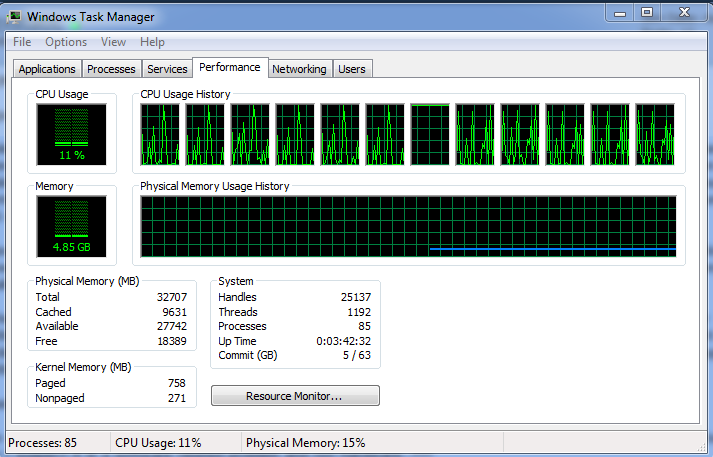Hi guys
Looking for some help and advice here please. For a while now, at least a month, my PC has started lagging terribly after being turned on for a few hours. This lag happens regardless of what the PC is doing, whether I'm just on the desktop, internet, or playing games. If I'm on the desktop the PC will lag like hell and i can barely move my mouse pointer around. If I'm in games the FPS will drop to around 4 fps and fluctuates between 4 fps and 25 fps, (normal FPS is over 120 constant).
I have a 2nd monitor open that shows me MSI Afterburner and displays two graphs for info on my GPU's. I notice the "Power %" graphs get very choppy, like big ups and downs when this FPS lag happens. Normally they show very small fluctuations and generally draw a smooth line. I don't know if this is relevant but I thought it may be.
A friend mentioned that it could be a RAM problem, I had to replace my previous RAM (32GB Corsair Dominator 1600mhz) roughly 6 months ago because it failed. The cause of the RAM failure was not identified, I just put it down to dodgy RAM, although it had worked fine for the previous year. The new RAM I am using is 32GB Kingston HyperX 2400mhz, the RAM is only 6 months old so I doubt the RAM is faulty.
I had a RAM caching program installed but have since uninstalled it.
The only thing that fixes the problem in the short term is logging off Windows, then logging straight back in. Due to this I suspect it is a software related problem and not hardware..???
My PC specs are as follows;
Win 7 64 bit,
3930k @ 3.20Ghz,
Rampage 4 Extreme,
32GB Kingston HyperX 2400mhz,
2x GTX 680's in SLI, 331.65 drivers,
120GB OCZ Max IOPS SSD, (OS drive),
480GB Corsair ForceGT SSD, (games),
8x 2TB WD RE4-GP HDD's in RAID 6, (storage),
Adaptec ASR-6805,
Enermax Revolution 1200w,
Corsair Cosmos 2 with lots of airflow,
Would really appreciate some help and advise with this please.
Many thanks
Ryan
Looking for some help and advice here please. For a while now, at least a month, my PC has started lagging terribly after being turned on for a few hours. This lag happens regardless of what the PC is doing, whether I'm just on the desktop, internet, or playing games. If I'm on the desktop the PC will lag like hell and i can barely move my mouse pointer around. If I'm in games the FPS will drop to around 4 fps and fluctuates between 4 fps and 25 fps, (normal FPS is over 120 constant).
I have a 2nd monitor open that shows me MSI Afterburner and displays two graphs for info on my GPU's. I notice the "Power %" graphs get very choppy, like big ups and downs when this FPS lag happens. Normally they show very small fluctuations and generally draw a smooth line. I don't know if this is relevant but I thought it may be.
A friend mentioned that it could be a RAM problem, I had to replace my previous RAM (32GB Corsair Dominator 1600mhz) roughly 6 months ago because it failed. The cause of the RAM failure was not identified, I just put it down to dodgy RAM, although it had worked fine for the previous year. The new RAM I am using is 32GB Kingston HyperX 2400mhz, the RAM is only 6 months old so I doubt the RAM is faulty.
I had a RAM caching program installed but have since uninstalled it.
The only thing that fixes the problem in the short term is logging off Windows, then logging straight back in. Due to this I suspect it is a software related problem and not hardware..???
My PC specs are as follows;
Win 7 64 bit,
3930k @ 3.20Ghz,
Rampage 4 Extreme,
32GB Kingston HyperX 2400mhz,
2x GTX 680's in SLI, 331.65 drivers,
120GB OCZ Max IOPS SSD, (OS drive),
480GB Corsair ForceGT SSD, (games),
8x 2TB WD RE4-GP HDD's in RAID 6, (storage),
Adaptec ASR-6805,
Enermax Revolution 1200w,
Corsair Cosmos 2 with lots of airflow,
Would really appreciate some help and advise with this please.
Many thanks
Ryan
Last edited: