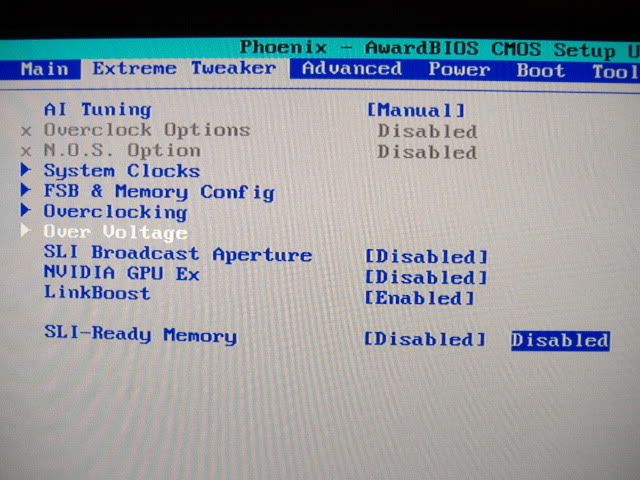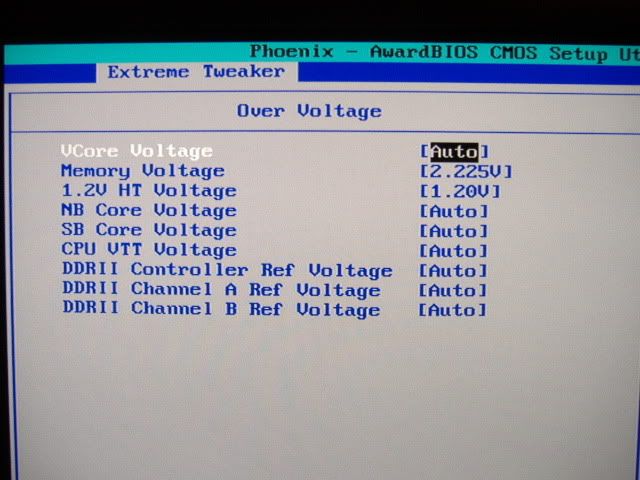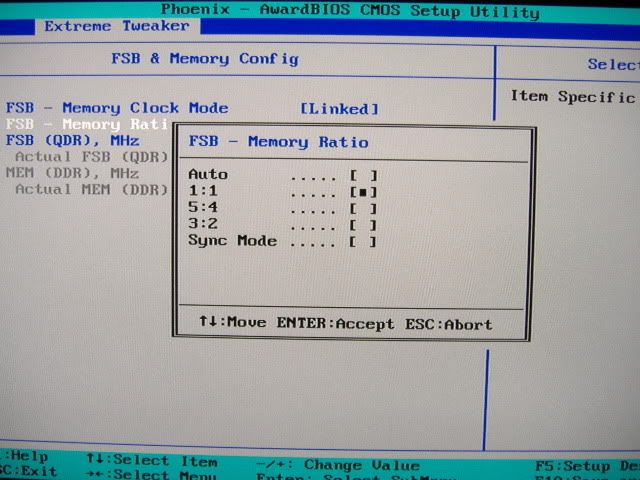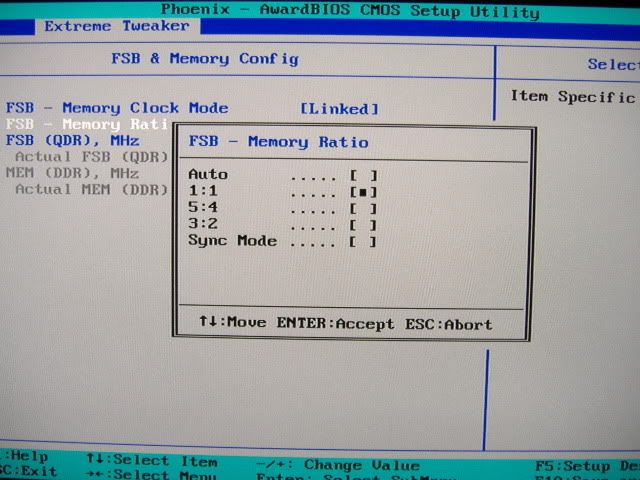In the fsb and memory config submenu your 1st option is memory clock mode,which has 3 options,auto,linked and unlinked.
AUTO: the bios chooses an appropriate speed and devider for the ram based upon your cpu fsb and the rams spd programming.Your only option is to choose cpu fsb,ram speed and devider are set automatically.
LINKED: the ram speed is linked to the cpu fsb by deviders/ratio's.You have 5 options,auto,1/1,5/4,3/2,and sync.
auto: the bios chooses an appropriate devider and therefore speed based upon your cpu fsb and rams spd.
1/1: the cpu fsb and rams actual mhz will be the same.If you were stock at 266mhz (1066) then the ram would be at 266mhz (ddr533).
5/4: the ram actual mhz will be the cpu fsb x 1.25.If you were stock at 266,the ram would be at 333mhz (ddr667).
3/2: the ram actual mhz will be the cpu fsb x 1.5.If you were stock at 266,the ram would be at 400mhz (ddr800).
sync: sync is an odd 1,it's like 1/1 without the devider.Think of the deviders as a gearbox between cpu fsb and ram mhz,then sync is like direct drive (no gearbox).The cpu fsb and ram mhz are directly locked together in sync,and can boost performance over 1/1,but can also limit overclocking.
In linked mode you are able to set any of the 5 options above and cpu fsb only,ram speed is determined automatically from this.
UNLINKED: cpu fsb and ram speed operate independantly of each other.You are able to manually input a cpu fsb and memory frequency,without the need to calculate how the devider will affect ram speed.The bios cannot always boot at the exact ram mhz you select but it will usually get very close,using a much greater scale of deviders than are available to the user.If you set a ram mhz in unlinked mode,then the ram will stay at that frequency even if you increase cpu fsb.
When you set cpu frequency in your bios you are setting quad pumped bus speed (1066 stock),cpu fsb is 266 stock.
When you set a ram frequency in your bios,you are setting the ddr frequency,double data rate,hence the actual operating frequency is half of what you set and see in bios.
Try using cpu-z to verify what i'm saying.