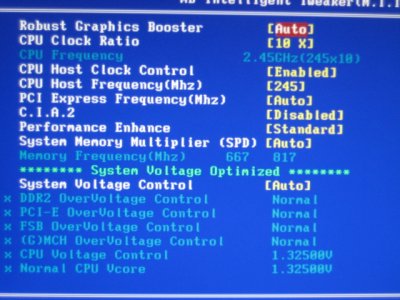Hi, I'm new to this but it looks like I could get some help with my overclocking here.
I've got a E4400 overclocked from 2GHz to 2.45Ghz, but I want to push it more. I've havent changed voltages or memory timings yet.
Whenever I did try to increase the voltage, the PC would'nt get past POST and restart 2-3 times.
Specs are:
Motherboard - GA-P35-S3
RAM - 2GB Generic
CPU Cooler - Xigmatek Red Scorpion
Thanks
I've got a E4400 overclocked from 2GHz to 2.45Ghz, but I want to push it more. I've havent changed voltages or memory timings yet.
Whenever I did try to increase the voltage, the PC would'nt get past POST and restart 2-3 times.
Specs are:
Motherboard - GA-P35-S3
RAM - 2GB Generic
CPU Cooler - Xigmatek Red Scorpion
Thanks