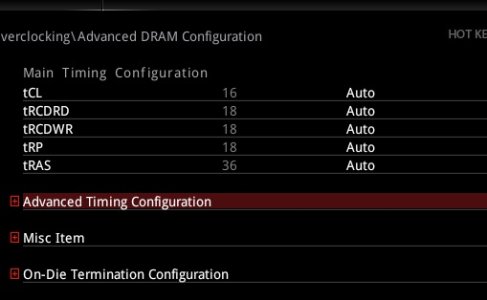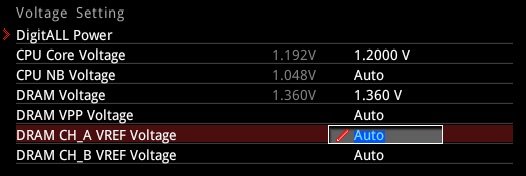Hey there!
TL;DR & question(s) at the end.
Having a little trouble putting my finger on where my problem lies, if it is indeed a problem. Wasn't really sure whether this thread belongs here or in the Memory section, sorry if it needs moving.
/////
Specs:
Ryzen 1700
MSI B350 Pro Carbon
Corsair 2x8GB 3200MHz LPX-White [CMK16GX4M2B3200C16W]
MSI 7970 Lightning BE [temporary]
Corsair AX860 PSU
Windows 10 x64
===============
Got the system installed, OS installed and everything running stable in benches & extended gaming sessions on stock settings/auto settings.
Was happy that I had good components and could begin to tinker a little bit. I started off with the RAM as I have a set of DDR4 2x8GB 3200mhz that was stock clocked at 2133 I believe.
I typically prefer trying out the XMP/ "A-XMP" profiles, and if they work.. Great. The B350 MSI PRO CARBON comes with two profiles (2933 & 3200). I set it to the 2933 profile, saved and booted into the OS fine, did some benching & gaming with no crashes or hangs/lags. I thought "great!" Until I tried to reboot, I got hit by an infinite pre-bios boot loop.
Reset the CMOS and for the sake of it I tried the 3200 profile, not expecting it to work any better. The same thing happened, saved the bios settings, booted and tested fine, then tried a reboot... Infinite bootloop. (The bootloops would happen regardless of restart, or full shutdown and startup)
CMOS reset again, then went on to trying each of the BIOS versions, non of which helped or changed the way the problem occurred. Also tried a fresh OS install on another drive just for the sake of it which once again, didn't change anything.
So the only way I could use the system was on full stock RAM settings. I tried doing a mild OC on the Ryzen 1700 just to see whether that would even cause the system to crash / enter bootloops (which it didn't), got it to 3.4GHz stable, only have the stock cooler so didn't bother pushing further.. System remained stable.
Started considering a refund/RMA on parts and noticed that the Corsair DDR4 3200mhz 2x8GB LPX black (CMK16GX4M2B3200C16) SPECIFICALLY wasn't on the MSI Ryzen Memory compatibility list for my mobo, but the White & Red versions are CMK16GX4M2B3200C16W / CMK16GX4M2B3200C16R. Ultimately this was my mistake, but easy to do if you're a numpty like me.
SO... I sent back the black LPX and got the White LPX counterparts (still 3200mhz).
Plugged them in, booted at stock as expected - stable.
Applied the A-XMP profile 1 (2933MHz)... - stable WITHOUT boot loops (woohoo some progress)
Tried A-XMP profile 2 (3200mhz)... - bootloops.. (Doh!)
*and breathe* - if you stuck with me this far, thank you .
.
So this is currently where I'm at, a stock Ryzen 1700 with the ram running at 2933 completely stable with no bootloops.
===============
TL;DR
-Bought new system (CPU, Mobo, RAM).
-Couldn't raise 3200MHz RAM above safe stock settings 2133+ (would enter infinite boot loop)
-Found out the Corsair BLACK LPX isn't on the compatibility list but the WHITE & RED versions are...
-Ordered White counterparts, which works @ 2933 stable (which the BLACK LPX didn't) but not 3200.
- System stable at 2933MHz on RAM
My question(s) are...
-Is this a teething issue (Should I just sit tight on 2933 and hope that future updates will allow me to raise the RAM to 3200)
-Or is this a picky motherboard / possibly faulty.
I'm leaning towards the first answer and am completely happy for now just running the RAM at 2933, provided there's at least half a chance that one day down the line I'll be able to bump it to 3200.
Things I tried:
All versions of currently available BIOS
Fresh OS on a new drive
Manually setting DRAM voltage, frequency & timings @ manufacture's settings.
SOC increase to 1.18
Any insight / advice on whether I should be happy with what I've got or pursue a different combination of components welcome.
Thanks in advance!
TL;DR & question(s) at the end.
Having a little trouble putting my finger on where my problem lies, if it is indeed a problem. Wasn't really sure whether this thread belongs here or in the Memory section, sorry if it needs moving.
/////
Specs:
Ryzen 1700
MSI B350 Pro Carbon
Corsair 2x8GB 3200MHz LPX-White [CMK16GX4M2B3200C16W]
MSI 7970 Lightning BE [temporary]
Corsair AX860 PSU
Windows 10 x64
===============
Got the system installed, OS installed and everything running stable in benches & extended gaming sessions on stock settings/auto settings.
Was happy that I had good components and could begin to tinker a little bit. I started off with the RAM as I have a set of DDR4 2x8GB 3200mhz that was stock clocked at 2133 I believe.
I typically prefer trying out the XMP/ "A-XMP" profiles, and if they work.. Great. The B350 MSI PRO CARBON comes with two profiles (2933 & 3200). I set it to the 2933 profile, saved and booted into the OS fine, did some benching & gaming with no crashes or hangs/lags. I thought "great!" Until I tried to reboot, I got hit by an infinite pre-bios boot loop.
Reset the CMOS and for the sake of it I tried the 3200 profile, not expecting it to work any better. The same thing happened, saved the bios settings, booted and tested fine, then tried a reboot... Infinite bootloop. (The bootloops would happen regardless of restart, or full shutdown and startup)
CMOS reset again, then went on to trying each of the BIOS versions, non of which helped or changed the way the problem occurred. Also tried a fresh OS install on another drive just for the sake of it which once again, didn't change anything.
So the only way I could use the system was on full stock RAM settings. I tried doing a mild OC on the Ryzen 1700 just to see whether that would even cause the system to crash / enter bootloops (which it didn't), got it to 3.4GHz stable, only have the stock cooler so didn't bother pushing further.. System remained stable.
Started considering a refund/RMA on parts and noticed that the Corsair DDR4 3200mhz 2x8GB LPX black (CMK16GX4M2B3200C16) SPECIFICALLY wasn't on the MSI Ryzen Memory compatibility list for my mobo, but the White & Red versions are CMK16GX4M2B3200C16W / CMK16GX4M2B3200C16R. Ultimately this was my mistake, but easy to do if you're a numpty like me.
SO... I sent back the black LPX and got the White LPX counterparts (still 3200mhz).
Plugged them in, booted at stock as expected - stable.
Applied the A-XMP profile 1 (2933MHz)... - stable WITHOUT boot loops (woohoo some progress)
Tried A-XMP profile 2 (3200mhz)... - bootloops.. (Doh!)
*and breathe* - if you stuck with me this far, thank you
So this is currently where I'm at, a stock Ryzen 1700 with the ram running at 2933 completely stable with no bootloops.
===============
TL;DR
-Bought new system (CPU, Mobo, RAM).
-Couldn't raise 3200MHz RAM above safe stock settings 2133+ (would enter infinite boot loop)
-Found out the Corsair BLACK LPX isn't on the compatibility list but the WHITE & RED versions are...
-Ordered White counterparts, which works @ 2933 stable (which the BLACK LPX didn't) but not 3200.
- System stable at 2933MHz on RAM
My question(s) are...
-Is this a teething issue (Should I just sit tight on 2933 and hope that future updates will allow me to raise the RAM to 3200)
-Or is this a picky motherboard / possibly faulty.
I'm leaning towards the first answer and am completely happy for now just running the RAM at 2933, provided there's at least half a chance that one day down the line I'll be able to bump it to 3200.
Things I tried:
All versions of currently available BIOS
Fresh OS on a new drive
Manually setting DRAM voltage, frequency & timings @ manufacture's settings.
SOC increase to 1.18
Any insight / advice on whether I should be happy with what I've got or pursue a different combination of components welcome.
Thanks in advance!
Last edited: