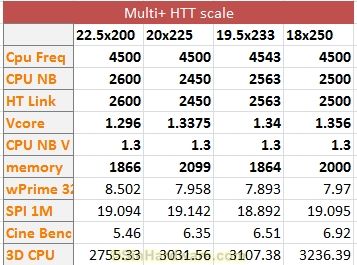Im not an AMD person, but my friend was asking about overclocking his AMD CPU, i dont know whether AMD have a sorta thing like intel's K or if all CPU's from AMD are overclockable. if not could someone give me a list or tell me what tells you whether you can overclock it.
my friend has a FX 4300 i think, but i know its buldozer.
my friend has a FX 4300 i think, but i know its buldozer.