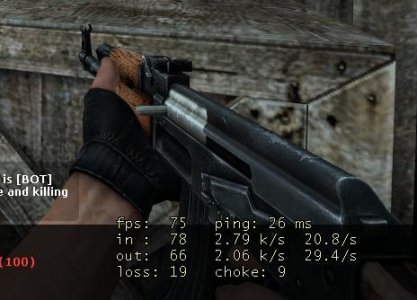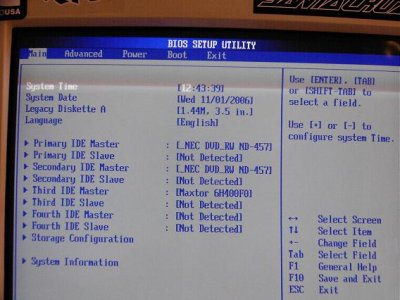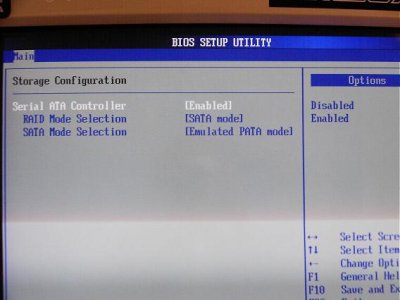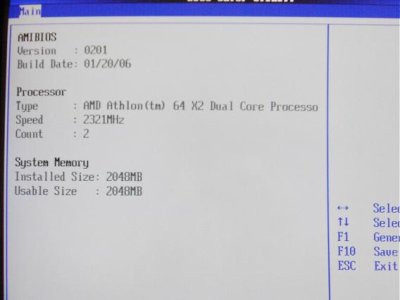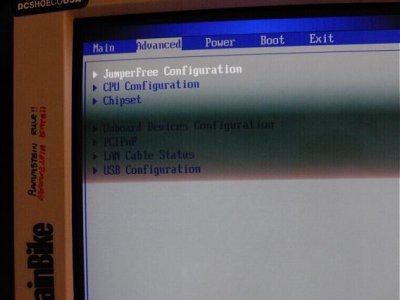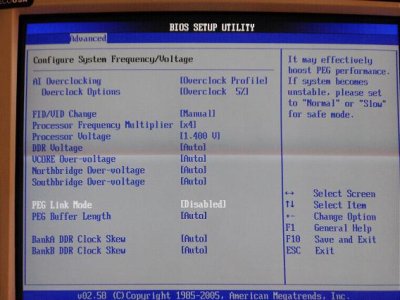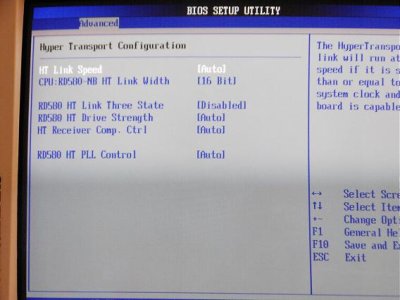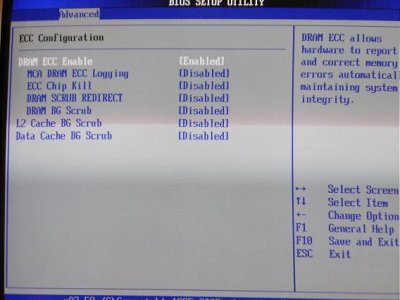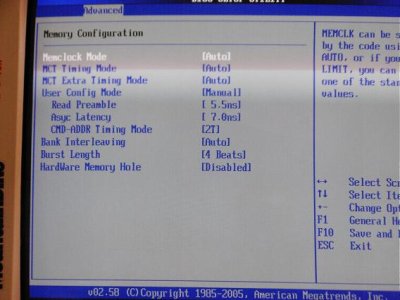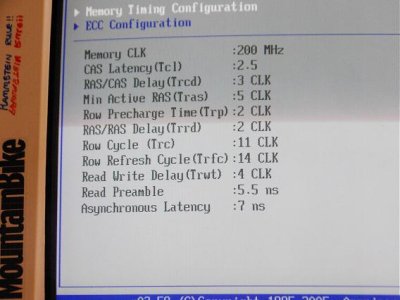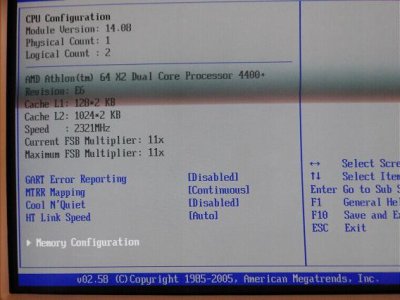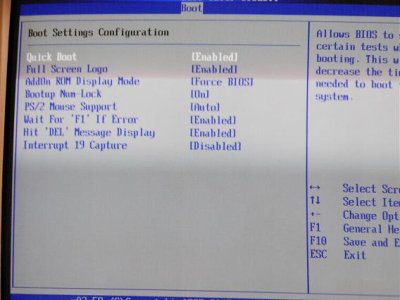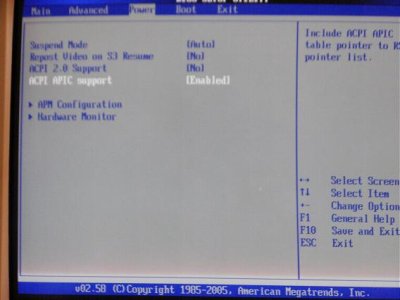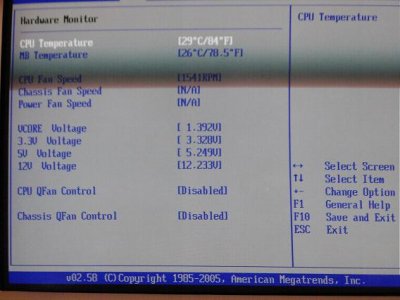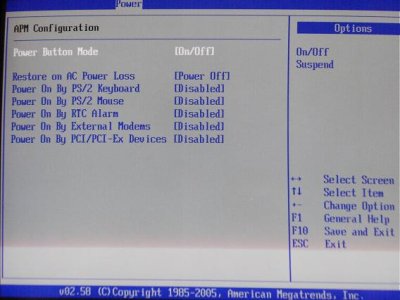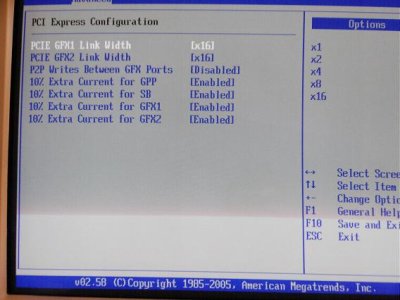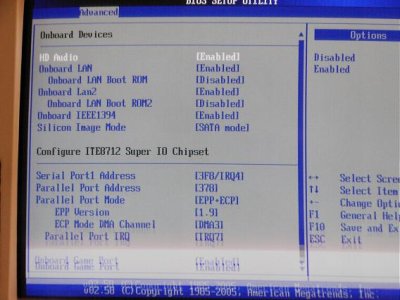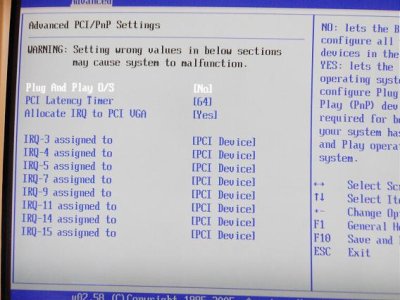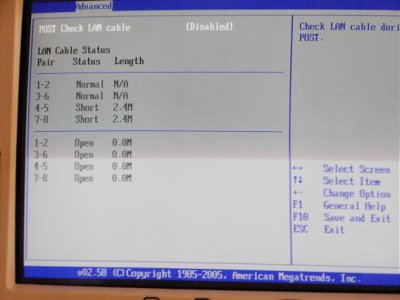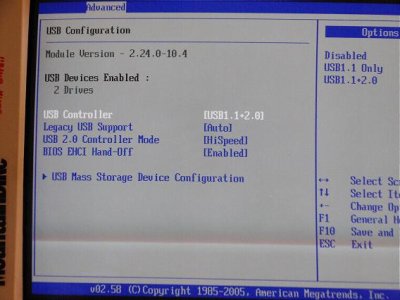Rastalovich said:How do u do a test-mod runthrough type thing in bf ? I have no interest in the game myself, but I seem to remember from .... pfffffft..... 10 years ago or more that the likes of Unreal and Halflife used to let u benchmark/test em from a console.
Can he - or is he able - to try that ?
i dont know either! helpppppp i hate that i being pwned by this silly problem and cant get on to a game