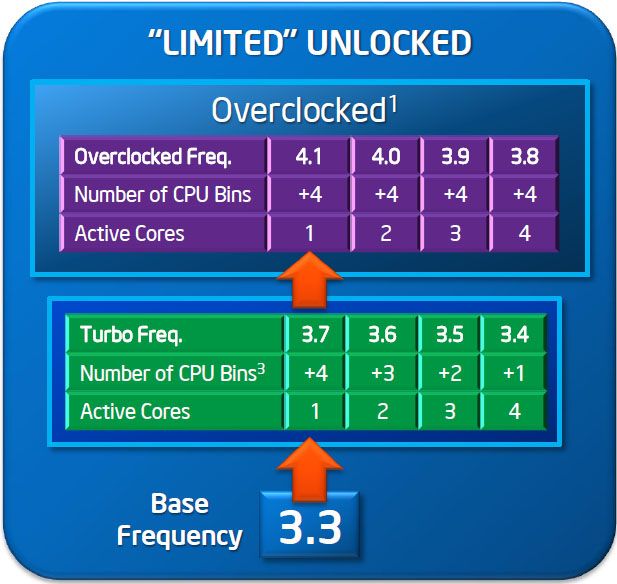That's correct - MSI updated the BIOS to % rather than levels. You can quite happily set 100% to counter Vdroop because MSIs vdroop control is not as aggressive as other manufacturers'.
Yes C1E is a pathway through which the OS can tell the motherboard to back off the pedal. You should have it enabled for a turbo overclock. It can also be enabled for a fixed overclock (this will allow the CPU to rest @ 1.6GHz whilst drawing fewer Watts even if the volts remain the same although it may adversely affect stability).
I can't think of anything that would specifically affect shockwave, however:
a. General stability is always a factor. What stress testing have you been doing? I would advise using the latest Prime95 and running it for 8-24 hours.
b. Make sure that you have the latest shockwave installed along with the latest graphics drivers too (I assume you have not overclocked your GPU).
c. If it persists then try using a different internet browser and see if the issue persists.
Hope that helps