jimma47
New member
Hi,
So this has been my gaming rig for the last few years.
I've used off the shelf desktops (HP, Compaq etc) for years, inevitably upgrading the RAM, GPU and PSU however I got sick of the limitations. Poor airflow and overheating lead me to purchasing the Corsair 500R which re-housed my last quad core HP system until I bit the bullet and caught the bug...
Originally I had an MSI GTX570 Twin Frozr III PE/OC and a *cough Tacky *cough PSU that I suspect may have killed a couple of hard drives. I've since upgraded the PSU and GPUs to an HX850i and ASUS Strix GTX980's in SLI. Everything else has remained the same since I built this in about 2012.
The only other change has been the addition of more hard drives and the installation and removal of an BitFenix Recon fan controller and bluray drive (died)
I've had two issues with the case - First is the floor where the PSU sits was warped. Not enough to worry me enough to RMA it at the time the PSU fit well enough. The swap to the HX850i, and being up the other way has meant that the PSU is now only held in by two screws.
Secondly - every time I work on the rig I end up with black hands. The finish on the inside (or maybe it's the gromets) ends up all over me. I've had cable extensions in which were white but after a while they all end up a dirty grey. Not sure I'd order a replacement cable set for my PSU knowing this now..
I started with stock cooling then purchased an H100 that lasted a few months before developing the dreaded buzz. Corsair RMA'd it no worries and this one hasn't missed a beat in the last three years. I'm using an AF140 (Quiet edition) in the back for exhaust and the SP120s also work as exhaust on the H100. I Decided that the one or two degree penalty on the CPU is worth the much better airflow for the graphics cards.
Corsair 500R White case
3770k CPU at 4.2ghz
16 GB Vengeance Ram
Gigabyte Z77X - UD3R
Kingston Hyper X 120GB SSD
Corsair Neutron 240GB SSD
Corsair HX850i PSU
SoundBlaster XiFi Titanium Sound Card (I use this as the PS3 input for the surround speakers)
Asus GTX 980 Strix x2
Peripherals
Logitech G110 keyboard
G502 mouse
Kingston HyperX Cloud headphones
Wireless Xbox controller
Saitek X52
Logitech 5.1 speakers
3 x 24" Sammy 1080 panels and running Windows 10 Pro.
I love the blue/black internals. Shows it's age but a nice change from the Red/Black that is so popular today. The Strix cards are stealthy and beautifully understated (although massive) so goes with any scheme.
Due to the size of my screens I have to sit it just off the floor so gets a bit dusty
Cable management is a work in progress but overall I’m very happy with this build apart from the minor case issues mentioned previously.
A new case with a window is on the wish list but I’m tossing up what to get as I may go water cooling down the track.
Hope you like the pics - they're from my mobile so not brilliant and yes as I upload this I'm increasingly more aware of the amount of dust I have in the fans.. /facepalm

Desktop

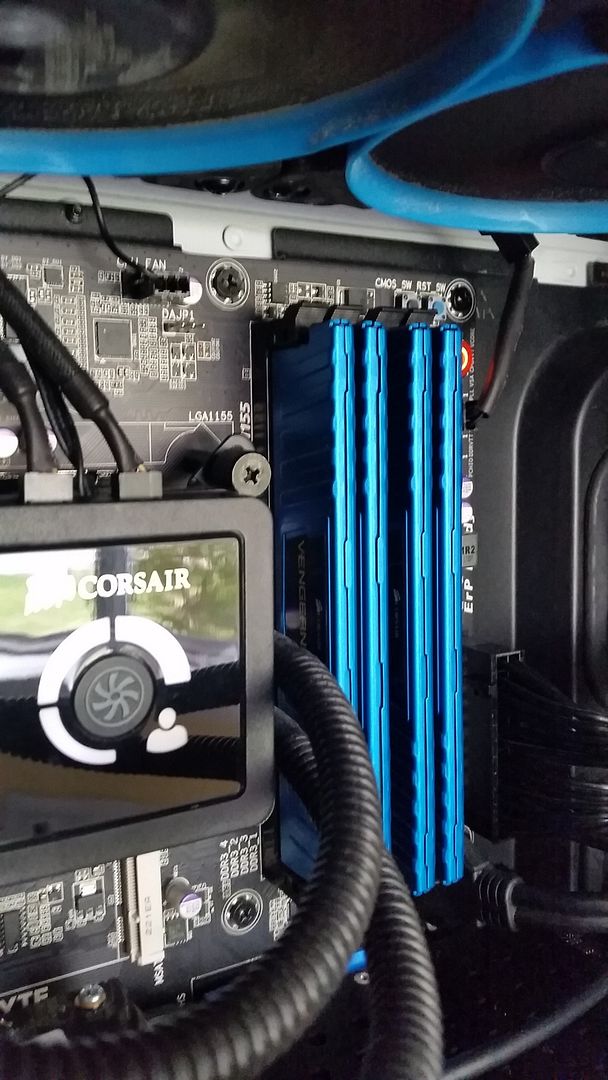

Should do something about the Sound card front panel connection next time I take it apart (and vacuum those fans…)
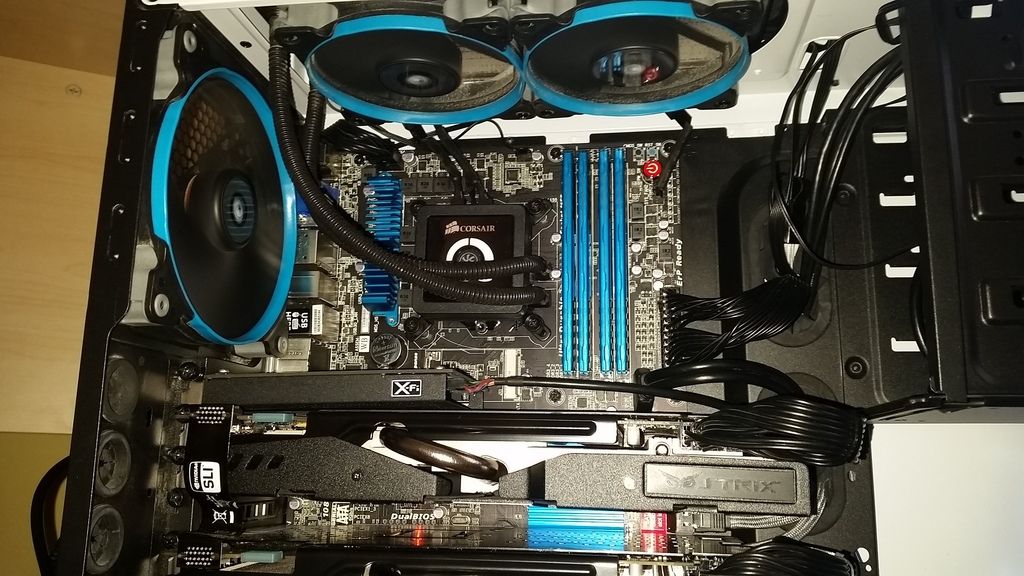
Dust Magnet!
In it's natural habitat

Shame… Shame… Shame….
The back hides this but I know it’s there.

I think the blues all match pretty well considering there are a total of four different manufacturers involved

From a certain point of view. Obi Wan’s xbox controller hides in the 5 1/4" bay.

The Zero db fans on the GPUs and the passive (up to a point) PSU make a real difference to every day life with this. Really worth the upgrade.
Hope you enjoy.
Cheers
Jimma
So this has been my gaming rig for the last few years.
I've used off the shelf desktops (HP, Compaq etc) for years, inevitably upgrading the RAM, GPU and PSU however I got sick of the limitations. Poor airflow and overheating lead me to purchasing the Corsair 500R which re-housed my last quad core HP system until I bit the bullet and caught the bug...
Originally I had an MSI GTX570 Twin Frozr III PE/OC and a *cough Tacky *cough PSU that I suspect may have killed a couple of hard drives. I've since upgraded the PSU and GPUs to an HX850i and ASUS Strix GTX980's in SLI. Everything else has remained the same since I built this in about 2012.
The only other change has been the addition of more hard drives and the installation and removal of an BitFenix Recon fan controller and bluray drive (died)
I've had two issues with the case - First is the floor where the PSU sits was warped. Not enough to worry me enough to RMA it at the time the PSU fit well enough. The swap to the HX850i, and being up the other way has meant that the PSU is now only held in by two screws.
Secondly - every time I work on the rig I end up with black hands. The finish on the inside (or maybe it's the gromets) ends up all over me. I've had cable extensions in which were white but after a while they all end up a dirty grey. Not sure I'd order a replacement cable set for my PSU knowing this now..
I started with stock cooling then purchased an H100 that lasted a few months before developing the dreaded buzz. Corsair RMA'd it no worries and this one hasn't missed a beat in the last three years. I'm using an AF140 (Quiet edition) in the back for exhaust and the SP120s also work as exhaust on the H100. I Decided that the one or two degree penalty on the CPU is worth the much better airflow for the graphics cards.
Corsair 500R White case
3770k CPU at 4.2ghz
16 GB Vengeance Ram
Gigabyte Z77X - UD3R
Kingston Hyper X 120GB SSD
Corsair Neutron 240GB SSD
Corsair HX850i PSU
SoundBlaster XiFi Titanium Sound Card (I use this as the PS3 input for the surround speakers)
Asus GTX 980 Strix x2
Peripherals
Logitech G110 keyboard
G502 mouse
Kingston HyperX Cloud headphones
Wireless Xbox controller
Saitek X52
Logitech 5.1 speakers
3 x 24" Sammy 1080 panels and running Windows 10 Pro.
I love the blue/black internals. Shows it's age but a nice change from the Red/Black that is so popular today. The Strix cards are stealthy and beautifully understated (although massive) so goes with any scheme.
Due to the size of my screens I have to sit it just off the floor so gets a bit dusty
Cable management is a work in progress but overall I’m very happy with this build apart from the minor case issues mentioned previously.
A new case with a window is on the wish list but I’m tossing up what to get as I may go water cooling down the track.
Hope you like the pics - they're from my mobile so not brilliant and yes as I upload this I'm increasingly more aware of the amount of dust I have in the fans.. /facepalm

Desktop

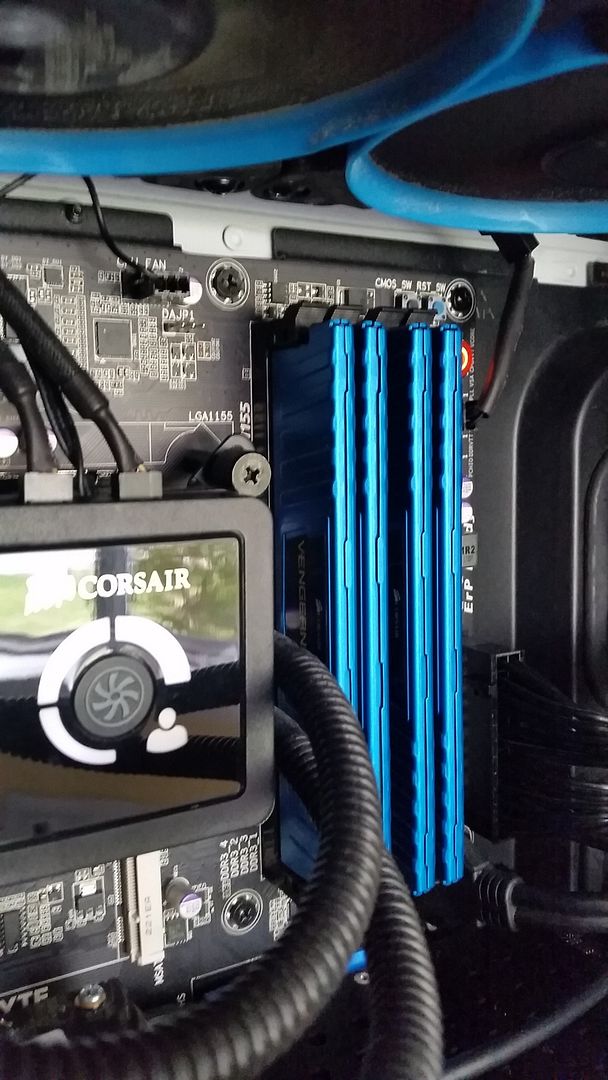

Should do something about the Sound card front panel connection next time I take it apart (and vacuum those fans…)
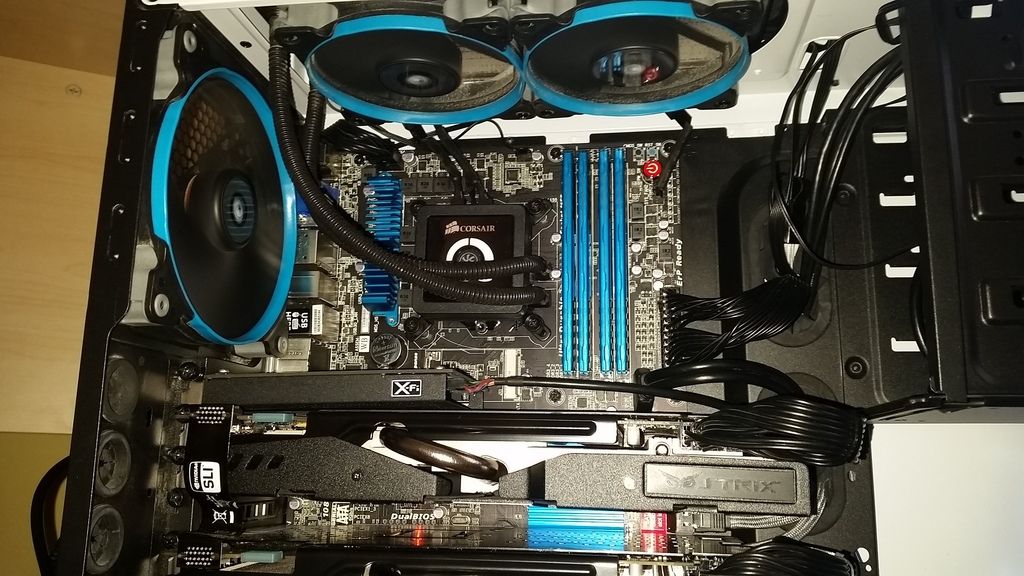
Dust Magnet!
In it's natural habitat

Shame… Shame… Shame….
The back hides this but I know it’s there.

I think the blues all match pretty well considering there are a total of four different manufacturers involved

From a certain point of view. Obi Wan’s xbox controller hides in the 5 1/4" bay.

The Zero db fans on the GPUs and the passive (up to a point) PSU make a real difference to every day life with this. Really worth the upgrade.
Hope you enjoy.
Cheers
Jimma






