alienware
Banned
Hi all. given how confusing most of the information is on the internet about actually overclocking a supposed totally locked CPU I figured I would do a rough guide/basis to overclocking a non 'K' series CPU.
Of course this doesn't come without caveats so there are still criteria for it that need to be met..
If like me you bought a 'locked' CPU (and then found out you can actually overclock it) then this guide may be of use.
So what is the criteria that I need to meet?
Firstly if you bought a non 'k' series CPU then it needs to be either an I5 or I7. I don't know much about Ivy Bridge CPUs but I do know that the feature you need in order to achieve a decent overclock is definitely on the I5/Xeon*/I7 Sandy Bridge CPUs..
But hang on, non 'k' series CPUs are completely locked, right?
The answer to that, as always, is not simple. Non 'k' series have a locked clock multiplier but certain CPUs that meet the correct criteria do have an element of overclocking left in.
Intel even boasted about this when they were released but sadly most of the people reviewing and looking at them took for granted that they were completely locked because the actual K series were unlocked. It isn't true however so let's crack on to how you go about this.
Firstly take a look at this. This slide was released by Intel when they first released Sandy Bridge CPUs. It sat next to a slide showing a fully unlocked graph.
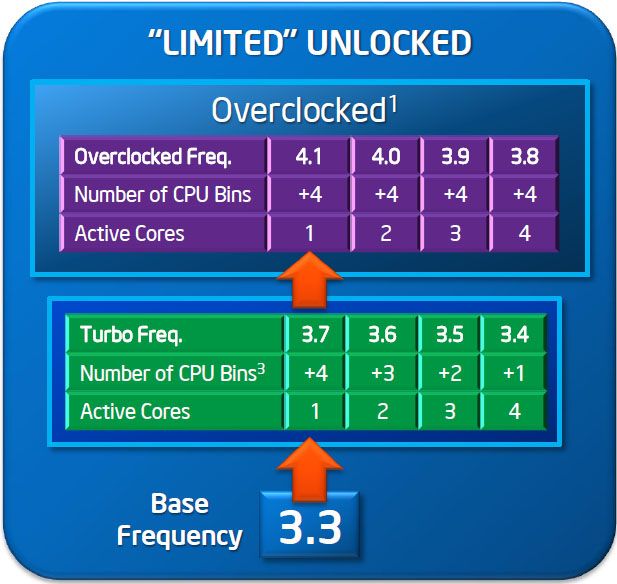
Note : Intel refer to the non K chips that can be overclocked as "Limited Unlocked".
OK so let's get the criteria sorted out.
First and foremost if you are using a non 'k' series cpu please put the model number into Google and go to Intel's ARK web page and look at the listed specs for your CPU. What you are looking for is Turbo Boost.
If your CPU does not have Turbo Boost listed as a function then your CPU is completely locked I'm afraid. As an example this is a Xeon E3 1220 listing and it clearly shows that the CPU supports Turbo boost.
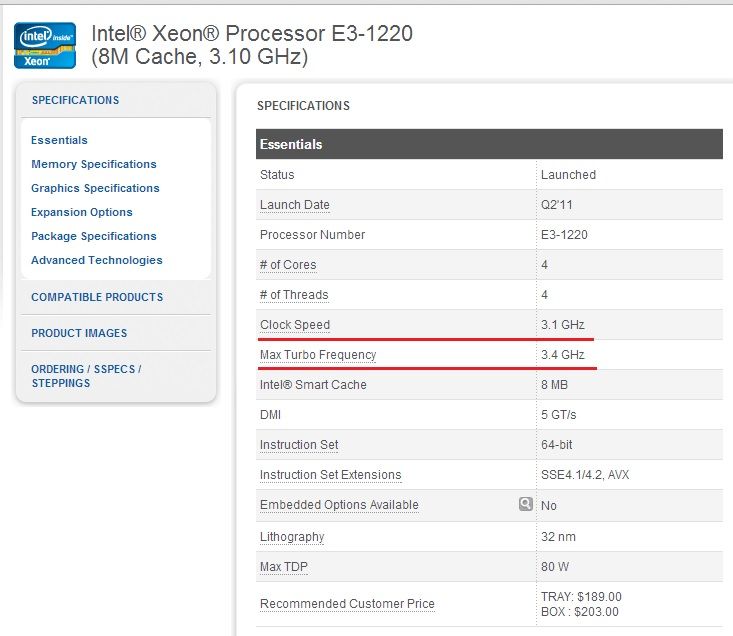
And here is the ARK information on the I3. Note : No I3 CPUs support Turbo Boost so there is no "Limited Unlock" available.
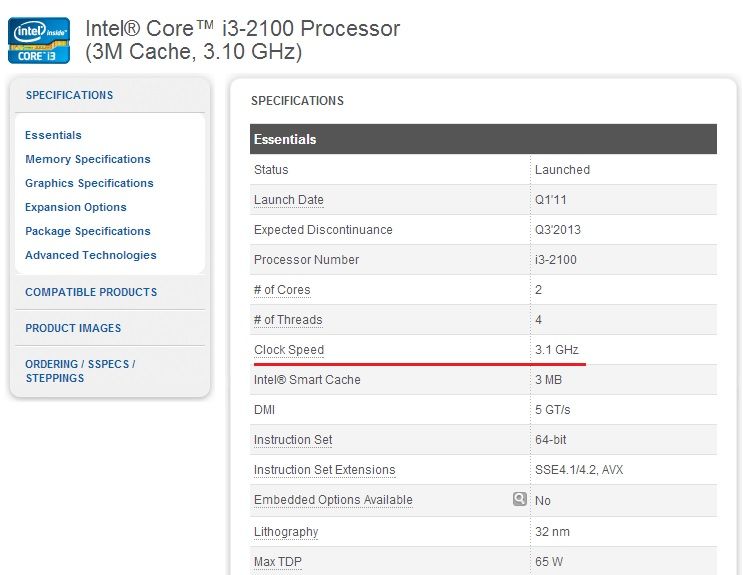
OK. So now you have pretty much deciphered whether or not you can make use of this "Limited Unlock". If you can then here is a rough guide as to how you do it.
Note : Intel made it even more sneaky by listing the overclock as bins. Whether or not they did this on purpose to make it harder to work out? I don't know, but, that is definitely the result they achieved IMO. Of course they wanted people to pay extra for an unlocked K chip, so they made it seem like without one you were completely locked.
Intel's bins are basically clock multiplier cycles or, in layman's terms multipliers for overclocking.
You are limited to four bins meaning you can add 4x onto your Advanced Turbo Multiplier.
As an example let me explain what that means.
Intel Xeon E3 1220 runs at 3ghz non Turbo Boost. With Turbo Boost enabled it clocks itself to 3.4ghz on one core, 3.3ghz on two cores and 3.2ghz on either three or four cores.
We can easily lock that speed to always run the maximum speed.
However, to do this overclock we need to keep it enabled. Note - I am going to explain this using a MSI motherboard (Z77a) as a rough guide. Your board will be different so please bear that in mind. Also, I can only really confirm this to work on Z77 chipsets but you may find the option in other boards.
Before we do that however let's look at another way to get more speed out of our overclock.
FSB or BCLCK overclocking
Said by many to be very dangerous and, to quote "Leave it alone it can kill your hardware". Again, this is something Intel intended us to believe but it's more complicated than that so I will try to explain it.
You can use the bclck (or FSB) to gain a small overclock. Even though it may seem insignificant it all adds up in the end considering that with your total turbo overclock you are gaining 800mhz over the base speed of your CPU on bins alone.
The reason it has been said to be "dangerous" to overclock the bus on 1155 is because of what's tied to it.
Note - It's actually very hard if not impossible to damage your CPU or motherboard by overclocking the bus. What it is likely to do however is corrupt your Windows install and give you visual artefacts
The reason is simple. On socket 1155 boards and CPUs the FSB is tied to the PCIE lanes and the memory and the hard drives. If one of those becomes unstable then you will encounter problems. So, here is my advice.
Before you overclock your BCLCK or FSB make sure you have imaged Windows to a separate drive. If you corrupt your install then simply turn off the overclock and reconnect your other drive.
It has been said that the BCLCK can be pushed to 110mhz. Personally I wouldn't aim for anywhere near that so I would try and get 103-106mhz. With this you are remaining in a pretty safe realm.
But hang on, 3-5mhz is pretty pathetic, right?
I will agree it sounds like it yes. However, when you multiply that by the CPU's multiplier it soon adds up.
For example, let's say you are running your CPU at stock speed with no "limited unlock overclock".
Let's say that with the standard turbo you get 3.4ghz. That's 34 x "X" where X is your FSB speed. Let's assume you manage to get 106mhz, that will give you an added...
34 x 6 = 204mhz. It sounds quite small but hey, it all adds up. Now you have a stock CPU running 3.6ghz instead of 3.4. That's why I have advised you to do this first as this is the difficult part. The better you can get it stable the better your end results will be because remember, anything you can add to the fsb will also be multiplied with your later overclock !
So that quite pathetic sounding 204mhz will become 408 extra mhz by the time we are finished. See? it doesn't sound so pathetic and pointless now.
OK, so now that we have a stable BCLCK overclock (I ran 106mhz in Prime 95 for over two hours totally stable) it's time to move onto the 'Limited Unlock" overclock that Intel has granted us..
To do this part will vary greatly depending on your motherboard, the bios and how it is laid out and so on. However, using an MSI it goes like this, and, I would imagine it's similar in other boards as these names were put out by Intel.
So, you have a non K CPU with Turbo Boost, now's the time to make use of our free overclock.
Go into your bios.
Look for an option labelled Intel EIST or just EIST
That should open up the option to enable or disable Turbo Boost.
Note - if you have it disabled (or EIST) you are locked out. Make sure EIST is enabled then, make sure Turbo Boost is enabled.
Now that you have done that you need to find Advanced Turbo Boost as this is the option you need to have enabled in order to gain access to the screen that allows you to overclock The Turbo Boost feature.
Enabled Advanced Turbo Boost. Now I'm afraid it's a bit of a crap shoot, because the multiplier you are looking for can be very well hidden, like in the case of the MSI board I am showing you here. However, if we go through a couple of menus right at the bottom of one is something called CPU features and here is where we can overclock our Turbo Boost.
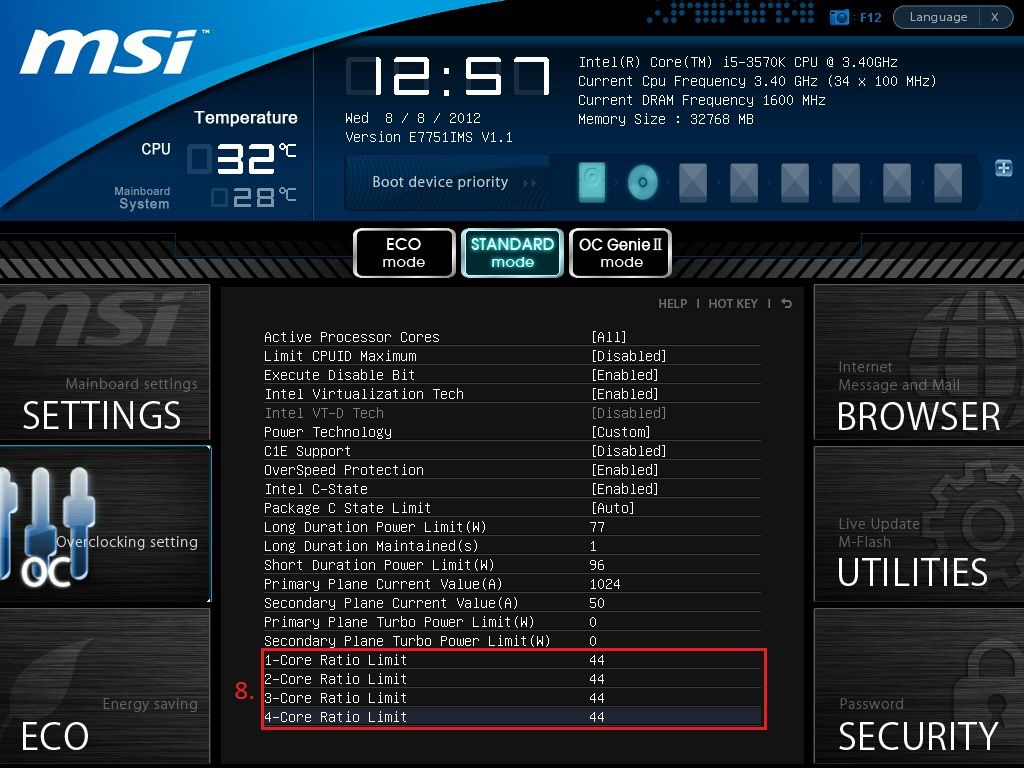
Now by all accounts this multiplier actually goes higher than 4 bins (or cycles) however if you go more than 4 then the overclock simply won't work.
You need to know all of your CPU's speeds in various states, then work out the actual turbo speeds for -
1 Core
2 Cores
3 Cores
4 Cores
Once you have done that you can set 4 more bins or cycles into the drop down box and then apply it and save and reboot.
And, you should now have your overclock. Other options may be needed (IE - bumping up your voltage or callibration) but without the FSB clock Intel are pretty certain that your CPU can run this overclock without touching the voltage.
Thanks to Master & Puppet for his picture I used here.
Good luck !
Of course this doesn't come without caveats so there are still criteria for it that need to be met..
If like me you bought a 'locked' CPU (and then found out you can actually overclock it) then this guide may be of use.
So what is the criteria that I need to meet?
Firstly if you bought a non 'k' series CPU then it needs to be either an I5 or I7. I don't know much about Ivy Bridge CPUs but I do know that the feature you need in order to achieve a decent overclock is definitely on the I5/Xeon*/I7 Sandy Bridge CPUs..
But hang on, non 'k' series CPUs are completely locked, right?
The answer to that, as always, is not simple. Non 'k' series have a locked clock multiplier but certain CPUs that meet the correct criteria do have an element of overclocking left in.
Intel even boasted about this when they were released but sadly most of the people reviewing and looking at them took for granted that they were completely locked because the actual K series were unlocked. It isn't true however so let's crack on to how you go about this.
Firstly take a look at this. This slide was released by Intel when they first released Sandy Bridge CPUs. It sat next to a slide showing a fully unlocked graph.
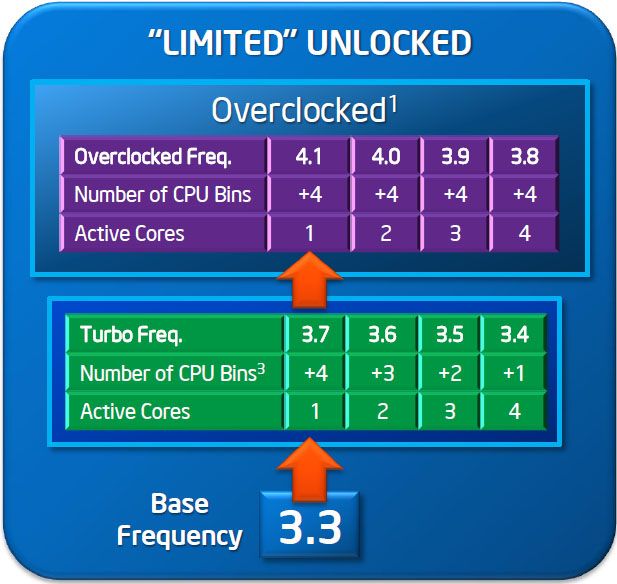
Note : Intel refer to the non K chips that can be overclocked as "Limited Unlocked".
OK so let's get the criteria sorted out.
First and foremost if you are using a non 'k' series cpu please put the model number into Google and go to Intel's ARK web page and look at the listed specs for your CPU. What you are looking for is Turbo Boost.
If your CPU does not have Turbo Boost listed as a function then your CPU is completely locked I'm afraid. As an example this is a Xeon E3 1220 listing and it clearly shows that the CPU supports Turbo boost.
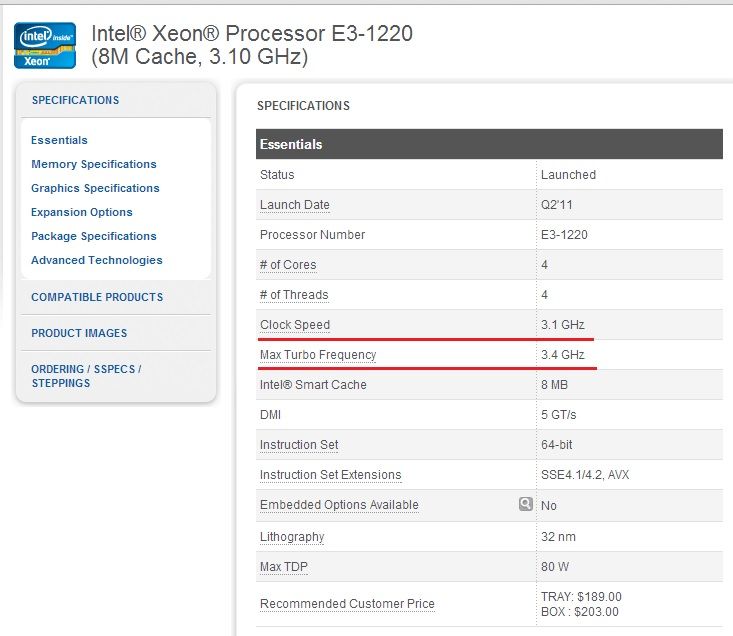
And here is the ARK information on the I3. Note : No I3 CPUs support Turbo Boost so there is no "Limited Unlock" available.
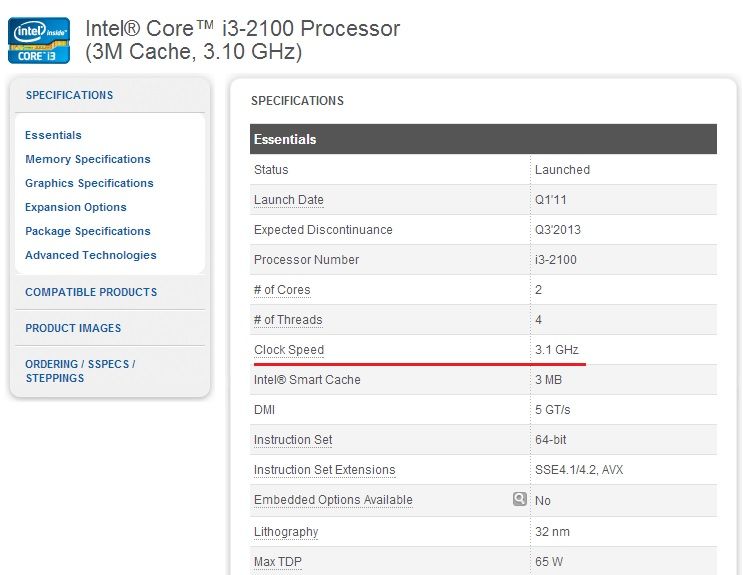
OK. So now you have pretty much deciphered whether or not you can make use of this "Limited Unlock". If you can then here is a rough guide as to how you do it.
Note : Intel made it even more sneaky by listing the overclock as bins. Whether or not they did this on purpose to make it harder to work out? I don't know, but, that is definitely the result they achieved IMO. Of course they wanted people to pay extra for an unlocked K chip, so they made it seem like without one you were completely locked.
Intel's bins are basically clock multiplier cycles or, in layman's terms multipliers for overclocking.
You are limited to four bins meaning you can add 4x onto your Advanced Turbo Multiplier.
As an example let me explain what that means.
Intel Xeon E3 1220 runs at 3ghz non Turbo Boost. With Turbo Boost enabled it clocks itself to 3.4ghz on one core, 3.3ghz on two cores and 3.2ghz on either three or four cores.
We can easily lock that speed to always run the maximum speed.
However, to do this overclock we need to keep it enabled. Note - I am going to explain this using a MSI motherboard (Z77a) as a rough guide. Your board will be different so please bear that in mind. Also, I can only really confirm this to work on Z77 chipsets but you may find the option in other boards.
Before we do that however let's look at another way to get more speed out of our overclock.
FSB or BCLCK overclocking
Said by many to be very dangerous and, to quote "Leave it alone it can kill your hardware". Again, this is something Intel intended us to believe but it's more complicated than that so I will try to explain it.
You can use the bclck (or FSB) to gain a small overclock. Even though it may seem insignificant it all adds up in the end considering that with your total turbo overclock you are gaining 800mhz over the base speed of your CPU on bins alone.
The reason it has been said to be "dangerous" to overclock the bus on 1155 is because of what's tied to it.
Note - It's actually very hard if not impossible to damage your CPU or motherboard by overclocking the bus. What it is likely to do however is corrupt your Windows install and give you visual artefacts
The reason is simple. On socket 1155 boards and CPUs the FSB is tied to the PCIE lanes and the memory and the hard drives. If one of those becomes unstable then you will encounter problems. So, here is my advice.
Before you overclock your BCLCK or FSB make sure you have imaged Windows to a separate drive. If you corrupt your install then simply turn off the overclock and reconnect your other drive.
It has been said that the BCLCK can be pushed to 110mhz. Personally I wouldn't aim for anywhere near that so I would try and get 103-106mhz. With this you are remaining in a pretty safe realm.
But hang on, 3-5mhz is pretty pathetic, right?
I will agree it sounds like it yes. However, when you multiply that by the CPU's multiplier it soon adds up.
For example, let's say you are running your CPU at stock speed with no "limited unlock overclock".
Let's say that with the standard turbo you get 3.4ghz. That's 34 x "X" where X is your FSB speed. Let's assume you manage to get 106mhz, that will give you an added...
34 x 6 = 204mhz. It sounds quite small but hey, it all adds up. Now you have a stock CPU running 3.6ghz instead of 3.4. That's why I have advised you to do this first as this is the difficult part. The better you can get it stable the better your end results will be because remember, anything you can add to the fsb will also be multiplied with your later overclock !
So that quite pathetic sounding 204mhz will become 408 extra mhz by the time we are finished. See? it doesn't sound so pathetic and pointless now.
OK, so now that we have a stable BCLCK overclock (I ran 106mhz in Prime 95 for over two hours totally stable) it's time to move onto the 'Limited Unlock" overclock that Intel has granted us..
To do this part will vary greatly depending on your motherboard, the bios and how it is laid out and so on. However, using an MSI it goes like this, and, I would imagine it's similar in other boards as these names were put out by Intel.
So, you have a non K CPU with Turbo Boost, now's the time to make use of our free overclock.
Go into your bios.
Look for an option labelled Intel EIST or just EIST
That should open up the option to enable or disable Turbo Boost.
Note - if you have it disabled (or EIST) you are locked out. Make sure EIST is enabled then, make sure Turbo Boost is enabled.
Now that you have done that you need to find Advanced Turbo Boost as this is the option you need to have enabled in order to gain access to the screen that allows you to overclock The Turbo Boost feature.
Enabled Advanced Turbo Boost. Now I'm afraid it's a bit of a crap shoot, because the multiplier you are looking for can be very well hidden, like in the case of the MSI board I am showing you here. However, if we go through a couple of menus right at the bottom of one is something called CPU features and here is where we can overclock our Turbo Boost.
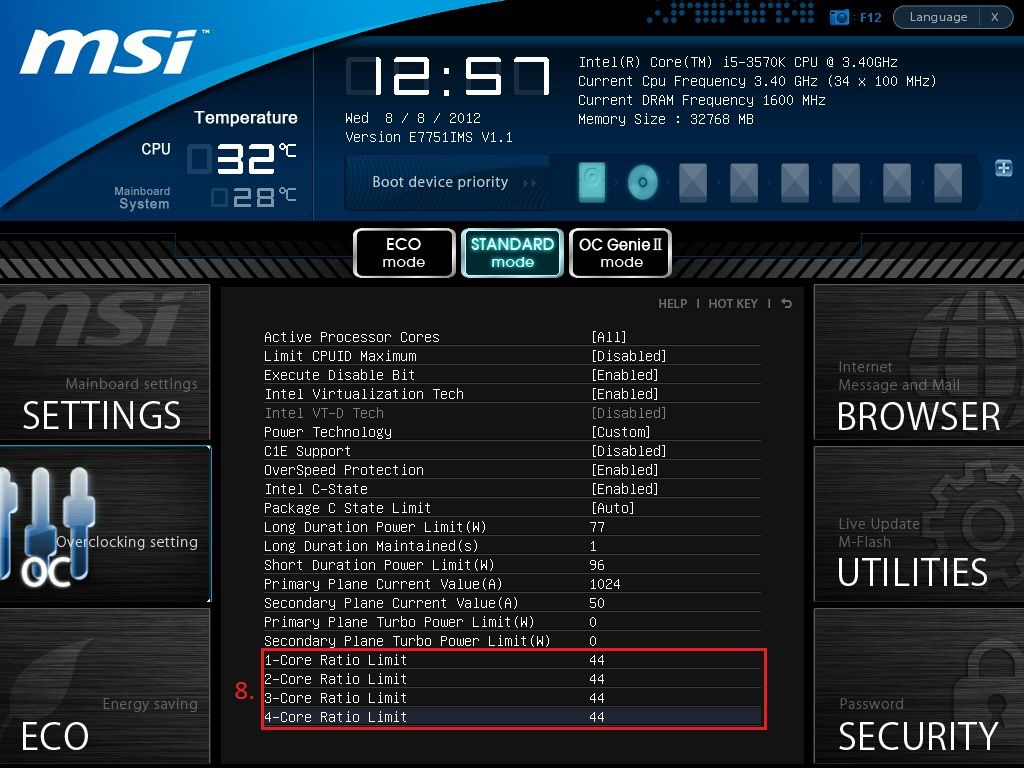
Now by all accounts this multiplier actually goes higher than 4 bins (or cycles) however if you go more than 4 then the overclock simply won't work.
You need to know all of your CPU's speeds in various states, then work out the actual turbo speeds for -
1 Core
2 Cores
3 Cores
4 Cores
Once you have done that you can set 4 more bins or cycles into the drop down box and then apply it and save and reboot.
And, you should now have your overclock. Other options may be needed (IE - bumping up your voltage or callibration) but without the FSB clock Intel are pretty certain that your CPU can run this overclock without touching the voltage.
Thanks to Master & Puppet for his picture I used here.
Good luck !
