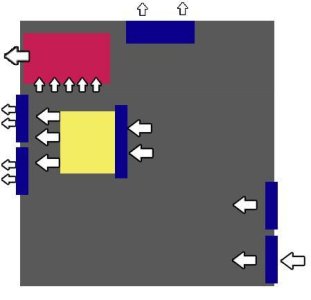I've recently be thinking that i don't have the greatest air flow possible for my setup.
I've currently got a Noctua NH-U12F CPU cooler with the fan on the right hand side of the CPU pulling Air from the intakes at the front and out to the back exhaust fans.
Now is this the ideal way of doing things? I do have quite a miss match of fans and i just dont think its pulling air through the case correctly.
Should the fan for the Noctua NH-U12F be on the other side and pulling the hot air away from the CPU instead of pushing air on to it?
The image attached is the basic current setup i have atm
I've currently got a Noctua NH-U12F CPU cooler with the fan on the right hand side of the CPU pulling Air from the intakes at the front and out to the back exhaust fans.
Now is this the ideal way of doing things? I do have quite a miss match of fans and i just dont think its pulling air through the case correctly.
Should the fan for the Noctua NH-U12F be on the other side and pulling the hot air away from the CPU instead of pushing air on to it?
The image attached is the basic current setup i have atm