Davva2004
Active member
Hi all,
Firstly a huge thank you to Tom and Mark for sorting out a new GPU for me from the TTL forum freebies - I'm well made up!
So here's a review of my new mystery GPU!
As luck would have it I was away when the postie tried to deliver my item, but on Tuesday I scampered down to the collections office with a little card and some ID, rushed home, and ripped off a layer of sticky black plastic to reveal...
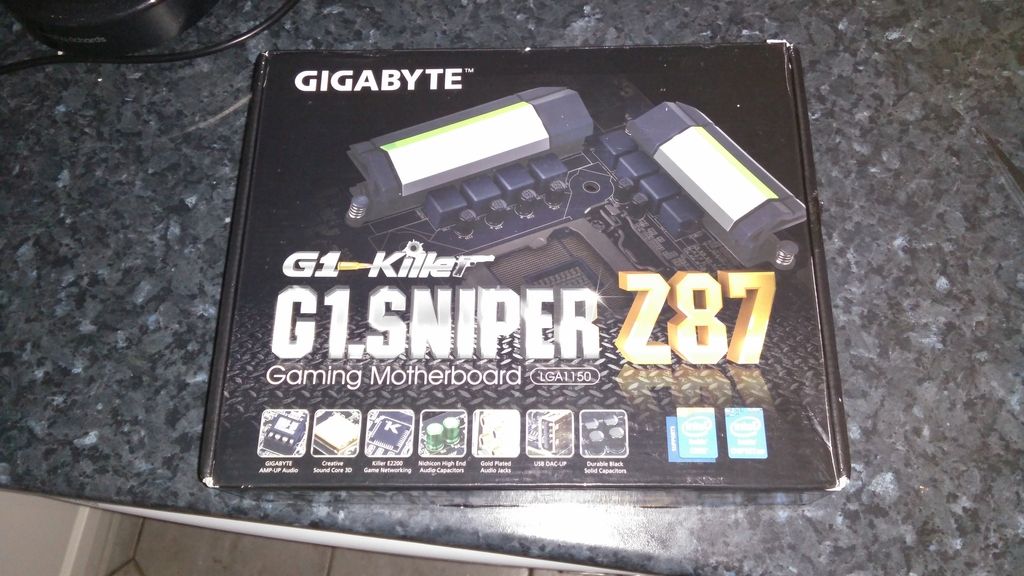
Ooooh this looks nice, but this isn't what we discussed... [Seven mode on]What's in the bawxxx???[/seven]
SHINY STUFF!!!
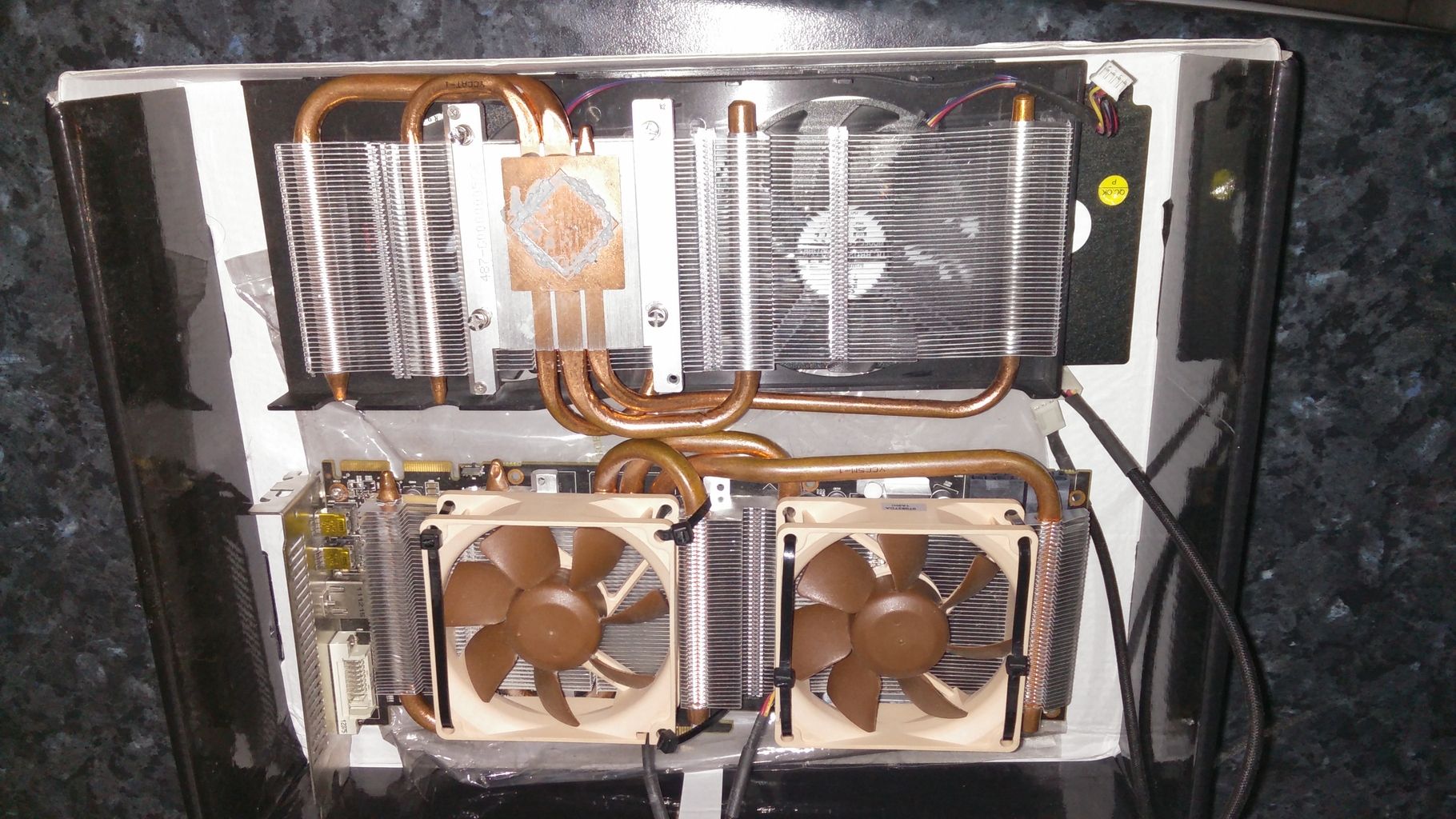

So what we have here is a Club3D backplate, a Club3D cooler, and a mystery card with what can only be described as a Frankencooler on it!
Off comes the Frankencooler, to expose the naked loveliness that is either a HD7970, or an R9 280X...
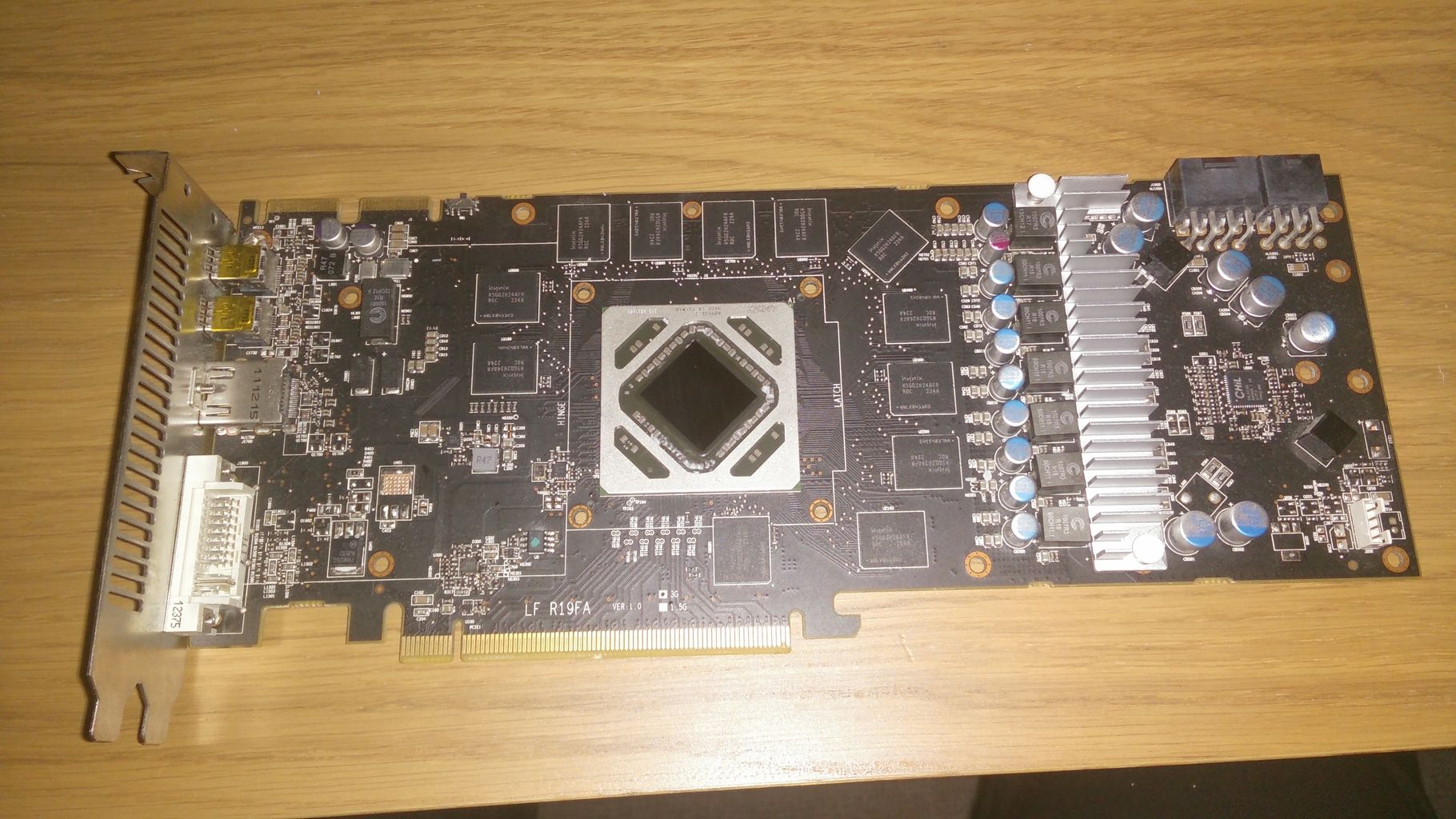
Now of course I could have googled some numbers, ran a few codes, gone all CSI Miami all over it to find out - but where's the fun in that?
How about I bolt it all together, stuff it in my aging rig, and find out the scores on the doors, Miss Ford?
Oh go on then.


Shexay!!!
Out with the old, and before I lob in the new here's a picture of both cards...

In the rig she goes, and straight away there's a problem - the fans aren't spinning. Hmmm maybe it's a 0dB cooler, maybe it'll spin up once the temperature increases... nope. Heatpipes are getting bloody warm, but nowt is spinning up. Power down and pull the card.
So, back on with the Frankencooler...

... and once back in the rig, I can start benching.
So, what is this card?
It is none other than a Club3D Radeon R9 280X royalKing, as demonstrated by the 1100MHz core speed and 6000MHz memory! Woohoo I'm made up here!!!
http://www.club-3d.com/index.php/products/reader.en/product/radeon-r9-280x-royalking.html
But damn this thing gets hot... and that 1100MHz core is far too toasty for the Frankencooler, so I back down the core speed to 1000MHz and the power limit to -20% to keep the temperatures under 85°C. Any higher than 90° and the card throws up some weird artifacts and throttles down to 500MHz.
So, how does a downclocked R9 280X compare to an XFX HD5850 Black Edition in benchmarks?
Let's find out!
System spec:
I'll be using the following torture tests, all of which are freely available and all of which ran reasonably well on my HD5850...
And here are the results...
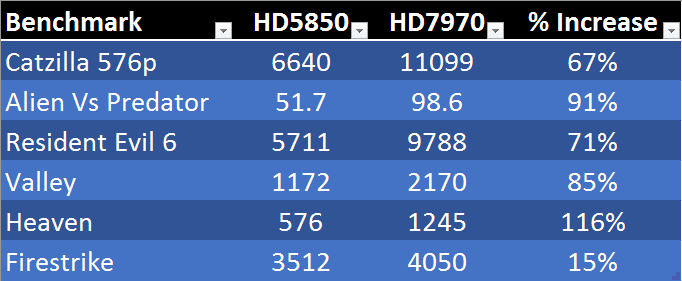
To sum up: A downclocked R9 280X grabs hold of a HD5850, bends it over, and administers a rectal pounding the likes of which has never been seen before outside of a high security prison. It doesn't even buy it a drink first, it just goes in dry and drinks its tears as a mid violation refreshment break.
I just want to say a huge thank you to Tom (TTL) and Mark (WYP) for gifting me this awesome piece of kit, you've helped me drag my 5 year old rig into the modern age and I can play games the way they were meant to be played, instead of a laggy jerky mess!
Firstly a huge thank you to Tom and Mark for sorting out a new GPU for me from the TTL forum freebies - I'm well made up!
So here's a review of my new mystery GPU!
As luck would have it I was away when the postie tried to deliver my item, but on Tuesday I scampered down to the collections office with a little card and some ID, rushed home, and ripped off a layer of sticky black plastic to reveal...
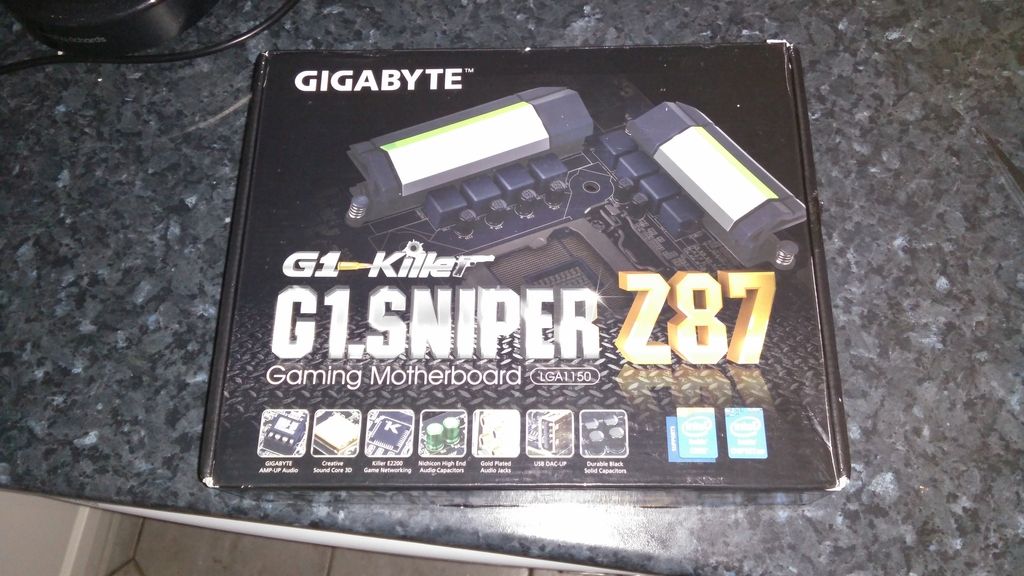
Ooooh this looks nice, but this isn't what we discussed... [Seven mode on]What's in the bawxxx???[/seven]
SHINY STUFF!!!
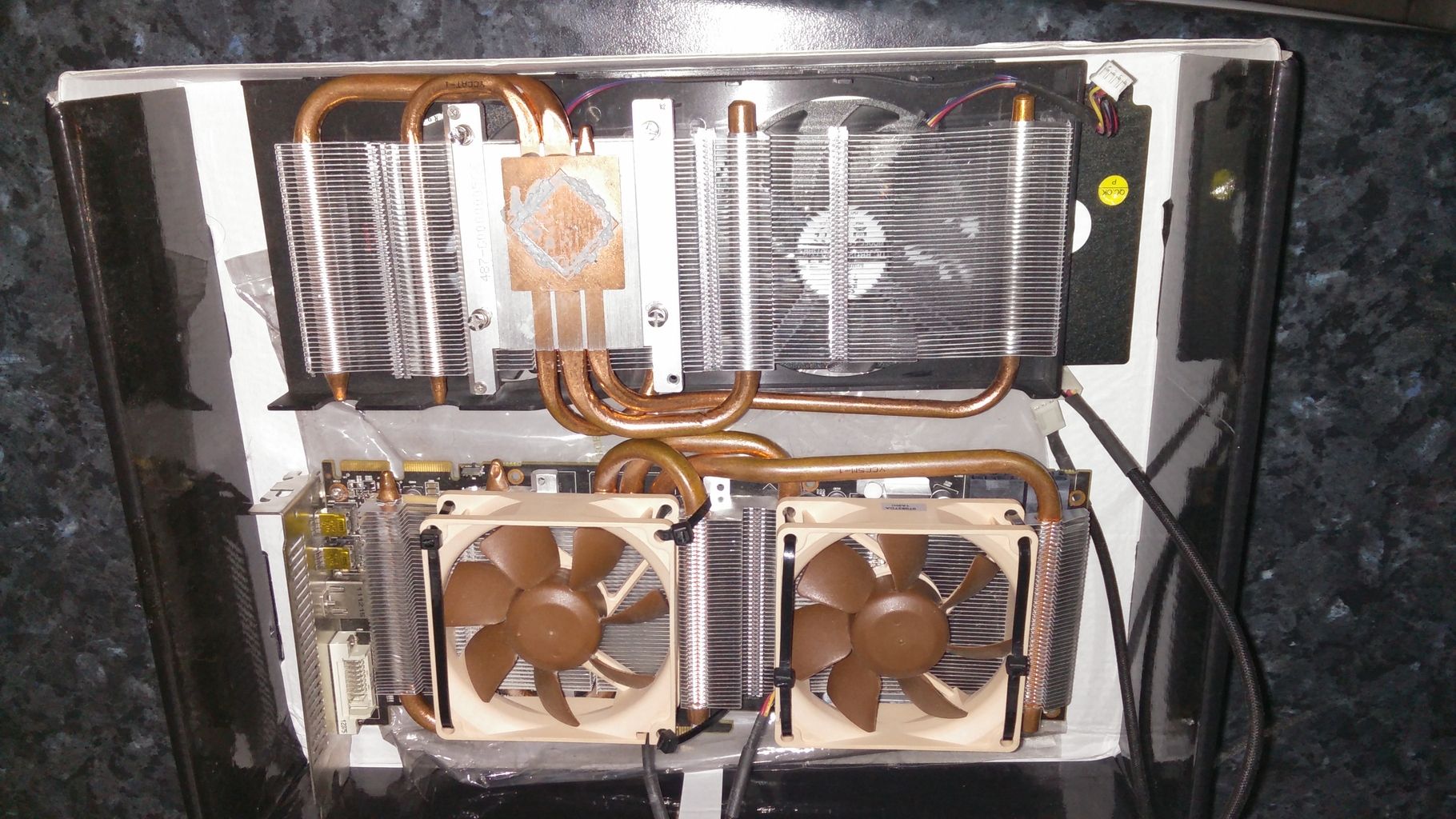

So what we have here is a Club3D backplate, a Club3D cooler, and a mystery card with what can only be described as a Frankencooler on it!
Off comes the Frankencooler, to expose the naked loveliness that is either a HD7970, or an R9 280X...
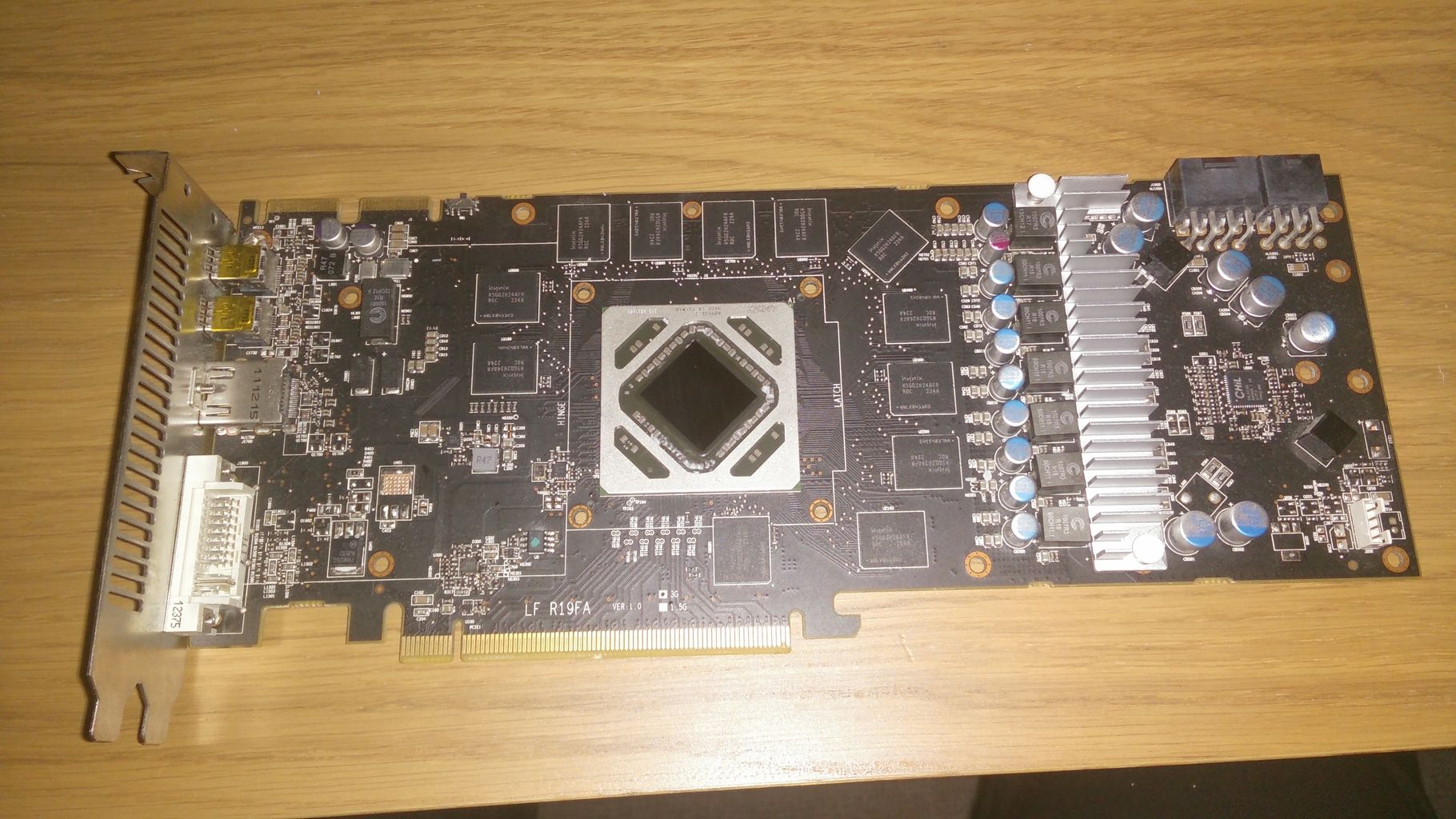
Now of course I could have googled some numbers, ran a few codes, gone all CSI Miami all over it to find out - but where's the fun in that?
How about I bolt it all together, stuff it in my aging rig, and find out the scores on the doors, Miss Ford?
Oh go on then.


Shexay!!!
Out with the old, and before I lob in the new here's a picture of both cards...

In the rig she goes, and straight away there's a problem - the fans aren't spinning. Hmmm maybe it's a 0dB cooler, maybe it'll spin up once the temperature increases... nope. Heatpipes are getting bloody warm, but nowt is spinning up. Power down and pull the card.
So, back on with the Frankencooler...

... and once back in the rig, I can start benching.
So, what is this card?
It is none other than a Club3D Radeon R9 280X royalKing, as demonstrated by the 1100MHz core speed and 6000MHz memory! Woohoo I'm made up here!!!
http://www.club-3d.com/index.php/products/reader.en/product/radeon-r9-280x-royalking.html
But damn this thing gets hot... and that 1100MHz core is far too toasty for the Frankencooler, so I back down the core speed to 1000MHz and the power limit to -20% to keep the temperatures under 85°C. Any higher than 90° and the card throws up some weird artifacts and throttles down to 500MHz.
So, how does a downclocked R9 280X compare to an XFX HD5850 Black Edition in benchmarks?
Let's find out!
System spec:
AMD Phenom X4 955 Black Edition at 3.7GHz
XFX Radeon HD5850 Black Edition / Club3D R9 280X royalKing
4gb DDR2-800 RAM
Toshiba 256gb SSD
800W PSU
I'll be using the following torture tests, all of which are freely available and all of which ran reasonably well on my HD5850...
Catzilla - 576p test
Alien Vs Predator - 1080p
Resident Evil 6 - 1080p
Unigine Valley - 1080p, ultra preset, 2xAA
Unigine Heaven - 1080p, ultra preset, 2xAA
3Dmark Firestrike
And here are the results...
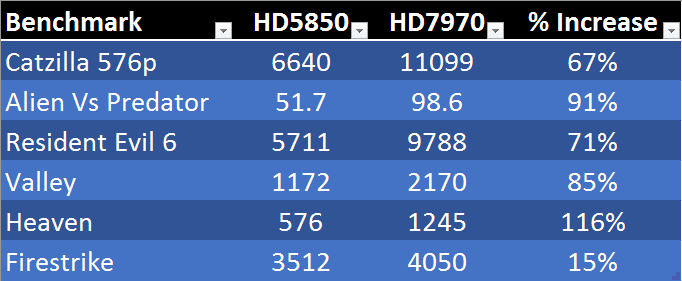
To sum up: A downclocked R9 280X grabs hold of a HD5850, bends it over, and administers a rectal pounding the likes of which has never been seen before outside of a high security prison. It doesn't even buy it a drink first, it just goes in dry and drinks its tears as a mid violation refreshment break.
I just want to say a huge thank you to Tom (TTL) and Mark (WYP) for gifting me this awesome piece of kit, you've helped me drag my 5 year old rig into the modern age and I can play games the way they were meant to be played, instead of a laggy jerky mess!

